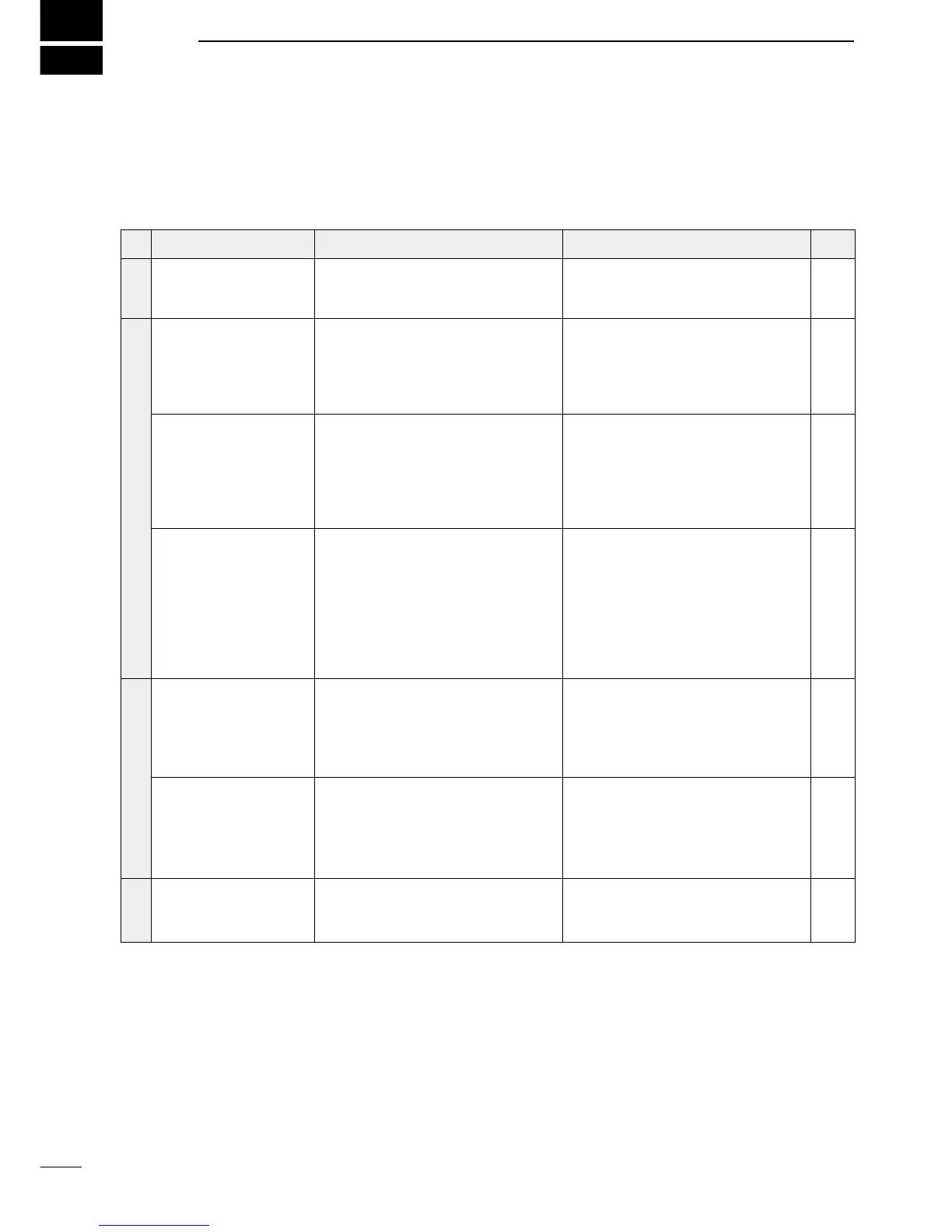PROBLEM POSSIBLE CAUSE SOLUTION REF.
POWER
Power does not come on
when [POWER] is
pushed.
• Power cable is improperly connected.
• Blown fuse.
• Reconnect the cable securely.
• Check for cause, then replace the fuse
with a spare one.
p. 18
p. 21
RECEIVE
No sound comes from the
speaker.
• The [SPEAKER] switch is turned on.
• Microphone is not connected.
• The squelch is closed.
• Turn off the [SPEAKER] switch.
• Connect the microphone to the
[MICROPHONE] connector.
• Push the [SQL] switch to turn the
squelch off.
p. 2
p. 2
p. 9
Sensitivity is too low and
only strong signals are
audible.
• Antenna is not properly matched to the
operating frequency.
• Wrong tuner condition is selected in set
mode.
• Push [TUNE] to tune the connected
antenna tuner or select “automatic
tuning” using set mode when an
optional AT-130 is connected.
• Set the proper condition for the
connected tuner.
pgs.
2, 11
p. 11
Received audio is unclear
or distorted.
• Wrong type of emission is selected.
• AGC is deactivated while receiving a
strong signal.
• Noise blanker is turned on when
receiving a strong signal.
• The [CLARITY] control is rotated too
far clockwise or counterclockwise.
• Push [MODE] to select the proper
operating mode.
• Push [AGC] to activate the AGC
function.
• Push [NB] to turn the noise blanker off.
• Adjust the [CLARITY] control to receive
proper audio output.
p. 3
p. 9
p. 9
p. 9
TRANSMIT
Your signal does not
reach as far away as
usual.
• Antenna tuner is improperly matched to
the operating frequency when manual
tuning is selected.
• CW or FSK mode is selected for voice
transmission.
• Push [TUNE] to tune the connected
antenna tuner or select “automatic
tuning” using set mode.
• Push [MODE] to select USB mode (or
AM, R3E, etc.).
pgs.
2, 11
p. 3
Transmit signal is unclear
or distorted.
• Wrong type of emission is selected.
• Microphone is too close to your mouth.
• Push [MODE] to select the proper
operating mode.
• Speak into the microphone naturally
and do not hold the microphone too
close to your mouth.
p. 3
—
DISPLAY
All indicators appear and
the channel number
cannot be read.
• The highest contrast is selected in set
mode.
• Set to the proper display contrast. p. 13