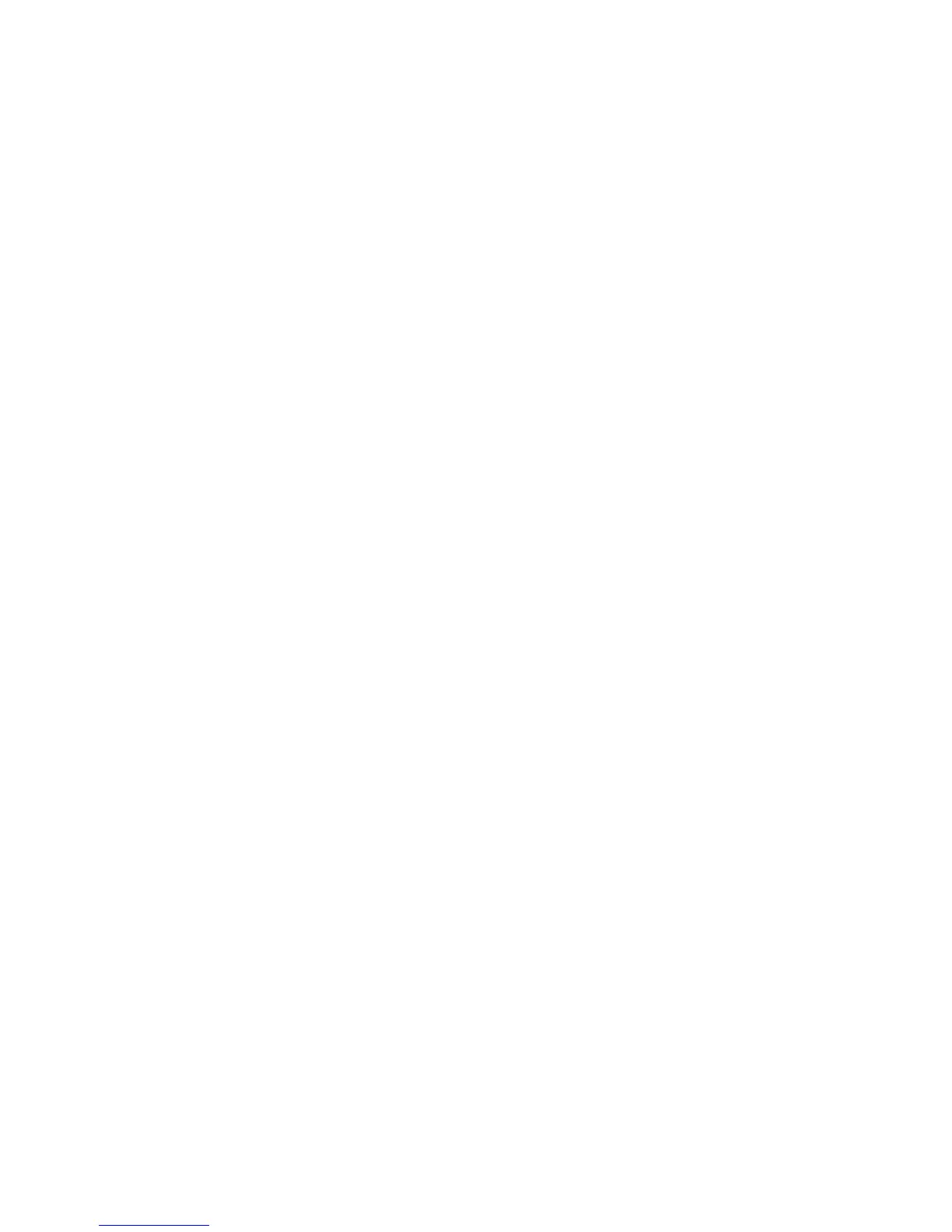Contents
Directions ......................................................................... 2
Safety Precautions .......................................................... 5
1 Know Your Tablet......................................................... 6
2 Get to Know Your System ........................................... 6
2-1 Add screen shortcuts ............................................... 7
2-2 Delete screen shortcuts/widgets ............................. 8
2-3 On-screen Keyboard ................................................ 8
3 System Settings ........................................................... 9
3-1 Wireless & networks ................................................. 9
3-2 Device ...................................................................... 12
3-3 Personal .................................................................. 13
3-4 System ..................................................................... 14
4 Communication .......................................................... 15