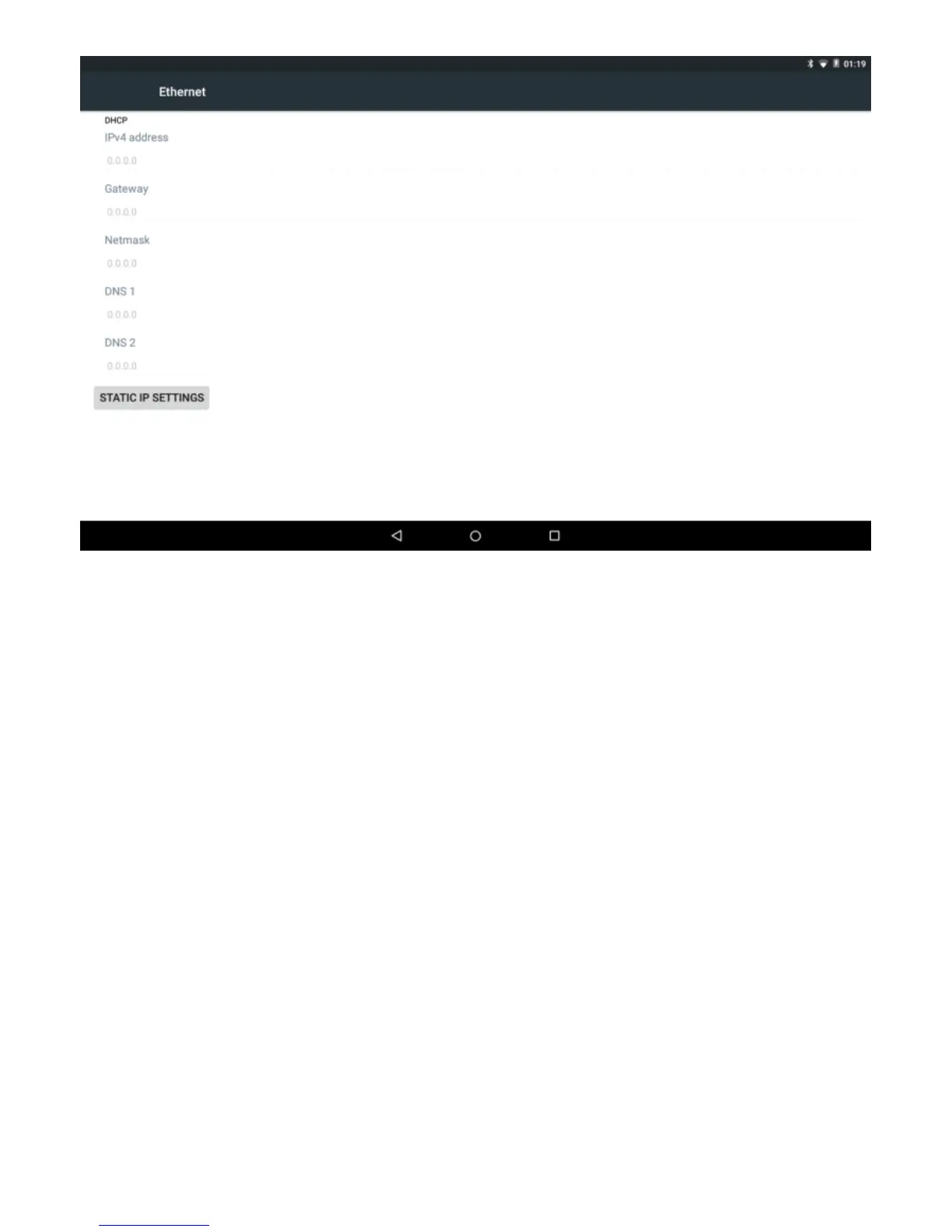3-1-5 More
The system supplies users more networks settings, such as Airplane
mode and VPN.
3-2 Device
3-2-1 Display
Touch to open display settings, including Brightness level, Wallpaper,
Sleep, Daydream, Font size and Cast screen.
3-2-2 Sound & notification
Touch to open sound & notification to do the Sound general settings
and other notification.