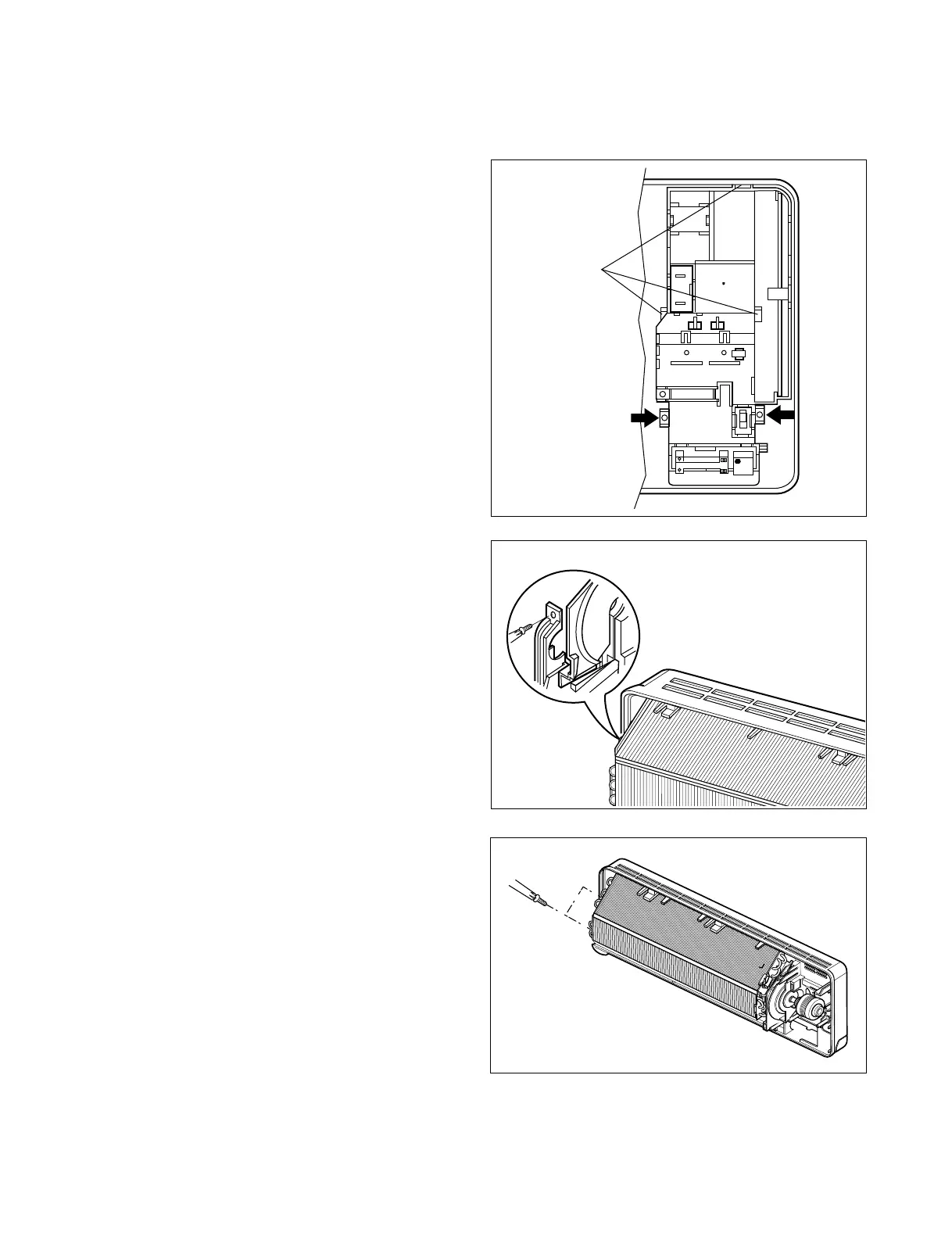- 44 -
• Remove 2 securing screws.
• Unhook the three hooks.
• Pull the control box out from the chassis carefully.
3. To remove the Discharge Grille.
• Remove the securing screw.
• Pull the discharge grille out from the chassis
carefully.
4. To remove the Evaporator.
• Remove two screws on the left side of the
evaporator.
