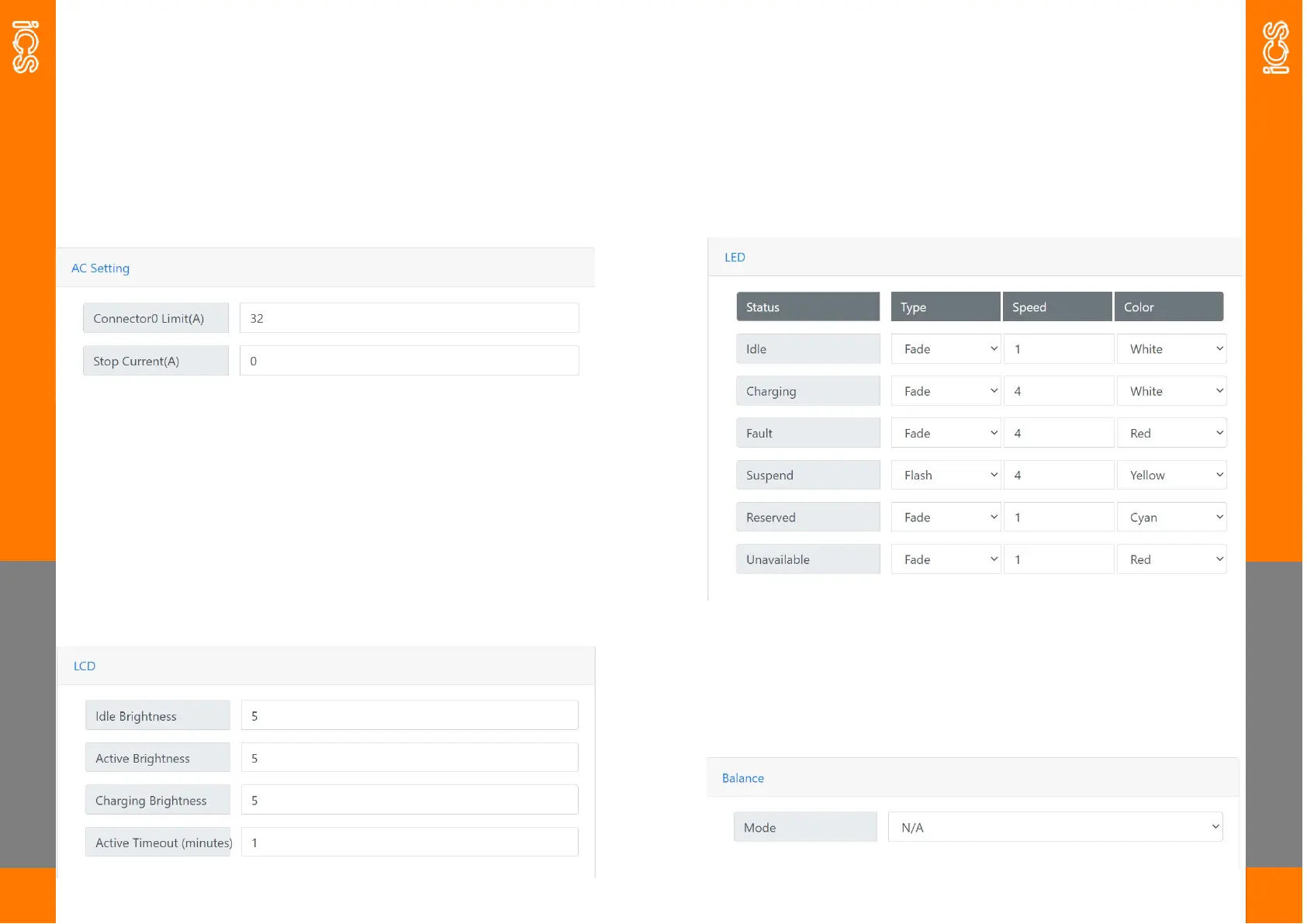AC SETTING & LCD
21
AC Setting
This is where you can control the current limits of the charger.
Connector0 Limit(A) this is the maximum charging current the charger
can give, you can limit it here to match site requirements.
Stop Current (A) this should remain 0 unless advised by iCS.
LCD
This is where you can control the screen of the charger.
Idle Brightness the brightness of the screen when idle (0-5)
Active Brightness the brightness of the screen when active (0-5)
Charging Brightness the brightness of the screen when charging (0-5)
LED & BALANCE
22
LED
This is where you can control the LED light of the charger.
Type how the light is showing (Fade, Flash, Solid)
Speed the speed of the fade/flash (0-4)
Colour the colour of
Balance
This is to adjust the load management options of the charger.
Mode this should be set to N/A, if using a load management hub the
instructions will say which mode to set it to.