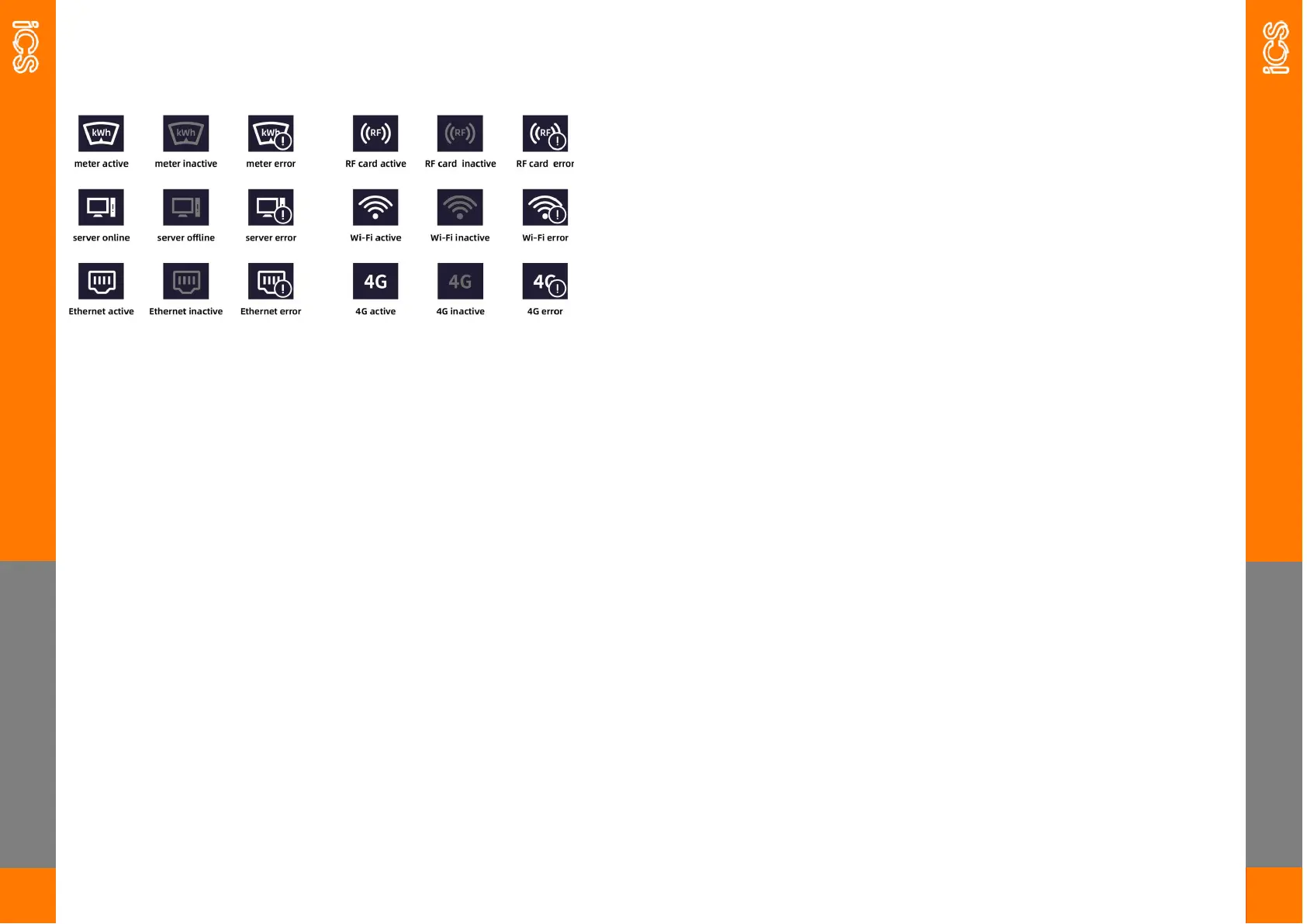INFORMATION
25
EXPLANATION OF SYMBOLS
MAINTENANCE AND REPAIR
Regularly inspect the charger components for damage. If damage is
found, contact iCS.
The charger contains no user-serviceable components. If the unit is
not operating correctly, contact iCS.
Wipe the outside of the charger regularly with a clean slightly damp
cloth to remove any accumulation of dust and dirt.
Regularly conduct a visual inspection of the unit.
TROUBLESHOOTING
26
TROUBLESHOOTING
Issue: The status light isn’t blue after powering the unit on.
1. Make sure the AC Power input is connected correctly,
2. Turn off the charger then back on using the circuit breaker,
3. If the problem persists, contact iCS for technical support.
Issue: The status light does not flash when the charger is connected to
the EV.
1. Unplug the charging plug and reconnect it fully to the receptacle on
the EV.
2. Inspect the cable and plug for damage.
3. Inspect the EV and its receptacle for damage.
4. If the problem persists, contact iCS for technical support.
Issue: The status indicator flashes red while charging.
1. This means there is a temporary error. Wait until the error state
returns to normal.
2. If the status indicator doesn't return to green, turn off the charger
and turn back on using the circuit breaker.
3. If the problem persists, contact iCS for technical support.
Issue: The status indicator is solid red.
1. This means there is a critical error. Unplug the EV immediately.
2. Turn off the charger and then back on.
3. If the problem persists, contact iCS for technical support.