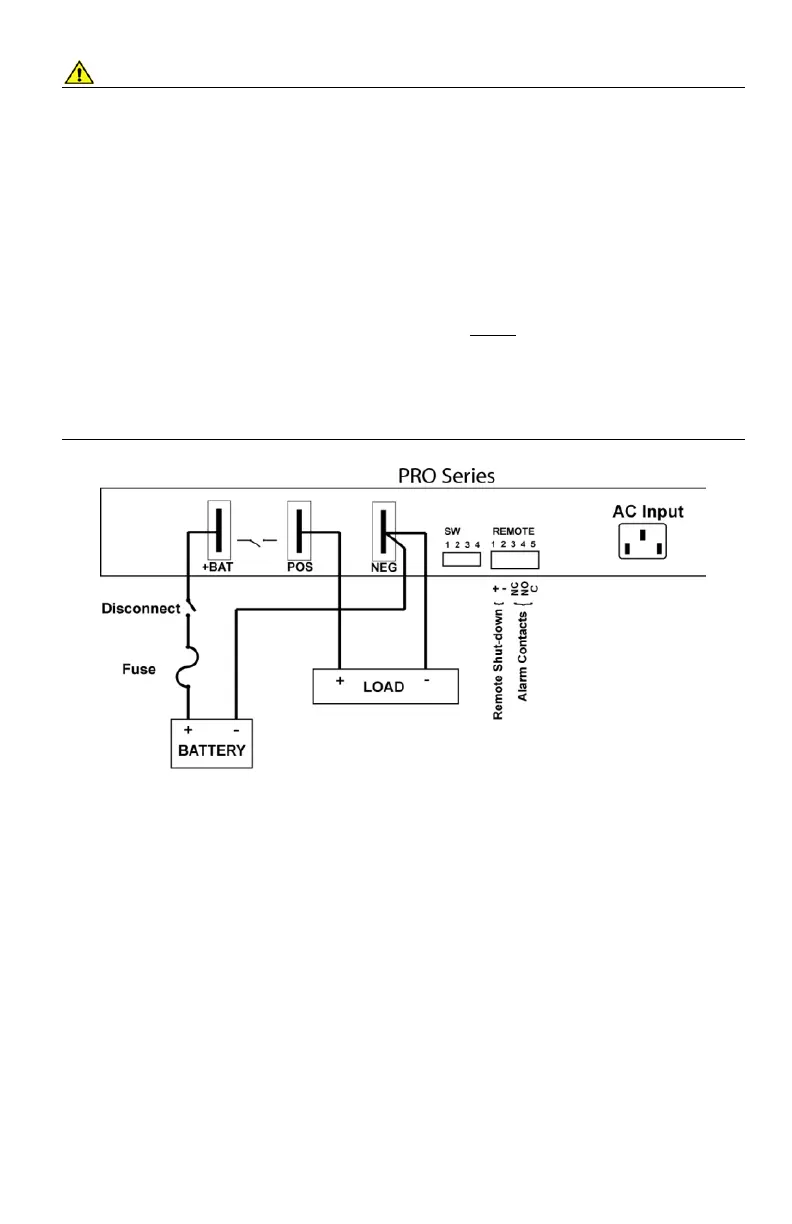Innovative Circuit Technology Ltd. 5
WARNING
Risk of serious personal injury or damage to equipment and property! Always
observe the following!
• If a battery is used ensure the nominal battery voltage is correct for the model
of power supply, and that the battery positive is connected to the BAT positive
(+) terminal and the battery negative is connected to the NEG (-) terminal.
• Use an appropriate dc over-current protection device such as a fuse or circuit
breaker in line with the battery connection
• Do not tie the POS and +BAT terminals together, as this will bypass the
internal LVD circuitry
• Make any earth Ground connection to only a single LOAD or BAT terminal if
required. Do not ground both the load and battery as this may bypass the
internal LVD circuitry
• AC input wiring to the Pro Series unit must be protected using an outlet with a
branch rated circuit breaker of 20A or lower value
Connection Diagram (Showing Rear Connectors and SW Switch 1-4)
Configure the Output Settings:
Always switch off the unit before changing the settings or making connections.
• Choose a lead-acid battery with a nominal voltage rating (12/24/48V) that
matches the Pro Series rated output. Note that for good battery life the
battery should have a combined Ahr capacity of at least 3 times the
maximum charge current being used. (e.g. Use a 75Ahr or larger rated
battery (3 x 25A) with a 25A max charge setting)
• Set the max charge current to be supplied to the battery by setting SW 3,
and SW 4 on the back panel according to the following chart: (note that
actual current flow to the battery may be less than the setting, and is
determined by the battery state of charge and temperature)