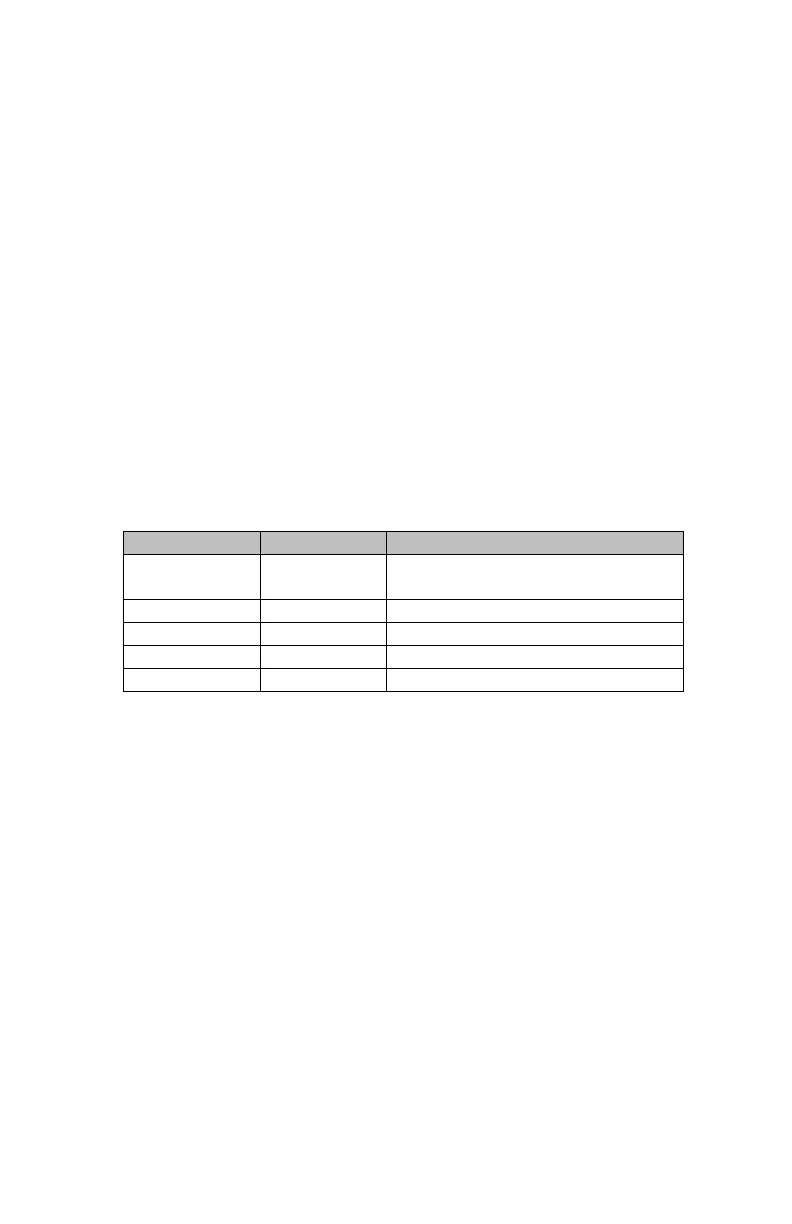Innovative Circuit Technology Ltd. 7
• On units with the optional battery back-up and LVD capability (model suffix
“B”):
o Choose a lead-acid battery with a float voltage rating that matches the
Pro Series output voltage, and has an Amp-hour (Ahr) capacity rating
greater than 3 times the max charge current setting of the power supply
(i.e. use a 75Ahr battery or larger on a 25A charge setting)
o Connect the battery negative to the supply NEG bus bar
o Connect the battery positive to an over current protection device (fuse or
breaker) and disconnect switch
o With the battery fuse removed or disconnect switch open connect the
fuse or switch to the supply BAT(+) terminal
o Either the POS or NEG load lead may be connected to earth ground if
required, but the internal LVD contactor is always connected to the
battery positive, as shown. NOTE: Do not ground the battery POS
terminal, as this may bypass the internal LVD relay
• Connect the remote on-off control or unit form-C alarm contact monitoring
wiring to the REMOTE connector if needed, as shown in the following table:
REMOTE Connector: (use 22-26AWG wire)
Check that all connections to the power supply are correct and tight; re-install the
plastic bus bar cover using the original two screws provided.
Connect the AC power cord: Plug an approved AC power cord set rated for 15A
(120V) or 10A (230V) into the IEC type AC input connector on the back panel of the
supply (120V cord included with unit), then plug into a grounded 3 terminal
120Vac or 230Vac power outlet, with the front panel switch in the off position.
OPERATION
Switch on the unit using the front panel power switch, and observe that the front
panel green POWER LED is lit. Verify the supply output voltage using a hand held
digital voltmeter. If a battery is connected install the external fuse and close the
disconnect switch.