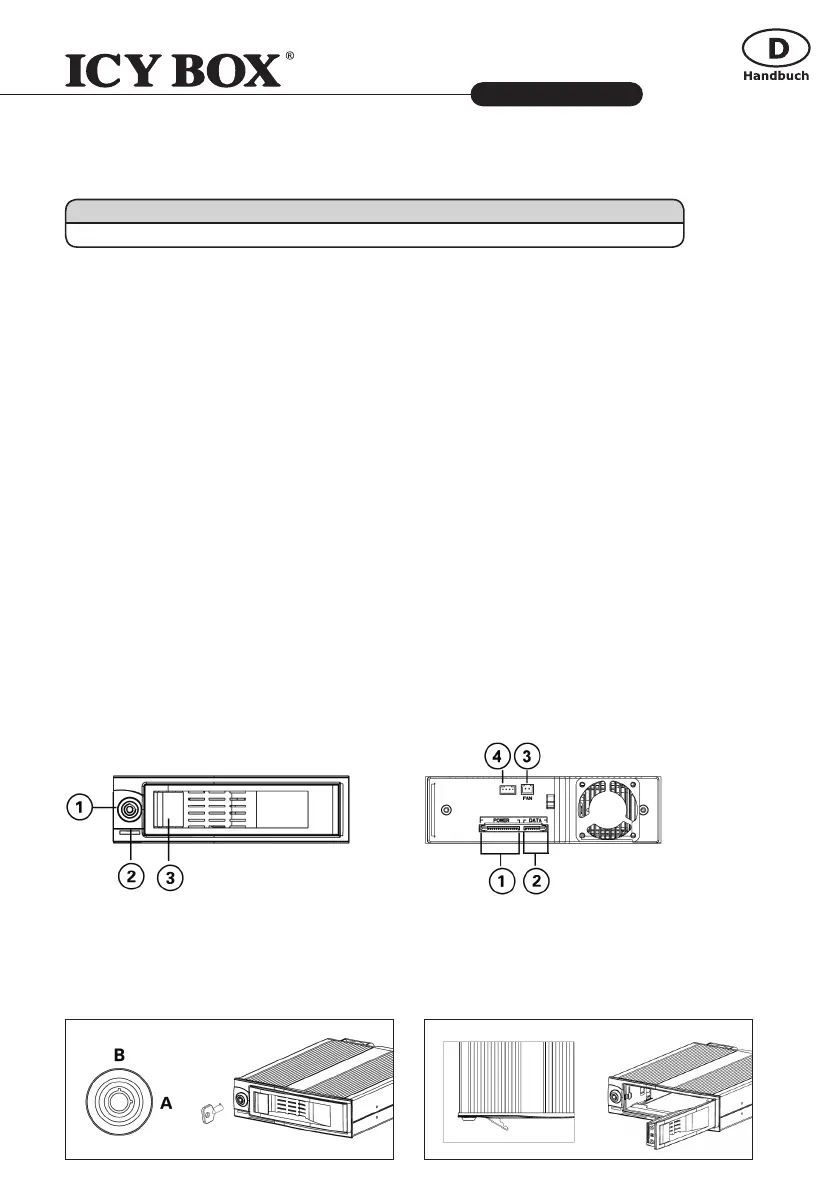Trägerloser Wechselrahmen für 3,5" SATA Festplatten
IB-170 Serie
http://www.icybox.de
6
1. Modell – HDD – Schnittstelle – Farbe
2. Verpackungsinhalt
1x IB-170SK-B, 1x Stromkabel, 1x SATA Kabel , 1x LED Kabel, 4x Schrauben, 2x Schlüssel
3. Hauptmerkmale
• Schneller Festplatteneinbau und -wechsel ohne Träger
• Unterstützt alle 3,5" SATA Festplatten (1" hoch)
• Gummipolsterung vermeidet Vibration und Geräusche
• Unterstützt Hot Swap und EasySwap
®
• NSS (No-Scratch SATA) erlaubt >50.000 mal Laufwerkwechsel
• Einbau in einen Standard 5,25" Einschub
• Schloss schützt vor unbefugte Zugriffe
• Lüfter 40x40x10mm, läuft nur bei installierter Festplatte
• Spezialgehäuse aus Aluminium für bessere Kühlluftströmung
• Patente registriert in Europa, USA, Taiwan and China
4. Frontblende und Rückseite
1. Schloss 1. SATA Stromanschluss (15Pin)
2. Festplatten LED Indikator 2. SATA Datenanschluss (7Pin)
3. Hebeltür 3. Lüfter Stromanschluss (2Pin)
4. Zugriff LED Anschluss (4Pin)
5. Schloss 6. Hebeltür
A: gesperrt / B: entsperrt Ziehen Sie an der Hebeltür, um die Festplatte
heraus zu hebeln.
Modell HDD Schnittstelle Farbe
IB-170SK-B 1x 3,5" SATA 1x SATA schwarz
