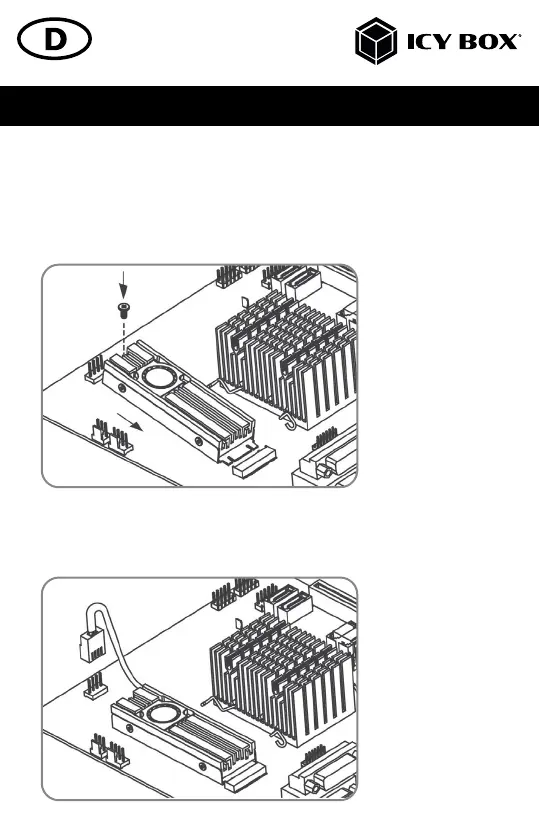Handbuch IB-M2HSF-703 Handbuch IB-M2HSF-703
3. Stecken Sie die M.2 SSD mit Kühlkörper nun vorsichtig in einem Winkel von etwa 30° in den M.2
Steckplatz Ihres Motherboards. Fixieren Sie nun Kühlkörper und M.2 SSD mit der mitgelieferten Schrau-
be.
Hinweis: Achten Sie darauf, dass M.2 SSD und M.2 Sockel zueinander passen (z.B. M-Key NVMe M.2
SSD und M-Key Sockel auf dem Motherboard).
4. Abschließend stecken Sie den 4-PIN Lüfterstecker in einen freien 4-PIN Konnektor auf Ihrem Mother-
board. Der Lüfter läuft durchgehend, wenn er angeschlossen ist. Der Lüfter ist NICHT temperaturgesteu-
ert, die Geschwindigkeit ist NICHT einstellbar!
