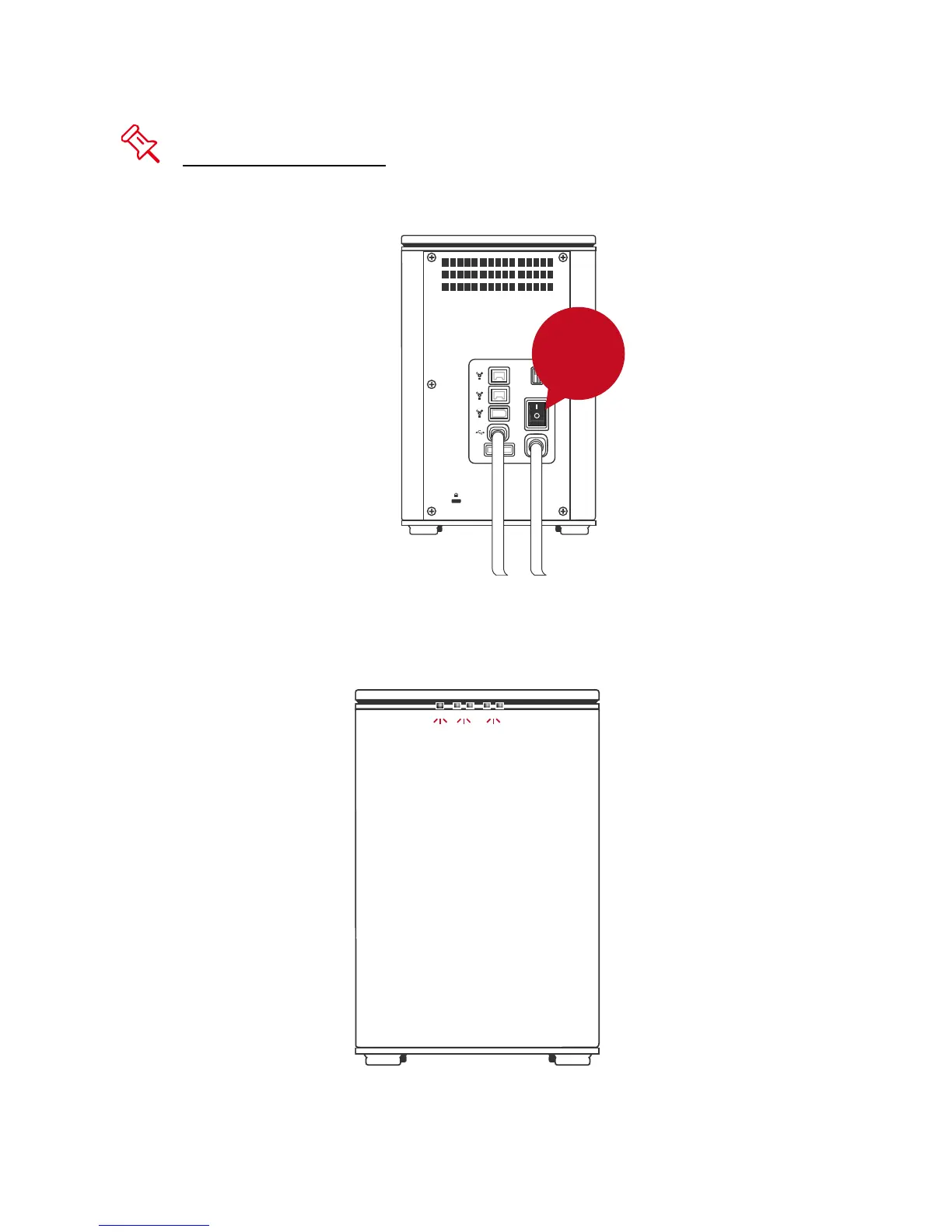It is highly recommended to select only one interface to do data transfer.
3. Turn the power switch to the “on” position.
eSATA
DC IN
RAID
ON
4. When connected, the Power LED light will become steadily green, and the
HDD LED lights will become white and blink about 15 seconds. If the HDDs
are inside the RAID System, the HDD LED lights will remain steadily white. If
there are no HDDs inside the RAID System, the HDD LED lights will turn off
after blinking.
