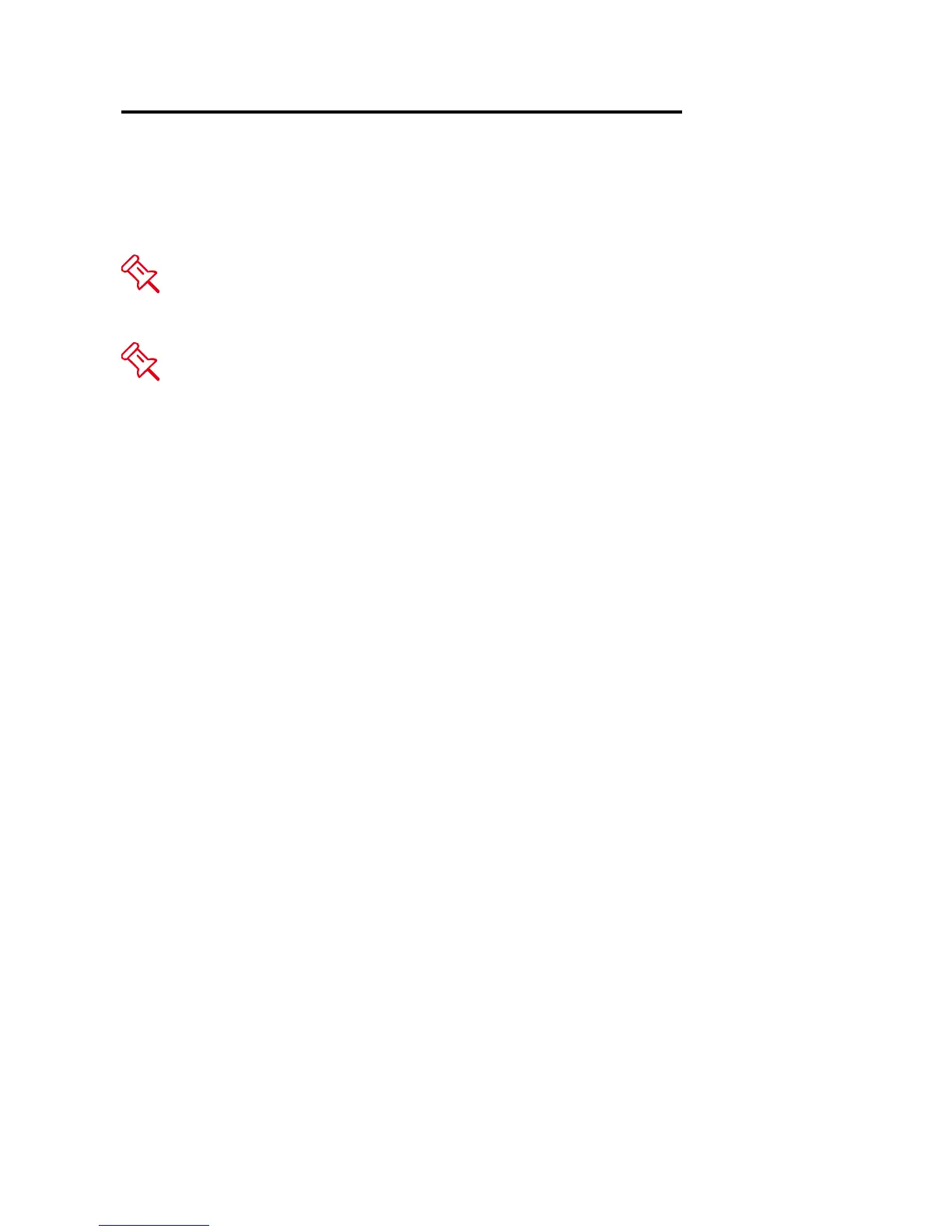SAFE REMOVAL OF THE RAID SYSTEM
Safe removal of the Enclosure from the host controller is highly recommended,
especially when switching interfaces. In order to safely remove your Enclosure
from the host controller, you would need to eject the device on your host
controller system.
If using a Mac System, safe removal of the Enclosure from the host for all
interfaces is necessary.
If using a PC System, safe removal of the RAID System from the host
depends on the interface. Most current USB and FireWire host controllers
handle USB and FireWire devices as external devices; thus, it is highly
recommended that the Enclosure be safely removed from the host if you are
using either one of the interfaces. However, if you are using the eSATA
interface, depending on the eSATA controller, the host may handle external
eSATA HDD devices as internal HDD devices. If so, safe removal of the
Enclosure from the host is unnecessary.
