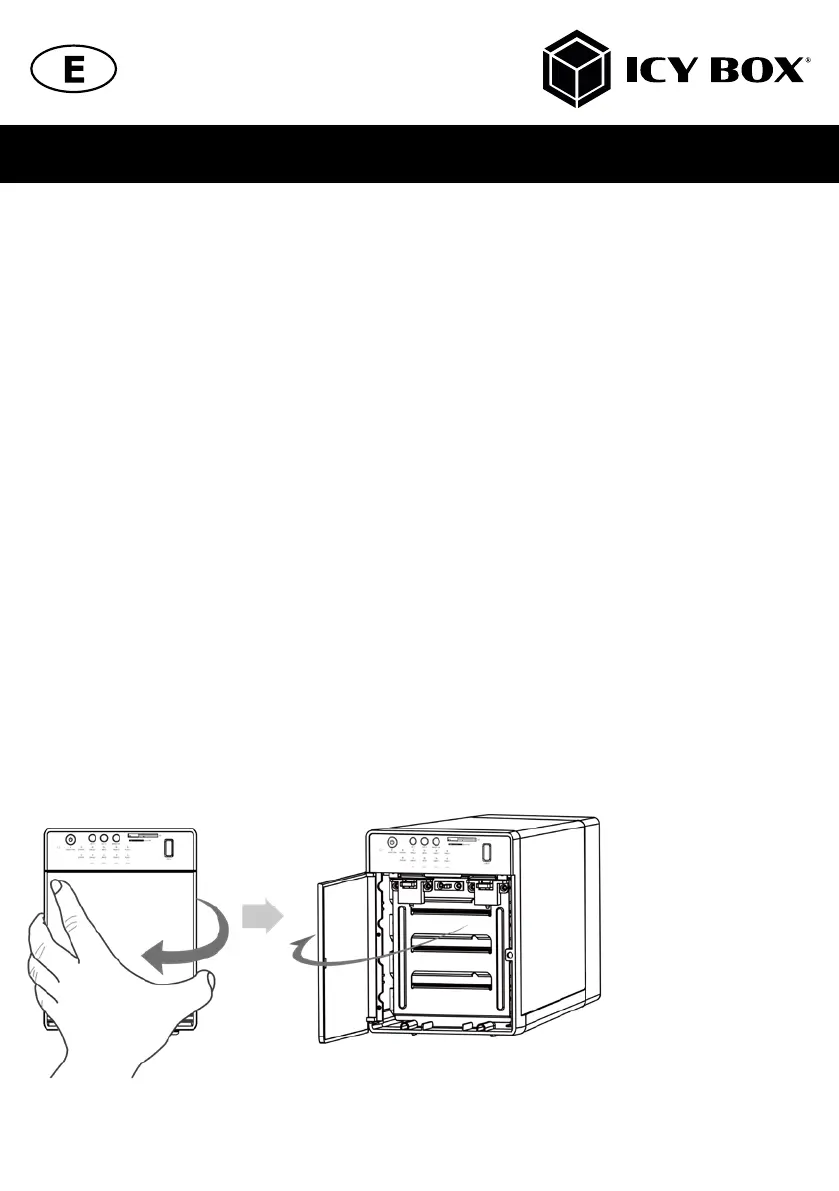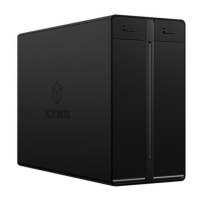Usage of memory card slots
SD card
Insert the SD card into the SD card slot with the bevelled corner in front of it.
The golden PIN’s of the card must be directed downwards.
microSD card
Insert the microSD card into the microSD card slot with the bevelled corner in front of it.
The golden PIN’s of the card must be directed upwards.
Note:
• Multi-LUN - allows the simultaneous use of two cards
• SD 4.0 and microSD 4.0 cards required to reach data transfer rate with up to 300 MB/s.
Drive installation
Note! Before installing the hard drive, please disconnect the power plug from the outlet. It may cause
electric shock accident or malfunction.
When connecting the hard drive, please note the electrostatic! Body‘s static electricity may
cause malfunction of the device. Please touch a metal object to discharge or wear antistatic
gloves before the operation.
Attention!
PCB of this device and HDDs are precision machinery, please be careful do not collision and
please notice the direction of HDD
Be careful the cutting edge inside may cut hand!
If hard disk already contains data, please backup data before installation to prevent data loss
Open the front door.
Manual IB-RD3741-C31
