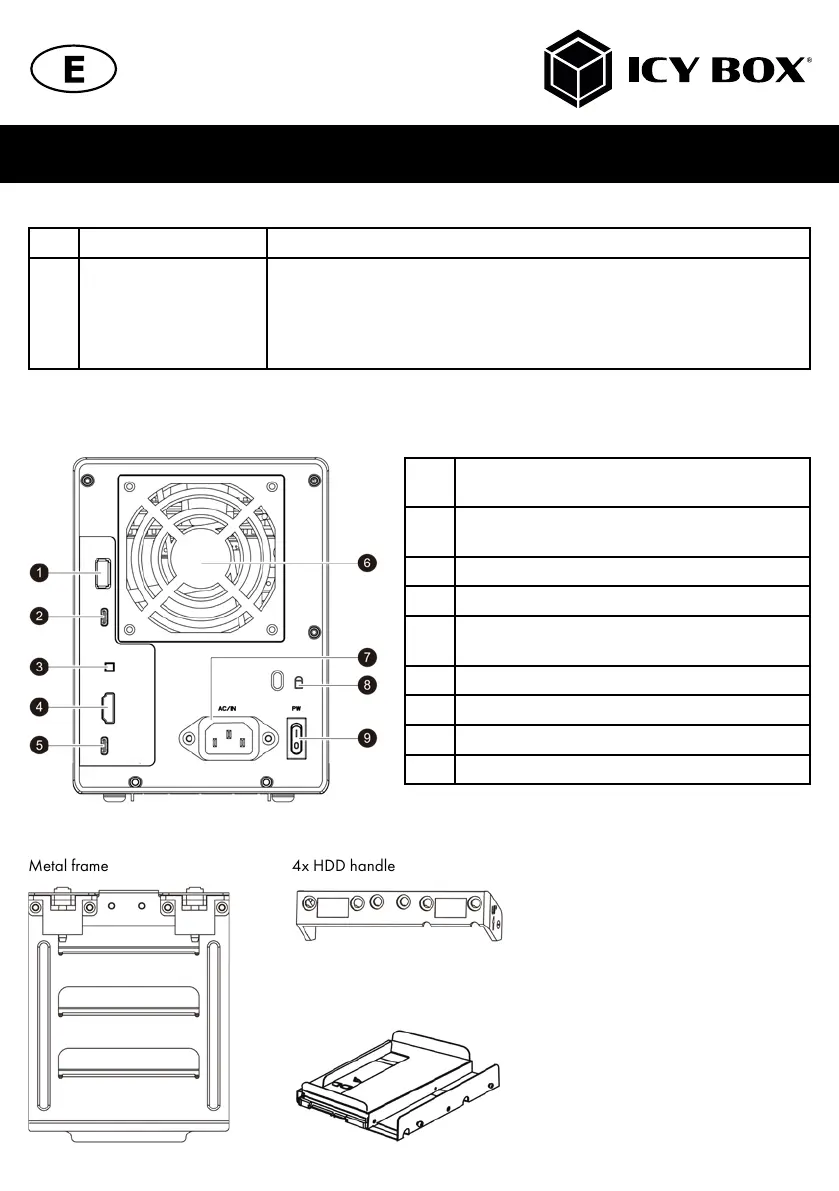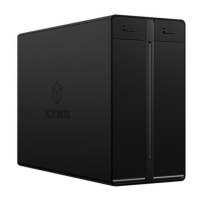Rear view
1.
USB 3.0 Type-A interface for data transfer
rates up to 5 Gbit/s
2.
USB 3.1 (Gen 2) Type-C
™
interface
for data transfer rates up to 10 Gbit/s
3.
Confirmation button for RAID mode confirmation
4.
HDMI
®
video interface (4K / 30 Hz)
5.
USB 3.1 (Gen 2) Type-C
™
interface to host compu-
ter (supports Power Delivery 3.0 with up to 60 W)
6.
Fan 80x80x20 mm
7.
AC input power interface 100~240 V
8.
Kensington Lock support
9.
AC Power switch
15.
Front door
16.
Drive status HDD1 / HDD2 / HDD3 / HDD4
• Lighting red, under rebuilding (in RAID 1 mode)
Blinking red, if:
• Drive not inserted
• Format error
Interior Accessories
Metal frame 4x HDD handle
4x 2.5" drive carrier
Manual IB-RD3741-C31
