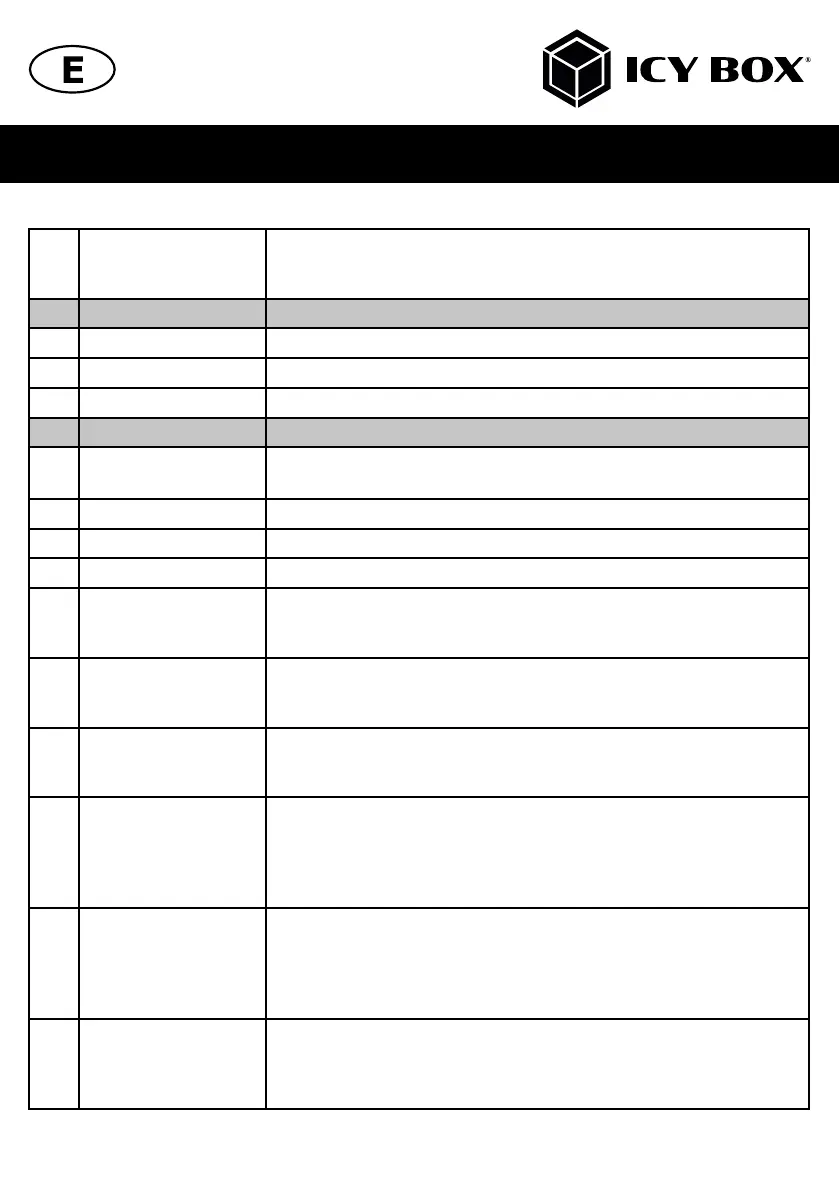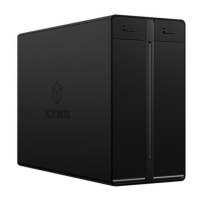1.
Power button It needs to be pressed to power on.
It needs to be pressed and held for 3 seconds to power off.
Remark! This design prevents accidental power off.
This device is built in two sets of RAID!
2.
SET 1 button Select SET 1 RAID mode
3.
SET 2 button Select SET 2 RAID mode
4.
Smart fan button Select on/off smart fan function (temperature sensor-controlled fan speed).
LED Display Description
5.
Smart fan status LED Blue on: The fan is adjusting the fan speed according to the temperature.
Blue off: The fan is running at low speed.
6.
Micro SD slot Supports Micro SDXC (UHS-II)
7.
SD slot Supports SDXC (UHS-II)
8.
USB 3.0 Type-A interface Supports data transfer rates with up to 5 Gbit/s
9.
Power LED • Lighting blue, device powered on
• Lighting orange, standby mode
• OFF, device switched off
10.
SET 1 RAID LED SINGLE, LARGE, RAID 0, RAID 1
• Lighting orange, active
• OFF, not active
11 .
SET 2 RAID LED SINGLE, LARGE, RAID 0, RAID 1
• Lighting green, active
• OFF, not active
12 .
SET 1 ERROR LED Lights up red, if:
• Drive not inserted
• Format error
• Reconstruction error
Single mode don‘t display HDD error light!
13.
SET 2 ERROR LED Lights up red, if:
• Drive not inserted
• Format error
• Reconstruction error
Single mode don‘t display HDD error light!
14.
DRIVE-LED HDD1 / HDD2 / HDD3 / HDD4
- Lighting blue: drive inserted
- Lighting purple: Data transfer
- Glowing purple: under rebuilding (in RAID 1 mode)
Manual IB-RD3741-C31
