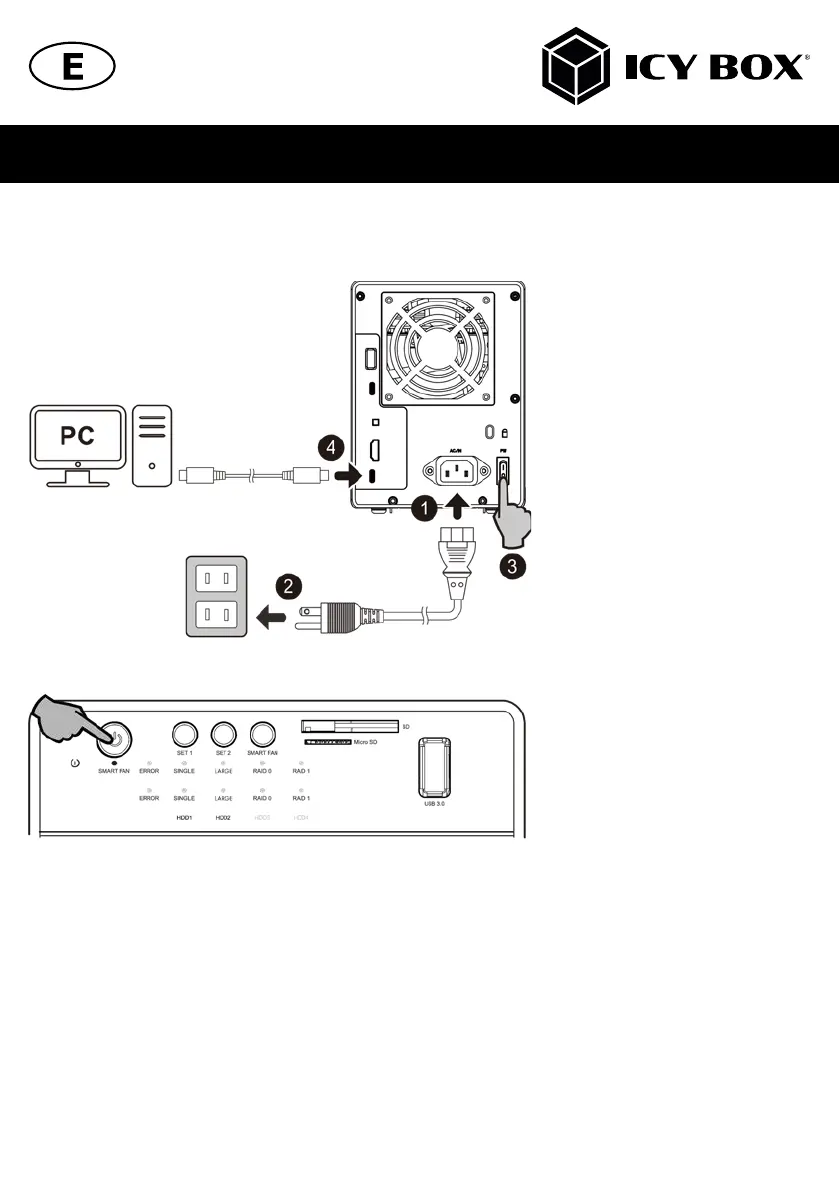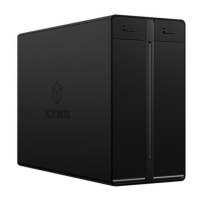First connect the power cord and turn on the power switch to stabilize the current in the device, then connect the USB
Type-C
™
cable to your computer and power on the device.
Then activate the power switch on the front panel and verify that the computer is turned on
Now you can set the preferred RAID settings as follows:
• When using RAID function, drives with the same brand, model and capacity is strongly recommended.
• Setting or changing the RAID mode requires you to re-format the drives. This will erase all data on the hard drives
that are being formatted. Make sure to backup all existing data first!
• Be careful! When using the confirmation button in any RAID mode, all data will be erased.
• Never use the confirmation button when all settings have been completed and the drives contains your data!!!
Manual IB-RD3741-C31
