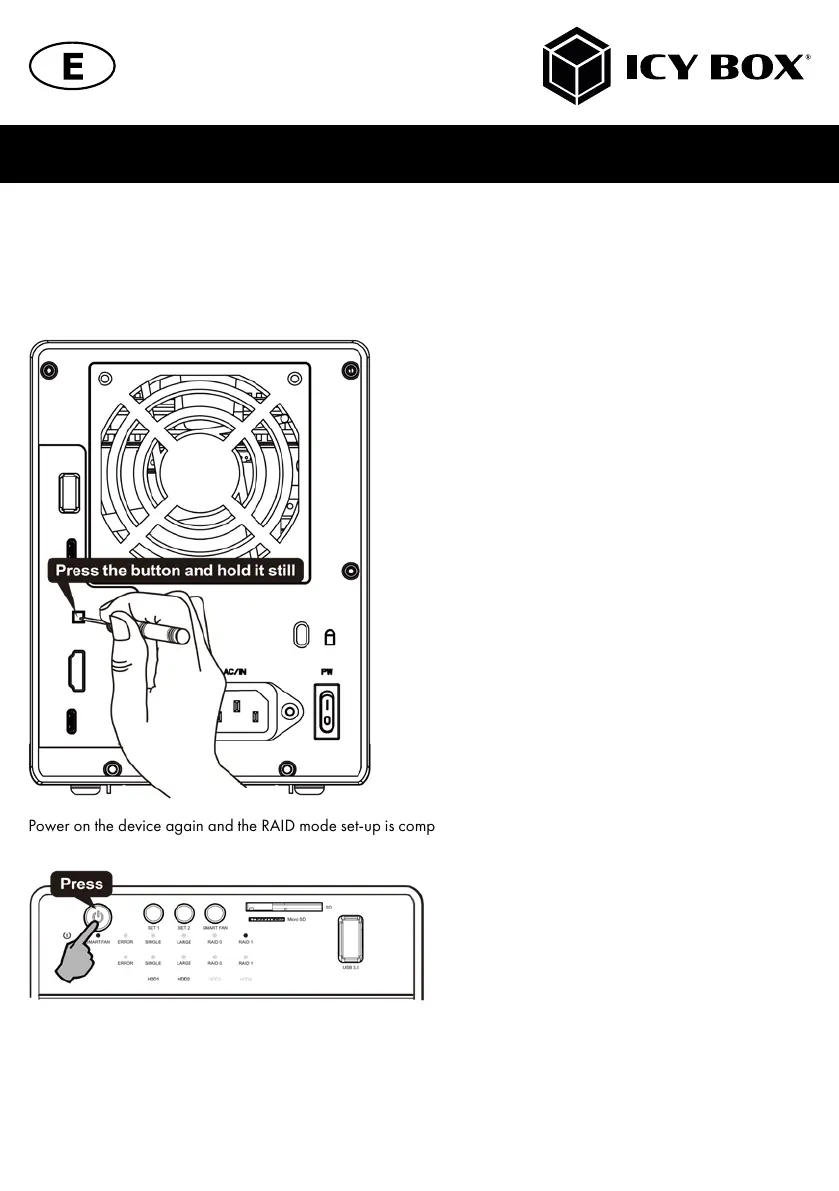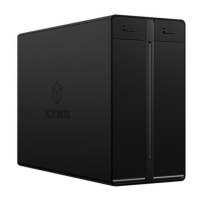Then press and hold the "RAID mode confirmation button" in the back of the device until enclosure shuts down.
To avoid accidental touch and result in data loss, you can’t press the button directly with your finger. During setting the
RAID mode, use the supplied screwdriver to press the RAID confirmation button on the back of the unit.
Power on the device again and the RAID mode set-up is completed.
You just need to initialize, create a partition and format the drives accordingly to your operation system.
Manual IB-RD3741-C31
