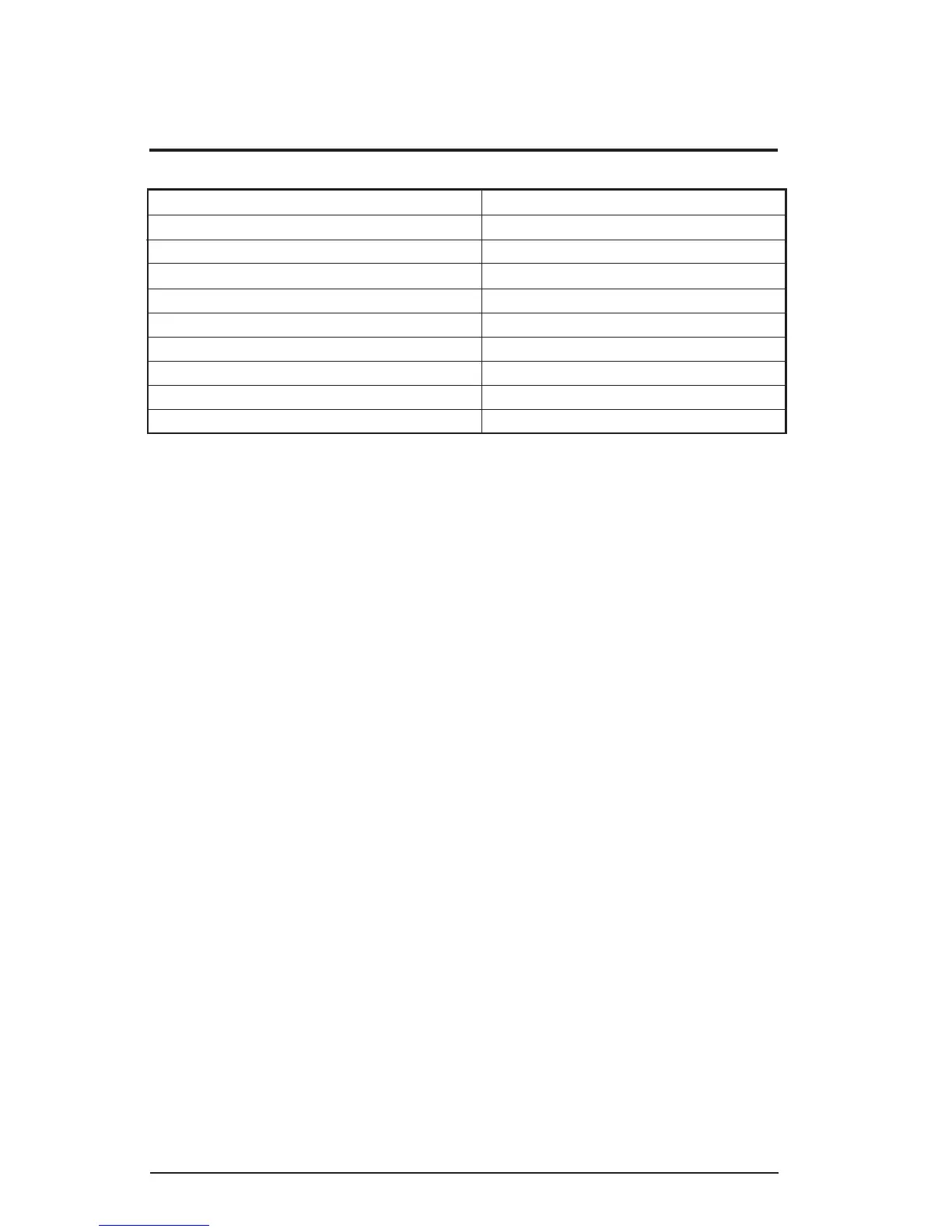Appendix A
MAGNETIC STRIPE DEFAULT SETTINGS
Function Default Value
Beep Volume High
Inter-Character Delay 2 ms
Track Selection Any Track
Data Output Format ID TECH Format (See Appendix C)
Track Separator See Appendix C
MSR Reading Enable
Decoding Method Decoding in Both Directions
Terminator ID ENTER
Polling Interval 1 ms (USB)
7