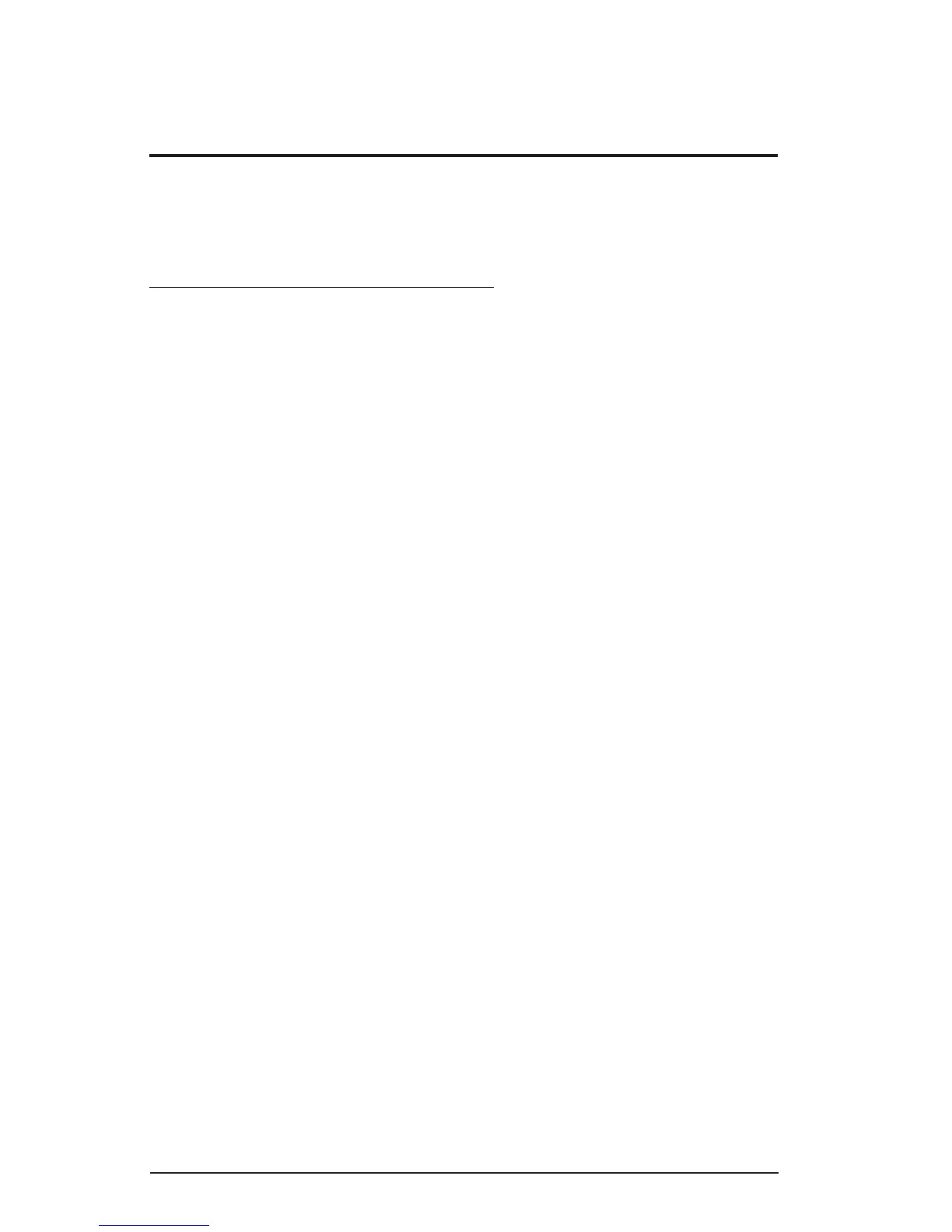Appendix C
MAGNETIC STRIPE DATA OUTPUT FORMAT
The Reader is shipped from the factory with the following magnetic stripe
default settings already programmed:
Magnetic Track Basic Data Output Format
Track 1: <SS1><T1 Data><ES><TS>
Track 2: <SS2><T2 Data><ES><TS>
Track 3: <SS3><T3 Data><ES><Terminator>
where: SS1(start sentinel track 1) = %
SS2(start sentinel track 2) = ;
SS3(start sentinel track 3) = ; for ISO,
% for AAMVA
ES(end sentinel all tracks) = ?
<TS> = <ENTER> key
Terminator = <ENTER> key
Start or End Sentinel: Characters in encoding format which come before the
fi rst data character (start) and after the last data character (end), indicating the
beginning and end, respectively, of data.
Track Separator: A designated character that separates data tracks.
Terminator: A designated character that comes at the end of the last track of
data in order to separate card reads.
LRC: Check character, following end sentinel. (The reader will verify it when
decoding, but this will not be sent as part of the data.)
9