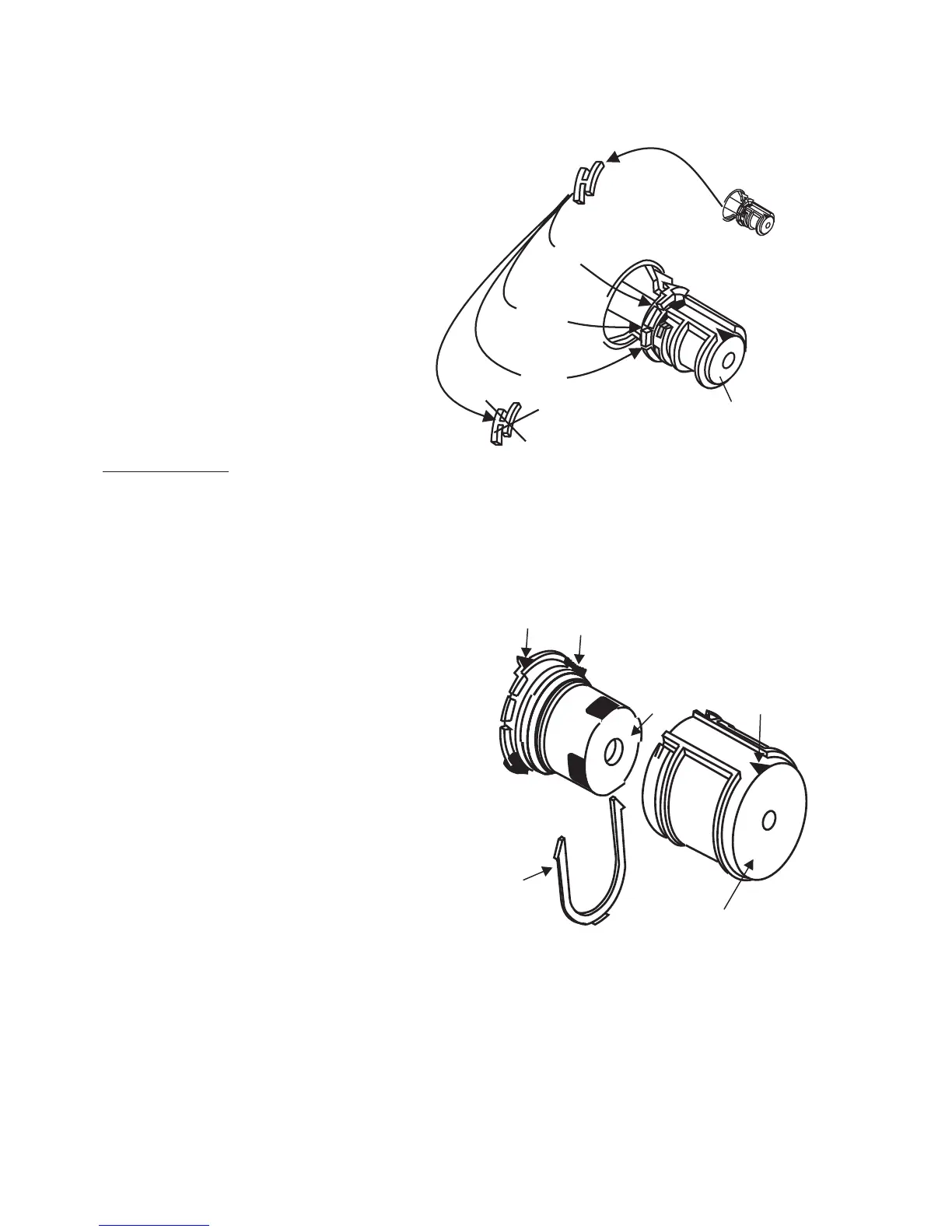- 8 -
In the event of the thermostatic cartridge
requiring re-calibration the following
procedure should undertaken.
1. Remove the Ideal Standard logo
button and disconnect the handle.
2. Slide out the red "U" piece (b)
exposing temperature control mechanism
(d).
3. Turn on the shower, position a
thermometer in the running water and
when the temperature settles, rotate the
temperature control mechanism until
40ºC is achieved.
4. Reconnect the handle carrier (e)
ensuring the arrow guide (c) is at 12
o'clock and refit the
red "U" piece (b).
5. Reconnect the Handle and logo
button.
The maximum mixed water
temperature is factory set at 40ºC. To
change this temperature, remove the
temperature control handle. Remove
the temperature limit stop (black H-
shaped plastic part) and reinsert it in
the appropriate recess on the handle
carrier. Four different settings are
possible.40ºC, 43ºC, 45ºC & 50 ºC
(See fig 11). Refit temperature
handle.
Details of the recommended code of
practice for safe water temperatures
can be found on the Thermostatic
Mixing Valve manufacturers
Association web site:
www.tmva.org.uk
43°C
40°C
45°C
Max 50 C°
21
c
d
b
e
a
f
The fitting of isolation valves and strainers should be as close as is practicable to the water supply
inlets of the thermostatic mixing valve. The thermostatic cartridge seldom fails and the possibility of
blocked filters should be investigated before contemplating replacing it. Small particles of debris may
still find their way past the strainers and onto the filter screens on the thermostatic cartridge. These
should be cleaned and re-fitted. See section on cartridge replacement.
5
6
7
MAXIMUM TEMPERATURE STOP
CALIBRATION
MAINTENANCE
Figure 11
Figure 12