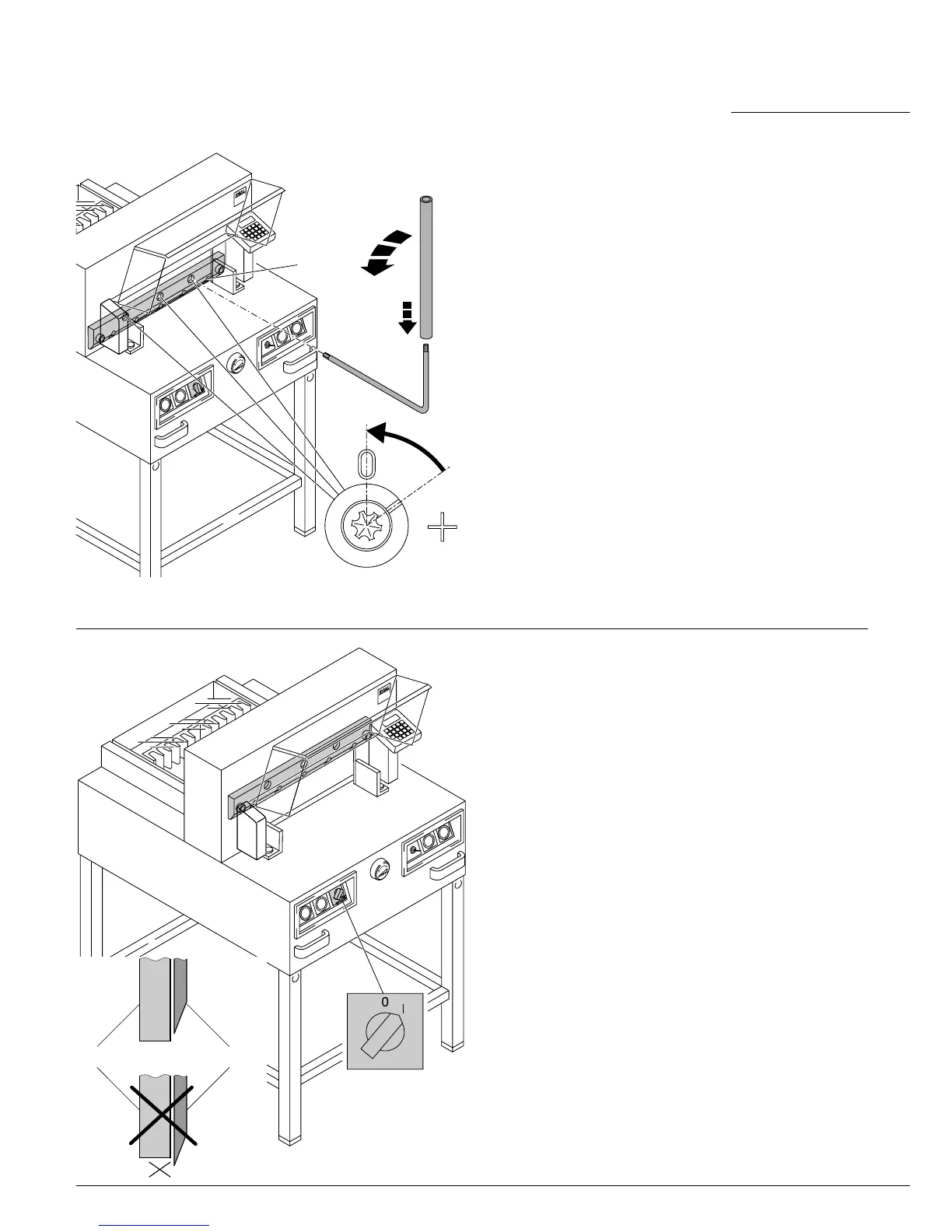•
Blade and cutting stick replacement
•
IDEAL 4810-95 • IDEAL 4850-95/EP • IDEAL 5221-95EP • IDEAL 6550-95EP
The 3 eccentrics are now exposed and should
C
A
B
be turned counter clockwise to position "0"
with the special wrench and attachable
extension pipe (A) (in the tool set). The slot
must correspond to position "0" (B).
Only IDEAL 4810-95, 4850-95/EP
Unscrew the blade screws (C) on the right
hand side.
OK
Clamping
Blade
OK
- 32 -
