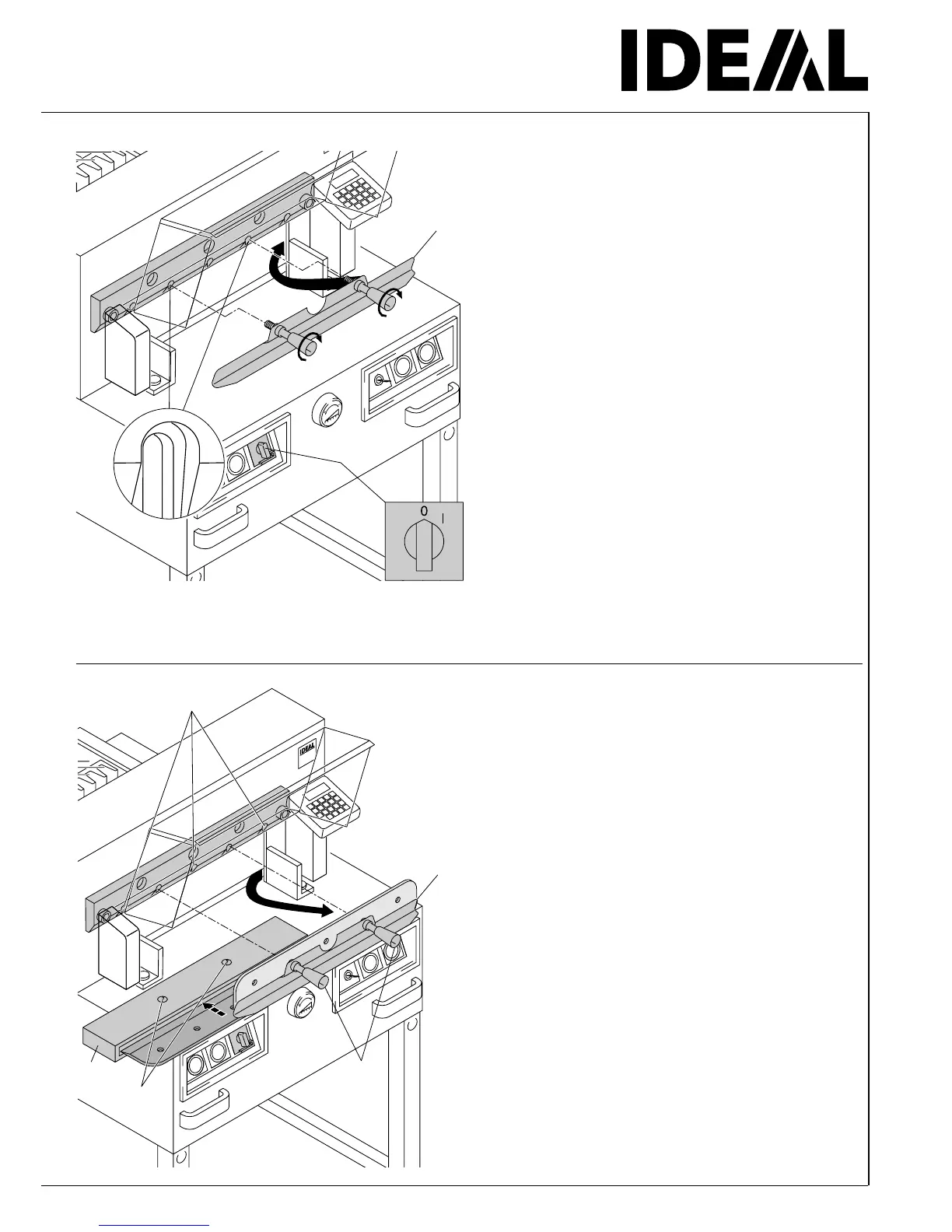•
Blade and cutting stick replacement
•
A
3.
2.
1.
1.
A
3.
Position the main switch to "0" (1.)
Remove the 2 blade screws on the elongated
holes (2.). Then put the blade changing tool (A)
into place and fasten it to the blade (3.).
Remove 2 blade screws (1.)
IDEAL 4810-95, IDEAL 4850-95/EP
and 3 blade screws (1.) IDEAL 5221-95EP,
IDEAL 6550-95EP.
Loosen the grips (2.) of the blade changing
tool (A) lightly and allow the blade to be taken
downwards out of the machine (3.). Place the
blade into the blade carrier (B) and screw it
into place (4).
B
2.
4.
- 33 -
