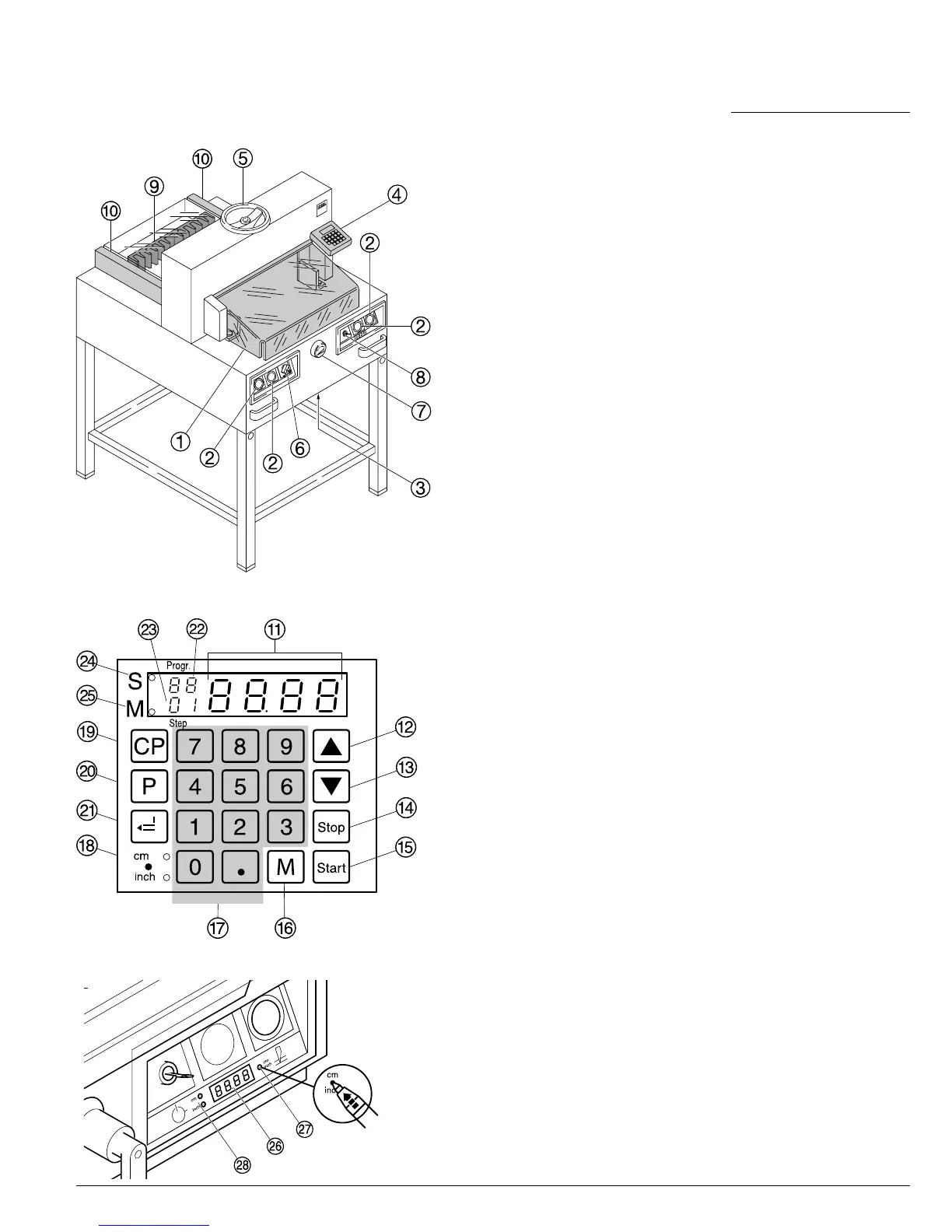•
Operation
•
IDEAL 4810-95 • IDEAL 4850-95/EP • IDEAL 5221-95EP • IDEAL 6550-95EP
Nur bei IDEAL 4850-95/EP,
IDEAL 5221-95/EP, IDEAL 6550-95/EP
Nur bei IDEAL 4810-95, IDEAL 4850-95
Operating elements
A
- Front safety guard
B
- Safety two-handed control system
Pre-clamping and cutting
C
- Overload switch
(blade drive/clamp drive/
backgauge drive)
D
- Backgauge control (EP)
E
- Paper clamp
(only IDEAL 4810-95)
F
- Main switch
G
- Hand-wheel (EP) or crank handle
for backgauge setting
H
- Key switch
I
- Backgauge
J
- Side lay left and right
K
- Display cutting size (EP, cm or inch)
L
- Select program step up (Programming)
or fixed dimension (Standard 21 cm)
M
- Select program step down (Programming)
or fixed dimension (Standard 10,5 cm)
N
- Stop and delete input
O
- Start
P
- Memory multiple cut
Q
- Keypad
R
- Changeover cm - inch (LED - display)
S
- Clear program
T
- Select program
U
- Enter
V
- Program number
W
- Program step
X - Cut is blocked
Y - Display multiple cut
Z - Display cutting size (cm or inch)
a - Changeover cm/inch
b - Measuring unit (cm or inch)
- 22 -
