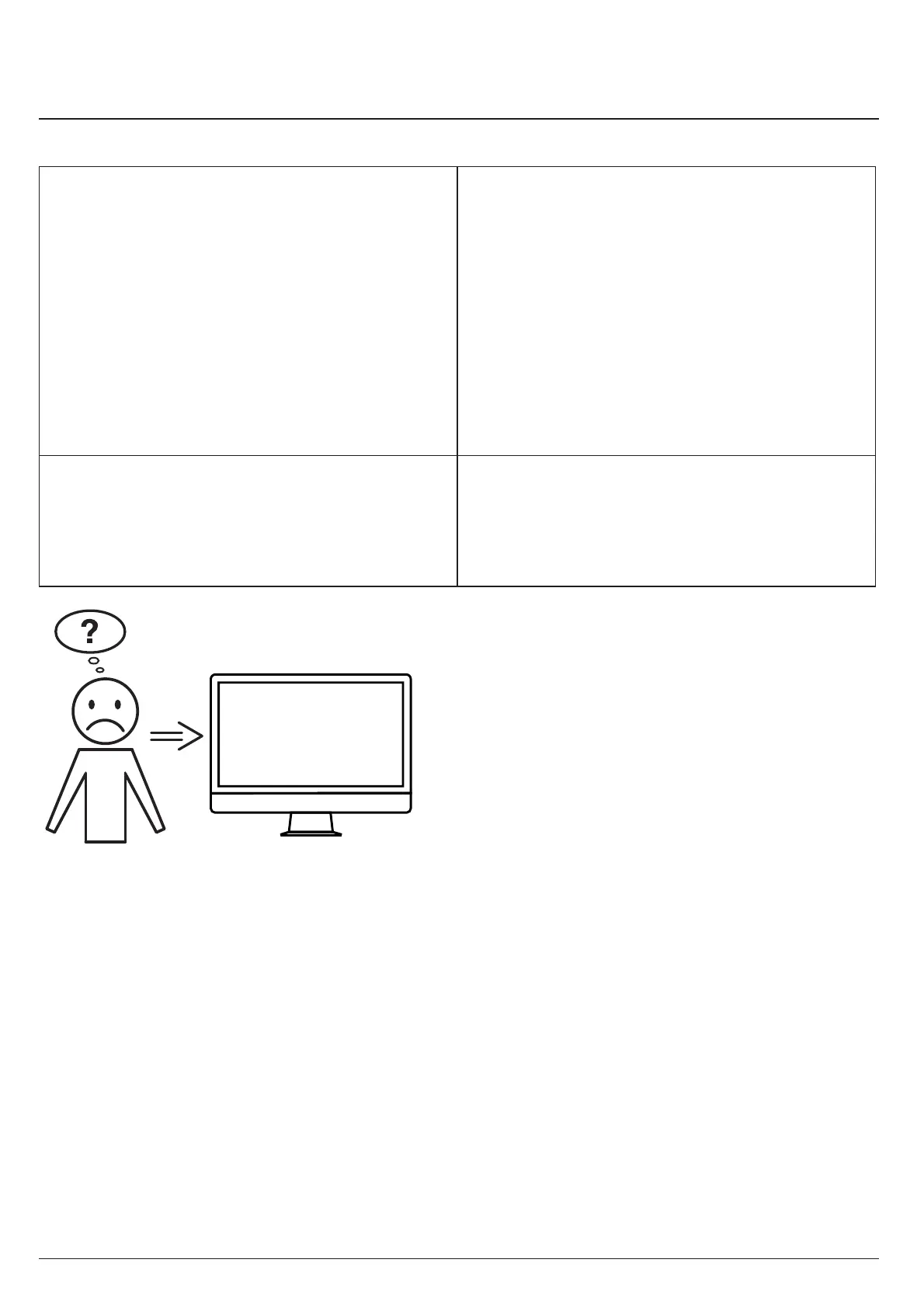٤۱41
The air purifi er is making loud noises. Is the fi lter cartridge really dirty?
Clean the pre-fi lter with a vacuum cleaner.
Is the air purifi er located on an even
surface?
Place the device on an even surface.
Is the air purifi er running at a high fan
speed?
Use the fan speed button (B, page 32) to
set a lower fan speed (G, page 32).
In bright environments, the indicators on
the air purifi er control panel are too dark.
Is the daylight sensor dirty?
Clean the relevant section on the control
panel (J, page 31)!
The display intensity automatically adapts
to its surroundings.
Troubleshooting
Service
Did none of the specifi ed solutions help
you with your problem?
Contact: Service
• www.krug-priester.com
• service@krug-priester.com