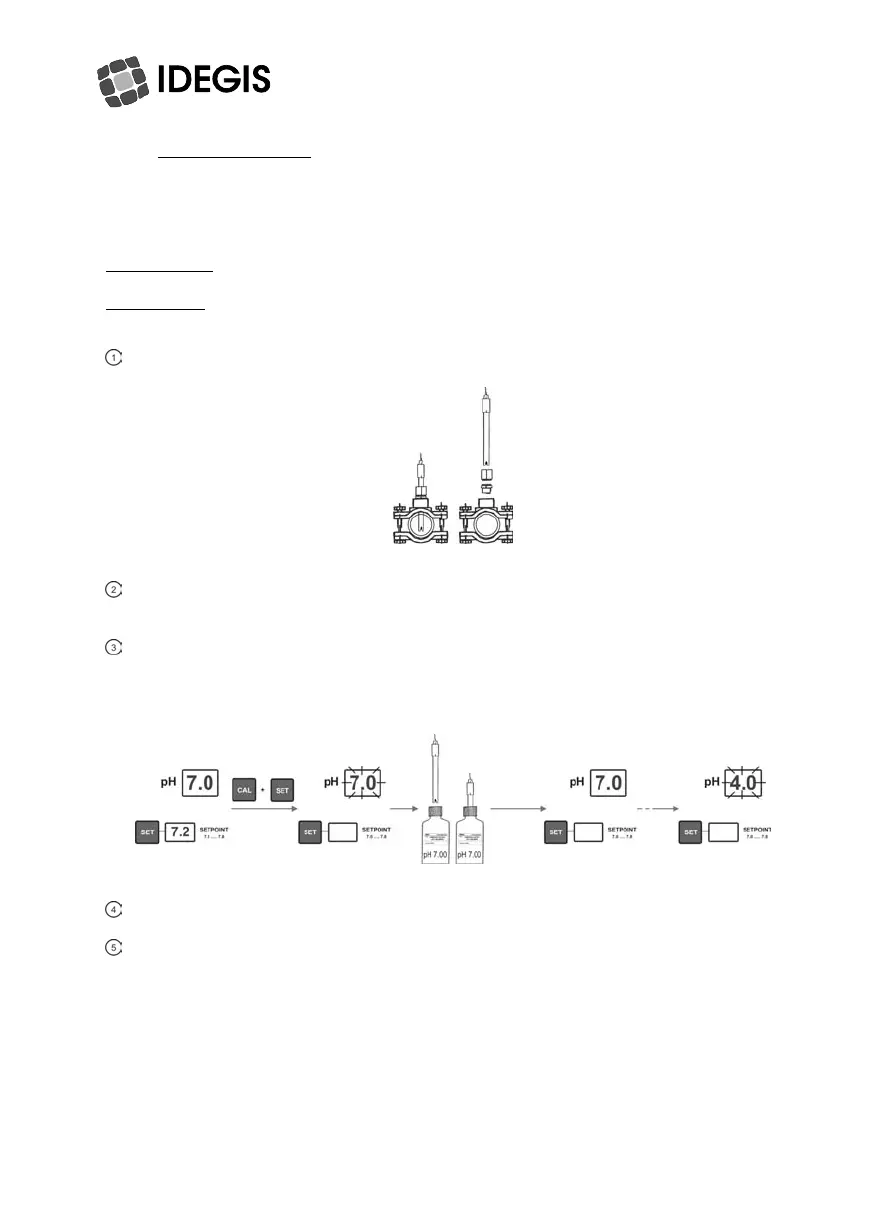6.4.2. “STANDARD MODE”
“STANDARD” MODE allows the precise calibration of the pH-electrode using two calibration
solutions of pH 7.0 and 4.0, however this method requires that the pH-electrode is removed
from the installation.
PROCEDURE
:
IMPORTANT: before closing the by-pass valves, press “STOP” in the Control Panel of the
unit
Extract the pH-electrode from the holder and wash it with tap water.
Press simultaneously the “CAL” and “SET” keys for a few seconds, until the green display
blinks and indicates “7.0”.
Shake the electrode smoothly so that any water drops that may be adhered to the plastic
body are removed and introduce it to the calibration solution pH=7.0 (green colour). Shake
smoothly for a few seconds and press “CAL” key. Once the reading has stabilised, indication
“4.0” in red display will blink.
Remove the electrode from the calibration solution and rinse it with tap water.
Shake the electrode smoothly so that any drops of water that may be adhered to the
plastic body are removed and introduce it in the calibration solution pH=4.0 (red colour).
Shake smoothly for a few seconds and press “CAL” key. Once the reading has stabilised, the
pH-controller will automatically leave the calibration mode and will be operative.
32