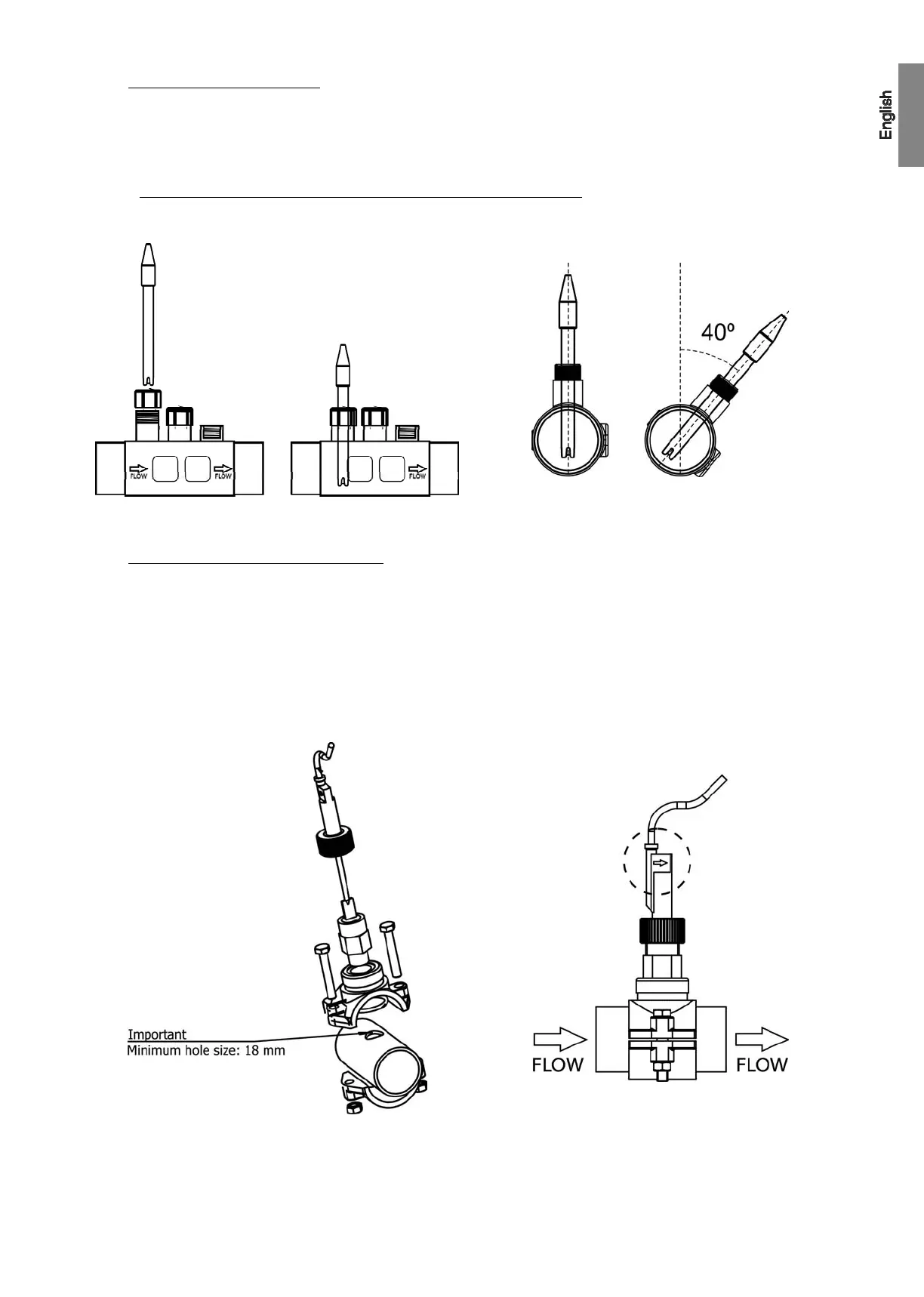7
4.4. Installation of the pH / ORP sensors (only in DOM-XX PH and DOM-XX PLUS).
1. Insert the pH / ORP sensors into their corresponding places of the holder (Fig. 12)
2. To that purpose, loosen the connection screws and insert the sensor into the holder.
3. The sensors must be installed in the holder so that it is guaranteed that the sensors located in their ends are always submerged in
the water circulating through the pipe.
4. Always install the pH / ORP sensors vertically or with a maximum inclination of 40
o
(Fig. 13).
Fig. 12
Fig. 13
4.5. Installation of the optional external flow detector (not included with the equipment)
1. Install the saddle supplied in a section of the pipe at the entrance to the electrolysis cell. It should always be installed in a
horizontal position relative to the ground (see Fig. 14-1).
2. Install the flow detector (flow switch) vertically in the saddle (Fig. 14-1).
3. There is an arrow on the head of the flow detector. Make sure that this arrow is parallel to the pipe shaft and pointing in the
direction that the water flows (Fig. 14-2).
4. Do not install the flow detector near magnetic objects. They could affect the operation of the magnetic device it contains and
reduce its reliability.
Fig. 14-1 Fig. 14-2