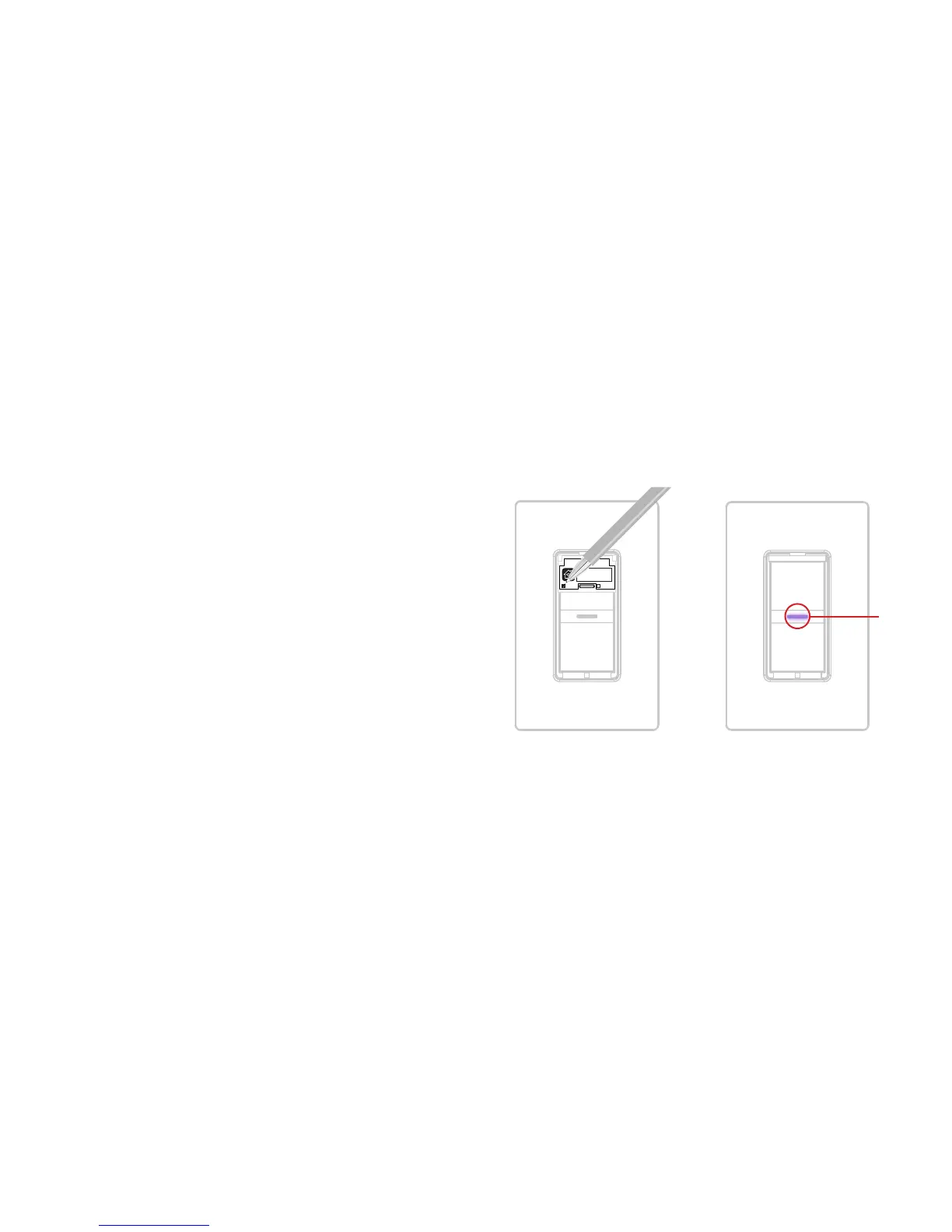32 33
STEP 10
Extend the pull out tab on the front of the Wall Switch connected to
the Load wire (identied in step 5), Using a ball point pen, put a “X”
in the box on to indicate that this is the Primary Switch.
STEP 11
Turn the power back on at the circuit breaker and conrm that the
LED on both Wall Switches light up purple.
Wall Switch - Model: IDEV0008
Primary Secondary
XXX-XX-XXXX
Ensure LED
is purple on
BOTH Wall
Switches
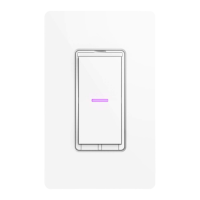