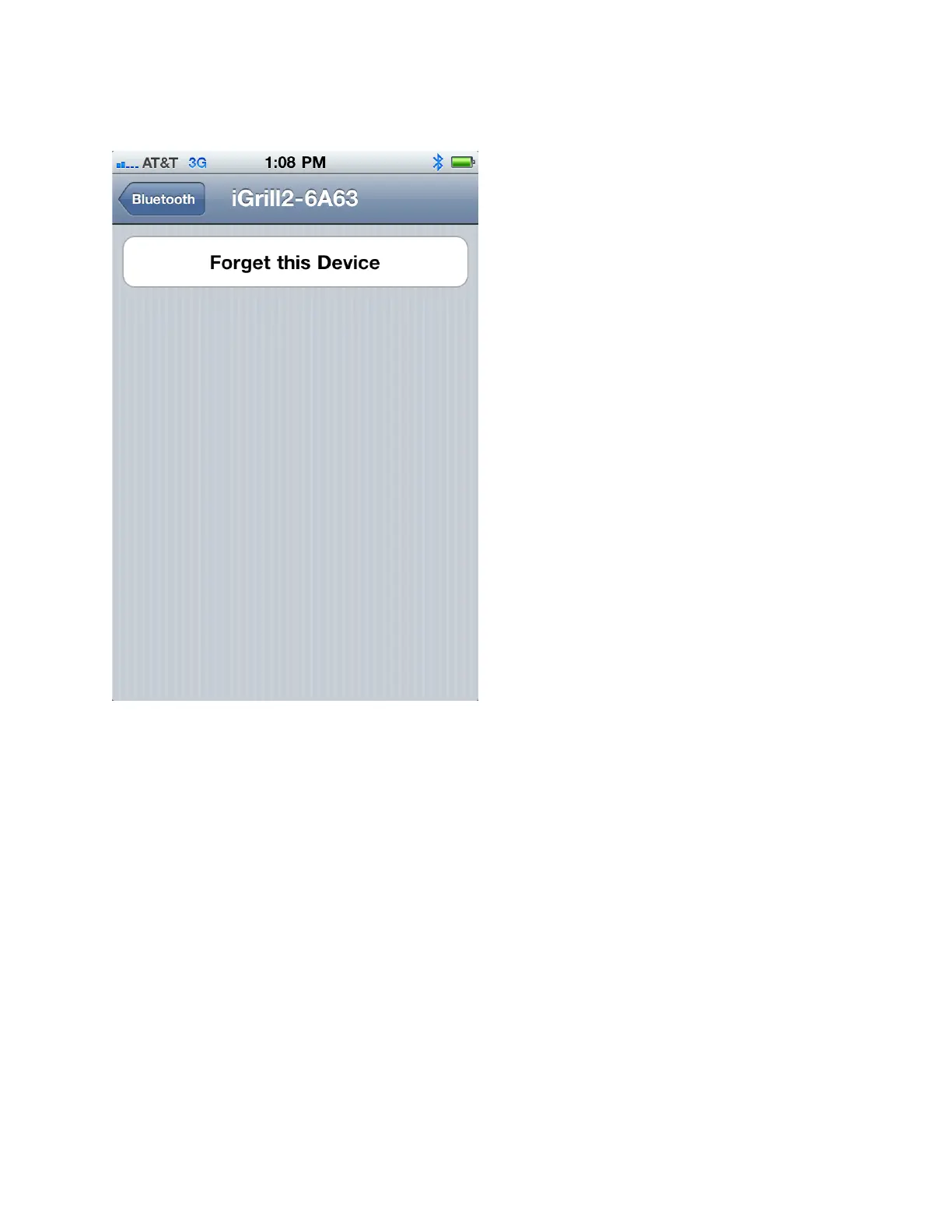Doing so will display the following screen:
Select the ʻForget this Deviceʼ option. This gives your Apple device permission to forget the last
connection and begin a new pairing process. If you have an iPhone 4, hit the home button twice
and delete the app from your background also.
Now, follow the instruction above to initiate a new pairing process. Once your Apple device is
connected to your iGrill, open the iGrill App.
