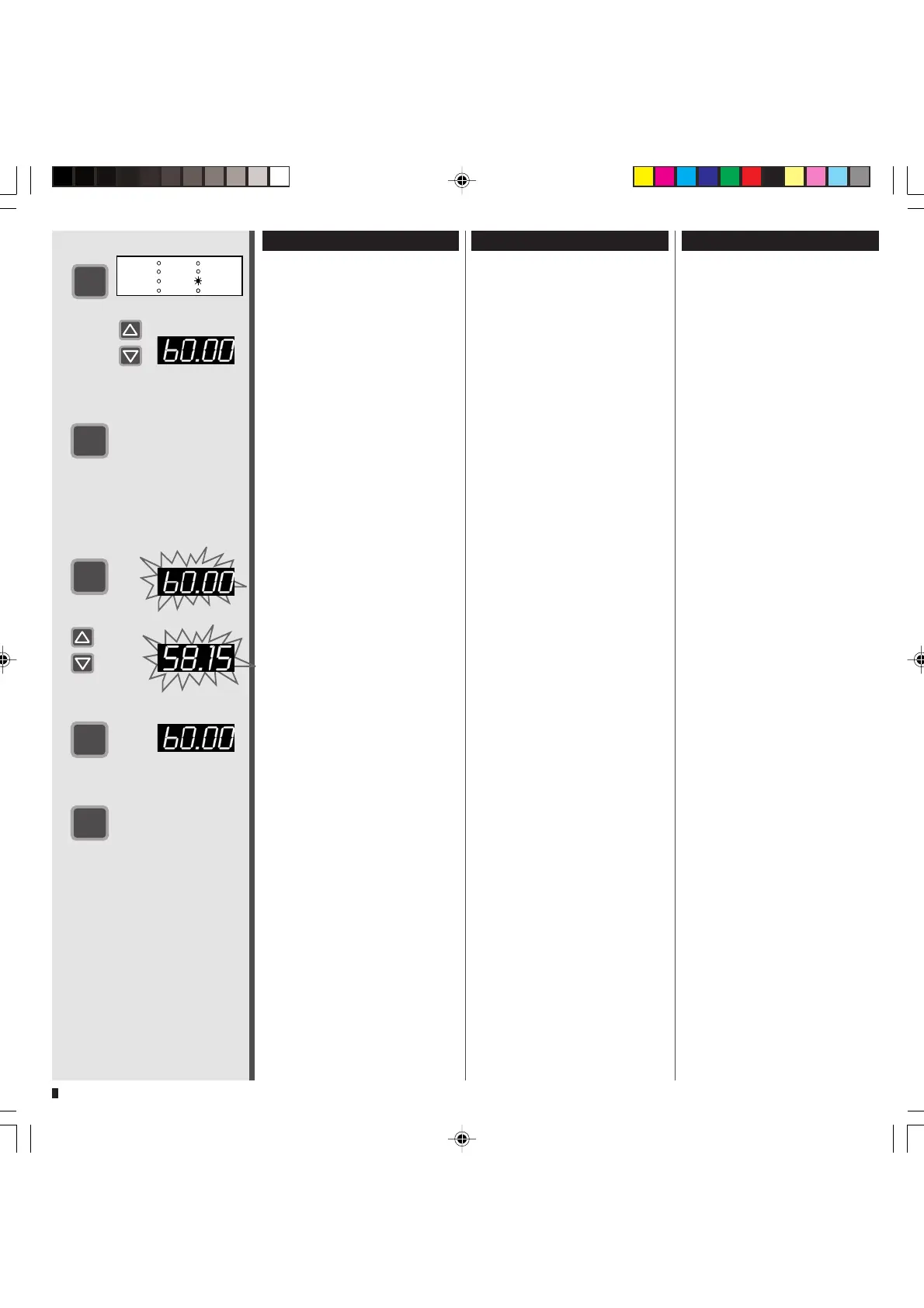MCP Process/Ismatec SA/15.11.2000/CB/GP
22
Calibrating the volume
1 Change MODE to
DISP Volume
❖❖
❖❖
❖ Use the
keys for
entering the required
dispensing volume
2 Start with RUN/STOP
❖❖
❖❖
❖ Pump stops automatically
❖❖
❖❖
❖ The pump reduces the
rotation speed shortly
before the end of the
dispensing cycle providing
controllable and drop-
precise dispensing volumes
❖❖
❖❖
❖ Measure the dispensed
liquid by volume or weight
3 Stay in the same mode (DISP
Volume) and press the CAL-key
(display blinks)
4 Enter the effectively dispensed
volume with the
keys
5 Save setting with CAL-key
❖❖
❖❖
❖ Pump is calibrated and
returns automatically to the
range of the initially
entered set point
6 Start pump with RUN/STOP
❖❖
❖❖
❖ Depending on the application
conditions repeated calibration
may be necessary.
❖❖
❖❖
❖ The volume setting depends
on the number of pump rollers
and the tubing i.d. It is possible
that the required set point
cannot be entered accurately.
If necessary choose a tubing
with a smaller i.d. or a pump-
head with more rollers.
Calibration du volume
1 Passer avec la touche MODE
sur DISP Volume
❖❖
❖❖
❖ Saisir le volume de dosage
souhaité avec les touches
2
Mettre en route avec RUN/STOP
❖❖
❖❖
❖ La pompe s’arrête
automatiquement
❖❖
❖❖
❖ Juste avant la fin du dosage,
la pompe réduit le nombre de
tours de manière à obtenir un
dosage contrôlé et exact
❖❖
❖❖
❖ Déterminer le liquide dosé
selon le volume ou le poids
3 Presser sur la touche CAL dans
le même mode (DISP Volume)
(l’affichage clignote)
4 Saisir le volume effectivement
dosé avec les touches
5 Mémoriser avec la touche CAL
❖❖
❖❖
❖ La pompe est calibrée et
retourne automatiquement
dans la zone de la valeur
préréglée antérieurement
6
Mettre en route avec RUN/STOP
❖❖
❖❖
❖En fonction des conditions
d’application, il peut être né-
cessaire de calibrer plusieurs
fois.
❖❖
❖❖
❖Le réglage du volume dépend
du nombre de galets de pompe
et du diamètre du tube. Il se
peut que la valeur souhaitée ne
puisse pas être réglée
exactement. Si nécessaire,
sélectionner un diamètre de
tube plus petit ou une tête de
pompe avec davantage de
galets.
Volumen kalibrieren
1 Mit MODE-Taste auf
DISP Volume
❖❖
❖❖
❖ Mit den
Tasten das
Dosiervolumen eingeben
2 Mit RUN/STOP starten
❖❖
❖❖
❖ Pumpe stoppt automatisch
❖❖
❖❖
❖ Kurz vor Ende der Dosie-
rung verlangsamt die Pum-
pe die Drehzahl, so dass
eine kontrollierte, tropfen-
genaue Dosierung erreicht
wird
❖❖
❖❖
❖ Dosierte Flüssigkeit nach
Volumen oder Gewicht
bestimmen
3 Im gleichen Modus (DISP
Volume) die CAL-Taste drücken
(Anzeige blinkt)
4 Mit den
Tasten effektiv
dosiertes Volumen eingeben
5 Mit der CAL-Taste speichern
❖❖
❖❖
❖ Pumpe kalibriert sich und
kehrt automatisch in den
Bereich des ursprünglich
vorgegebenen Sollwertes
zurück
6 Mit RUN/STOP starten
❖❖
❖❖
❖ Je nach Anwendungsbe-
dingungen kann mehrmaliges
Kalibrieren nötig sein.
❖❖
❖❖
❖ Die Volumeneinstellung hängt
von der Anzahl Pumpenrollen
und vom Schlauch-iØ ab. Der
gewünschte Sollwert kann
möglicherweise nicht genau
eingestellt werden. Wenn nötig
kleineren Schlauch-iØ oder
Pumpenkopf mit mehr Rollen
wählen.
RUN
STOP
MODE
CAL
CAL
3
5
1
2
4
RUN
STOP
6
mm
rpm
Time
Time
TUBE I.D.
PUMP
DISP
PAUSE
Volume
PROGRAM
Flow rate
TOTAL