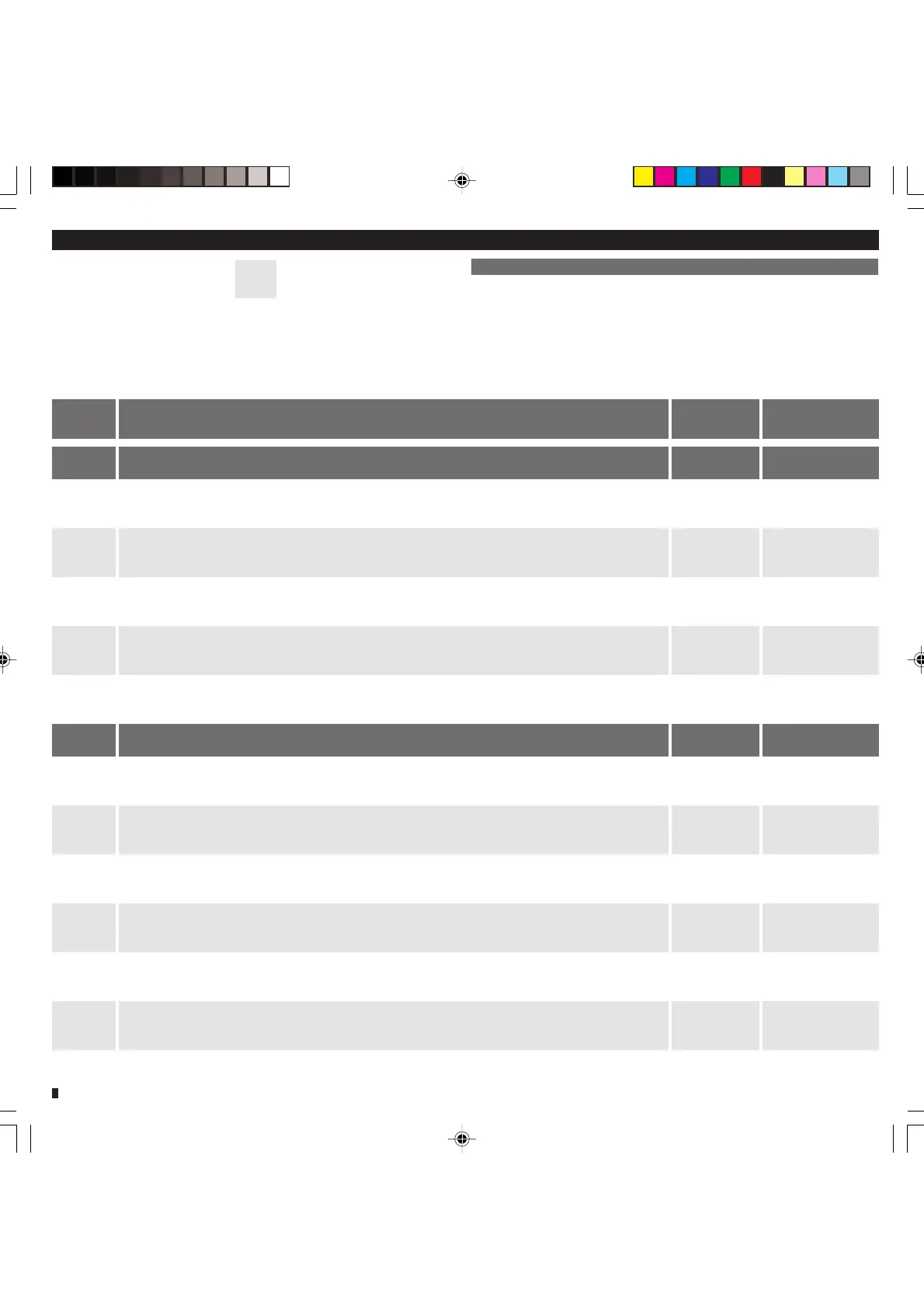MCP Process/Ismatec SA/15.11.2000/CB/GP
36
Serielle Schnittstelle / Serial interface / Interface sérielle
Befehl Funktion / Beschreibung Beispiel Antwort
Command Function / Description Example Response
Commande Fonction / Description Exemple Réponse
Allgemeine Informationen
General information / Informations générales
Jeder Befehl muss mit der Pumpenadresse (1..8) beginnen (werkseitig auf 1 programmiert) 1xxxx
13
Each command string must begin with the pump address (1..8), (factory-set to 1)
Insérer l’adresse de la pompe (1..8) avant chaque commande (programmé par défaut avec 1)
@
Jeder kaskadierten Pumpe muss eine individuelle Adresse (1..8) zugeteilt werden @3
13
*
Each cascaded pump must be allocated an individual address (1..8)
Une adresse individuelle doit avoir été attribuée à chaque pompe disposée en cascade (1.8)
Jeder Befehl muss mit dem Zeichen ASCII 13 (carriage return) abgeschlossen werden 1xxxx
13
Each command string must be completed with the character ASCII 13 (carriage return)
Chaque commande doit se terminer avec le caractère ASCII 12 (retour à la ligne)
Befindet sich die Pumpe im Overload-Zustand, quittiert sie jeden Befehl mit #
If the pump is in the state of overload, each command is responded with #
Si la pompe est surchargée, elle répond à chaque commande avec #
-
Overload zurücksetzen 1-
13
*
Reset overload
Remise à zéro de la surcharge
Antrieb steuern
Controlling the drive / Commande du moteur
H
MCP Process starten (Antwort (-) unter Befehl G, wenn Fehleranzeige) 1H
13
* (–)
Start MCP Process (Response (-) under command G, in case of error message)
Lancer MCP Process (réponse (-) sous commande G en cas de message d’erreur)
I
MCP Process stoppen 1I
13
*
Stop MCP Process
Arrêt de MCP Process
J
Drehrichtung in Uhrzeigerrichtung setzen 1J
13
*
Set revolution in clockwise direction
Définir le sens de rotation dans le sens des aiguilles d’une montre
K
Drehrichtung in Gegenuhrzeigerrichtung setzen 1K
13
*
Set revolution in counter-clockwise direction
Définir le sens de rotation dans le sens contraire à celui des aiguilles d’une montre
A
Bedienfeld in manuellen Betrieb setzen 1A
13
*
Switch control panel to manual operation
Commuter le tableau de commande en mode manuel
B
Bedienfeld inaktiv setzen (Eingabe über Tasten nicht mehr möglich) 1B
13
*
Set control panel inactive (input via control keys is not possible)
Commuter le tableau de commande en mode inactif (saisie impossible par le biais des touches)
Pumpensoftware Version
Pump software version
Version du logiciel de la pompe
Microsoft Windows Visual Basic
kann zur Programmierung der nachstehenden Befehle angewendet werden.
can be used for programming the following commands.
peut-être utilisé pour la programmation des commandes suivantes.
1.01
Zeichenerklärungen / Key to the symbols / Explications des signes
* Eingabe richtig/Correct input/Saisie correcte
# Eingabe falsch/Incorrect input/Saisie erronée
_ _ _ _ Ziffern zwischen 0–9/Numerals between 0–9/Chiffres entre 0–9
10
ASCII 10 Zeilenschaltung/Line feed/Nouvelle ligne
13
ASCII 13 (carriage return) Befehl abschließen
Conclude command string/Fin de commande