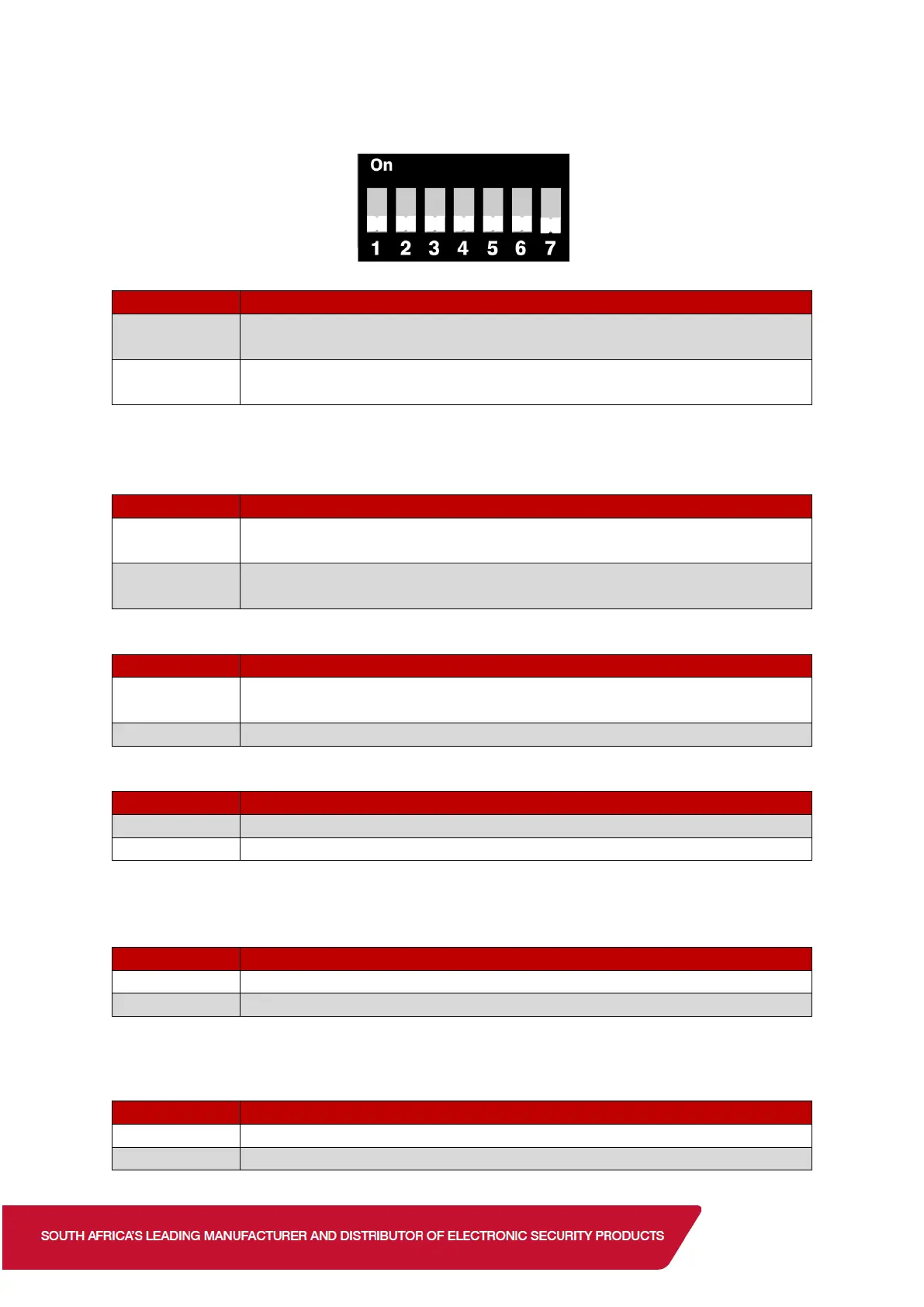Dip Switch
Dip Switch 1 - Walk Test Mode
Test Mode On. The LED lights irrespective of the Dip switch 6 setting.
Dip switch 2, Battery Saving Timer, is inactive.
Normal Mode. LED and Battery Saving Timer works according to
their setting.
NB: Once the walk test is complete always set the detector to Normal Mode. Using the
detector in Test Mode will shorten the battery life.
Dip Switch 2 – Battery Saving Timer
Even if there are continuous alarms, the alarm is only generated once
in a 5 second time.
Even if there are continuous alarms, the alarm is only generated once
in a 120 second time. To lengthen battery life.
Immunity logic is activated. Use this setting in harsher environments,
such as moving trees or bushes.
Dip Switch 4 - Trouble Output
Sets the output type to Normally Open (N.O.)
Sets the output type to Normally Closed (N.C.)
NB: This setting must be set to ON, or Anti-Masking will not be sent from the Wireless
Transmitter. Anti-Masking is sent as a tamper to the X-Series Panel.
Dip Switch 5 – Low Battery Output
Low Battery signal is sent to the Trouble Output.
Low battery output is not operational.
NB: The Wireless Transmitter monitors the battery and will send a Low Battery signal when the
battery gets low.
Dip Switch 6 – LED
Disables the LED. To lengthen battery life.