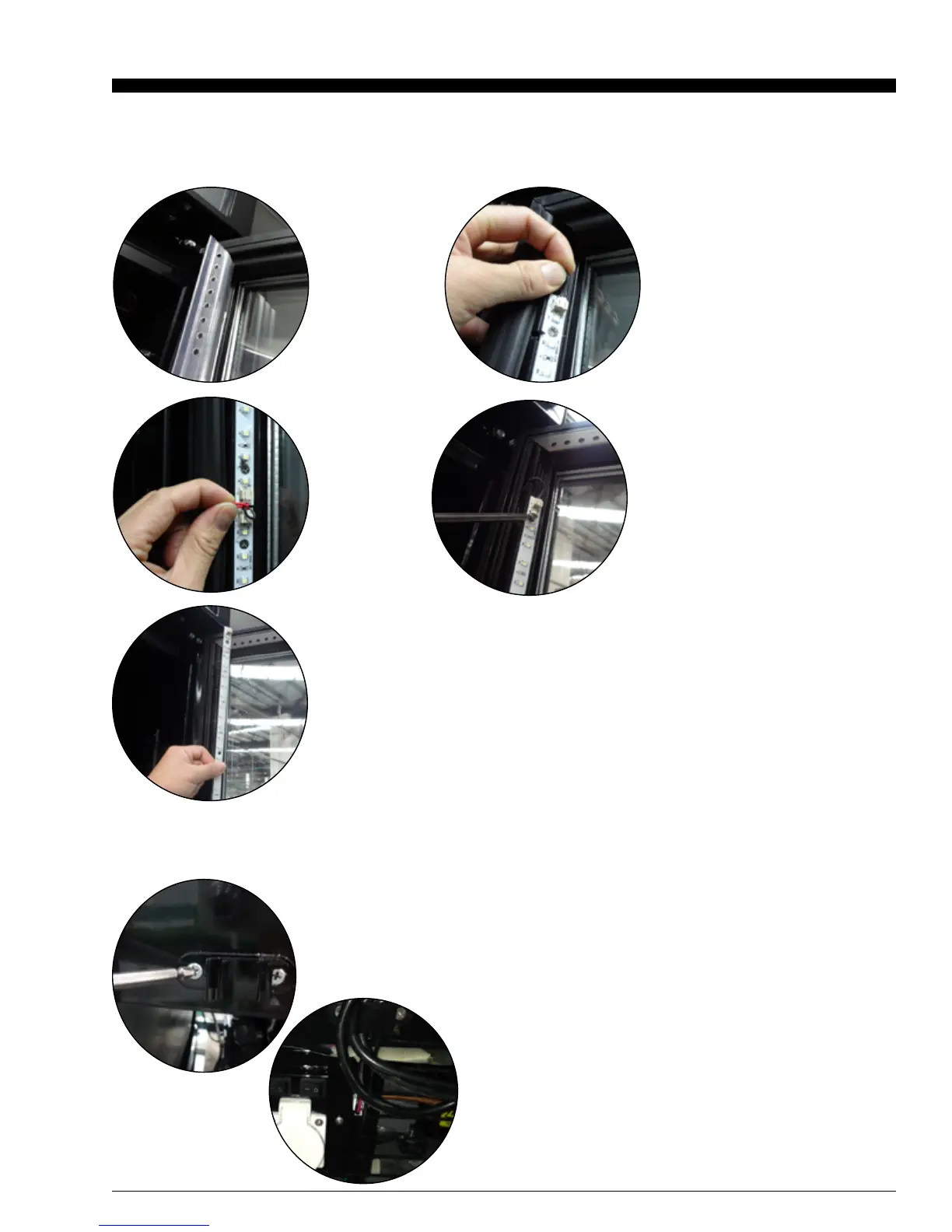Innovative DisplayWorks
G-10f/GCG-10f
REPLACING THE DOOR LED LIGHTS
1 Unplugthecooler.
2 Remove
plastic
cover.
3 Disconnecttop
lightstrand.
4Disconnect
middlelight
strand.
5 Unscrewlightstrand.
8
6 Removeentirelightstrand.
7 ToinstallLEDlightsfollowtheaboveinstructionsinreverseorder.
Notes:IfthereareanymalfunctionswiththemaincontrolpanelofLEDlights,
pleasecontactaprofessionalforreplacement.
SETTING UP SPACER & POWER CORD HOLDERS
TheG-10f/GCG-10fissuppliedwithoneset(2pieces)ofSpacerstoholdthe
extralengthofPowerCord
1TakeoutthetwoSpacersandscrewssuppliedintheAccessoryPackshippedwith
theCooler.
2UseaPhillipsscrewdrivertosecurethetwoSpacersontothe
rearofthecooler.