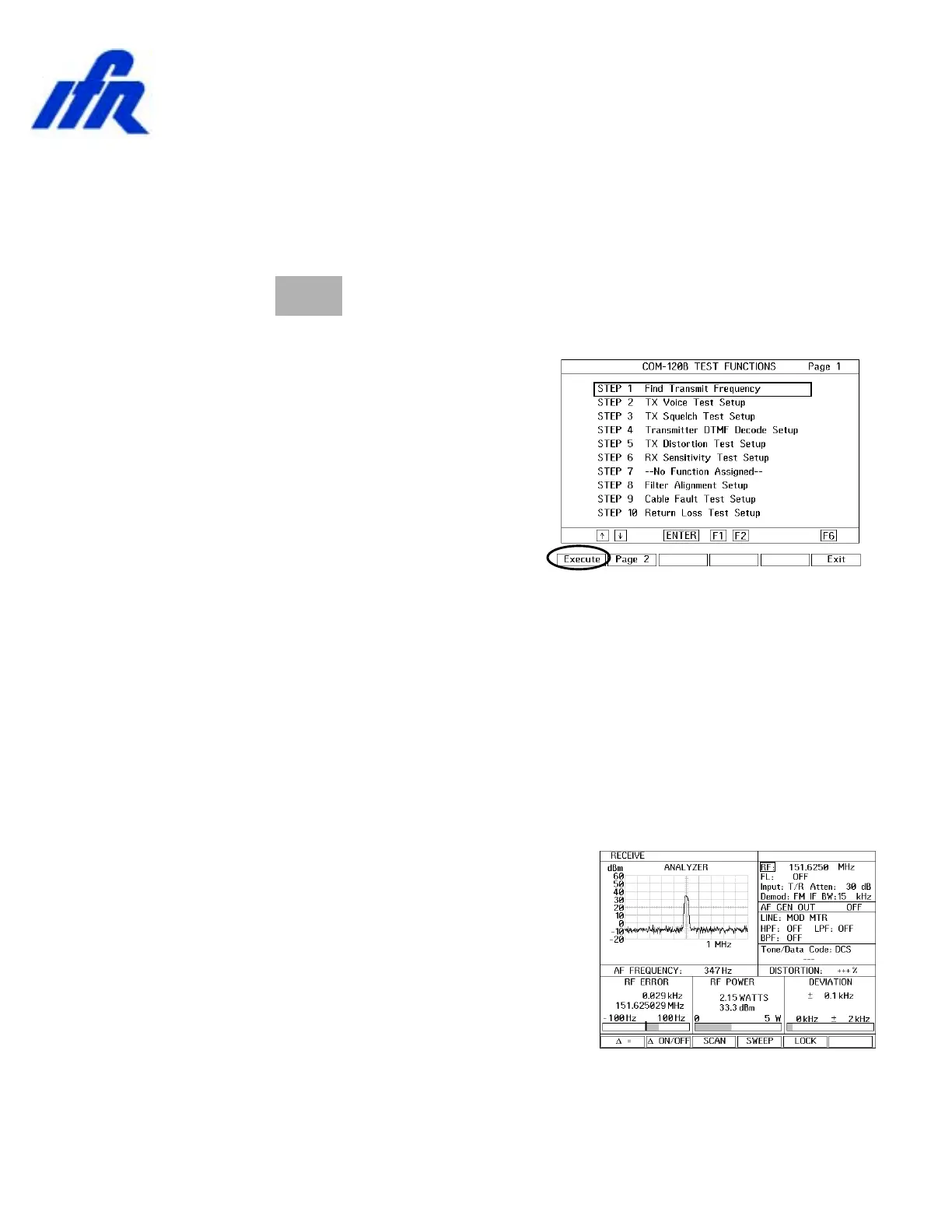Rev. 1.0 Page 16
START
STOP
Find Transmit Frequency
Setup:
1. This COM-120B has been pre-configured for common transmitter test
setups.
2. Press the key to access the COM-120B System Setup
Utility software.
3. The menu to the right will appear.
4. Select STEP 1 by positioning the
cursor and pressing F1 Execute.
5. The COM-120B will now configure itself to find a transmitter
frequency. The receive screen is selected and the COM-120B is
monitoring the Power meter for the presence of RF Power.
6. Key the Transmitter and the COM-120B will switch screens to the
stand alone spectrum analyzer to find the transmitter signal. Once
the signal is found, the COM-120B will return to the Receive screen
to allow evaluation of the transmitter. Keep the transmitter keyed
until the COM-120B has completed this task. This procedure can be
repeated if desired for a different radio channel.
7. This transmitter has been configured for a
transmit frequency of 151.6250 MHz on
channel 2. This should be the frequency
that the COM-120B found.