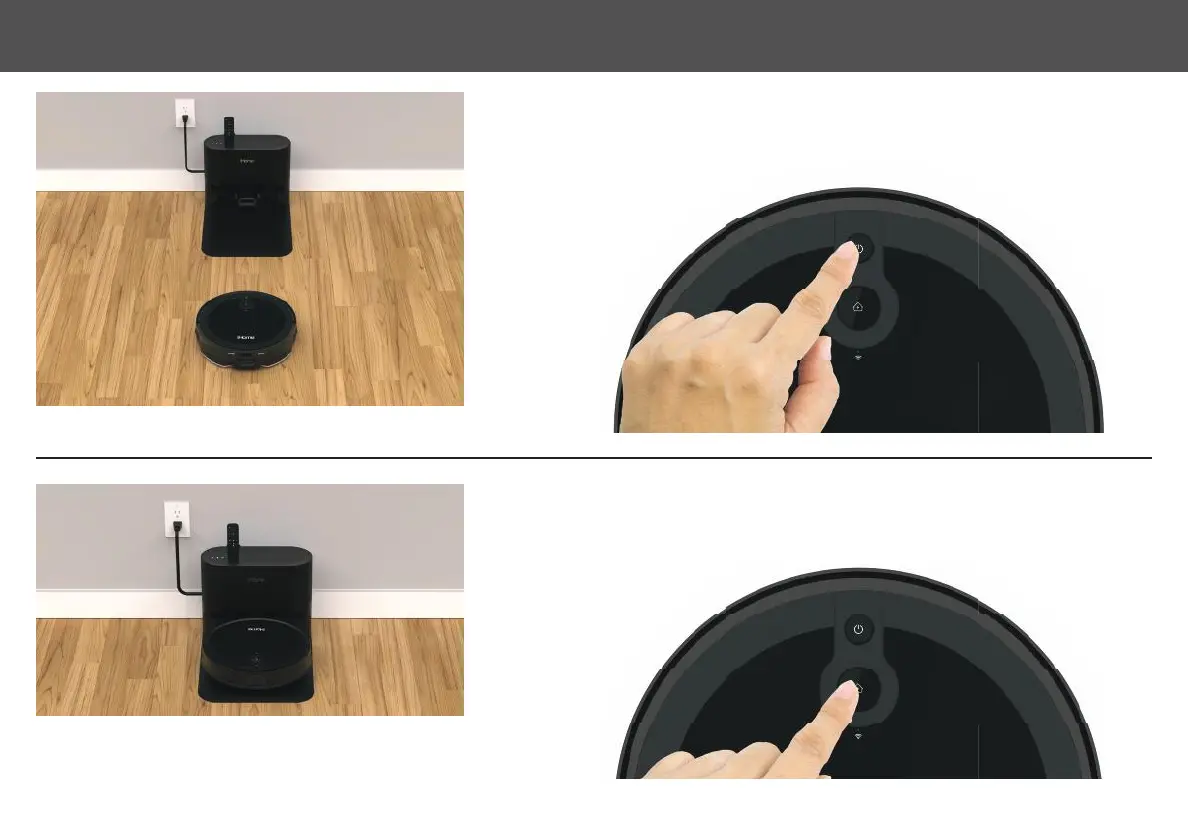Position the Luna Pro on the oor near your Auto Empty Base. To turn on Press and Hold the
Power button until the indicator turns blue.
Press the Home button to pair Luna Pro to your Auto Empty Base. Luna Pro will navigate and
dock to the base for charging. Allow Luna Pro to fully charge (up to 5 hours) before rst use.
The indicators on your robot will turn solid green when fully charged.
STEP 1
STEP 2
NOTE: Dust collection may activate during initial docking. Do not be
alarmed. Dust collection frequency can be adjusted later in the iHome
Clean App.
11SETTING UP THE AUTOVAC
