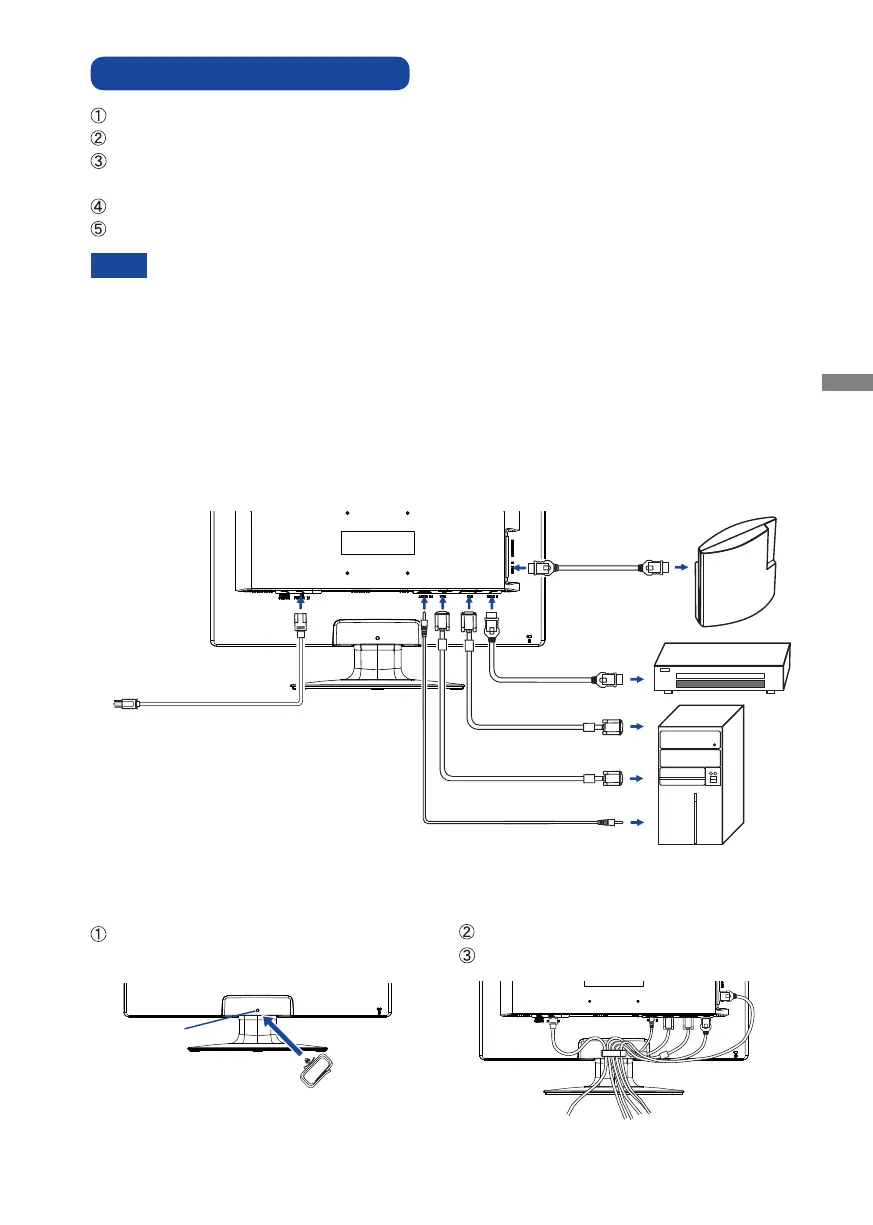ENGLISH
BEFORE YOU OPERATE THE MONITOR 7
CONNECTING YOUR MONITOR
Ensure that both the computer and the monitor are switched off.
Connect the computer to the monitor with the signal cable.
Connect the monitor to the audio equipment with the Audio Cable for computer when using the
audio features.
Connect the Power Cable to the monitor fi rst and then to the power supply.
Turn on your monitor (Main Power Switch and Power Switch) and computer.
[Example of Connection]
<Back>
HDMI Cable
(Not included)
Power Cable
(Accessory)
Audio Cable (Accessory)
Computer
D-Sub Signal Cable
(Accessory)
DVI-D Signal Cable
(Accessory)
AV Equipment etc.
GAME
Equipment
etc.
HDMI Cable
(Not included)
NOTE
The signal cables used for connecting the computer and monitor may vary with the type of
computer used. An incorrect connection may cause serious damage to both the monitor and
the computer. The cable supplied with the monitor is for a standard 15 pin D-Sub connector.
If a special cable is required please contact your local iiyama dealer or regional iiyama
offi ce.
For connection to Macintosh computers, contact your local iiyama dealer or regional
iiyama offi ce for a suitable adaptor.
Make sure you tighten the fi nger screws at each end of the signal cable.
[ Collect Cables ]
Insert the Cable-Holder into Hole.
Put the cables through the cable holder.
Collect cables at the back of the stand.
Cable Holder
Installation hole