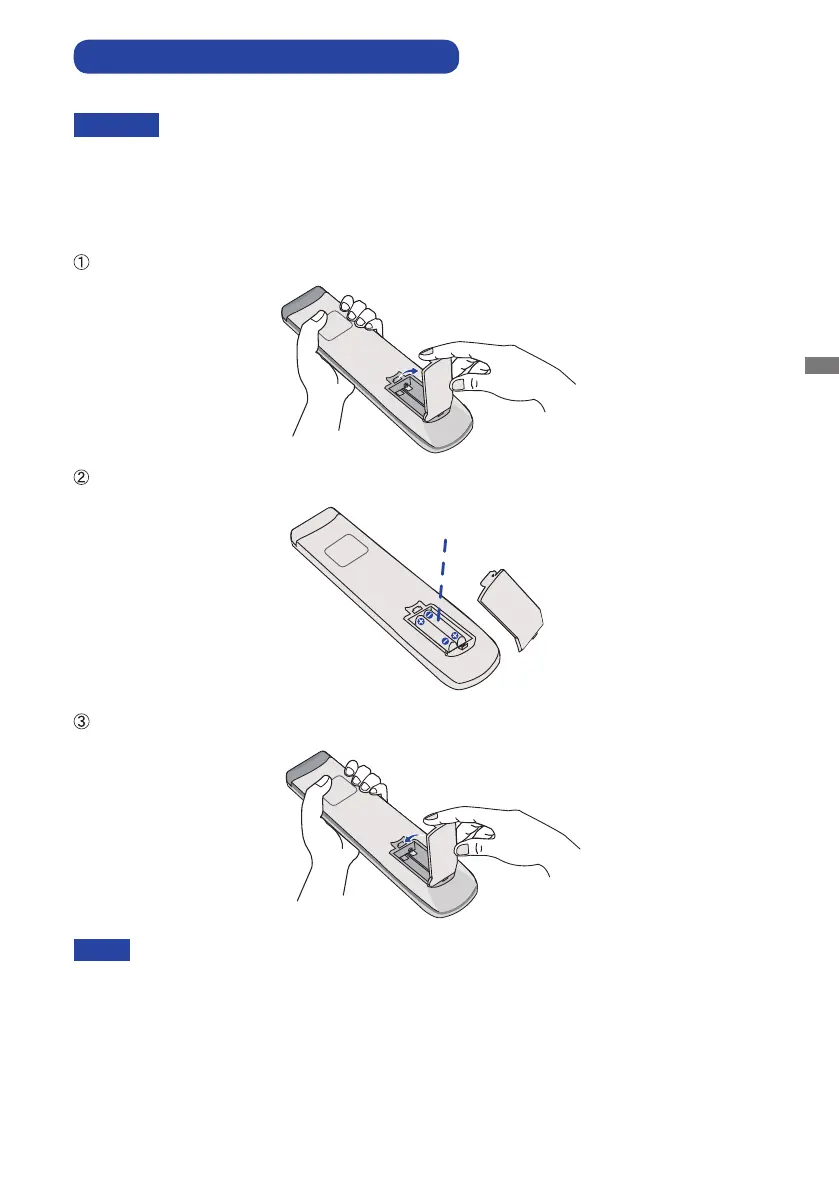ENGLISH
BEFORE YOU OPERATE THE MONITOR 13
To use the remote control, insert the two dry batteries.
PREPARING THE REMOTE CONTROL
CAUTION
DonotuseanyotherbatteriesotherthanthosespeciedinthismanualfortheRemoteControl.Do
not insert old and new batteries together in the Remote Control. Make sure that the terminals match
the "+" and "-" indications in the battery compartment. Burst batteries or the electrolyte from these
batteriesmaycausestains,reorinjury.
Open back cover of battery component on the back of remote control.
AlignandinserttwoAAAbatteriesaccordingtotheirplusandminusports(asindicatedinthe
remotecontrol).
After battery is installed, close the back cover of battery components, and make the following clip
buckled to the bottom.
NOTE
Refer to the above instructions when taking out the batteries.
Replace with new batteries when the Remote Control does not work close to the monitor.
Use AAA dry batteries. Risk of explosion if battery is replaced by an incorrect type.
Operate the Remote Control by pointing it toward the Remote Sensor on the monitor.
Other manufacturers remote control will not work with this monitor. Use the provided
Remote Control ONLY.
Usedbatteriesneededtofollowthelocalrulestobediscarded.(Suggestion:todispose
ofusedbatteriespleasefollowcorrectpolicyasperyourlocalregulations.)
Battery x 2
