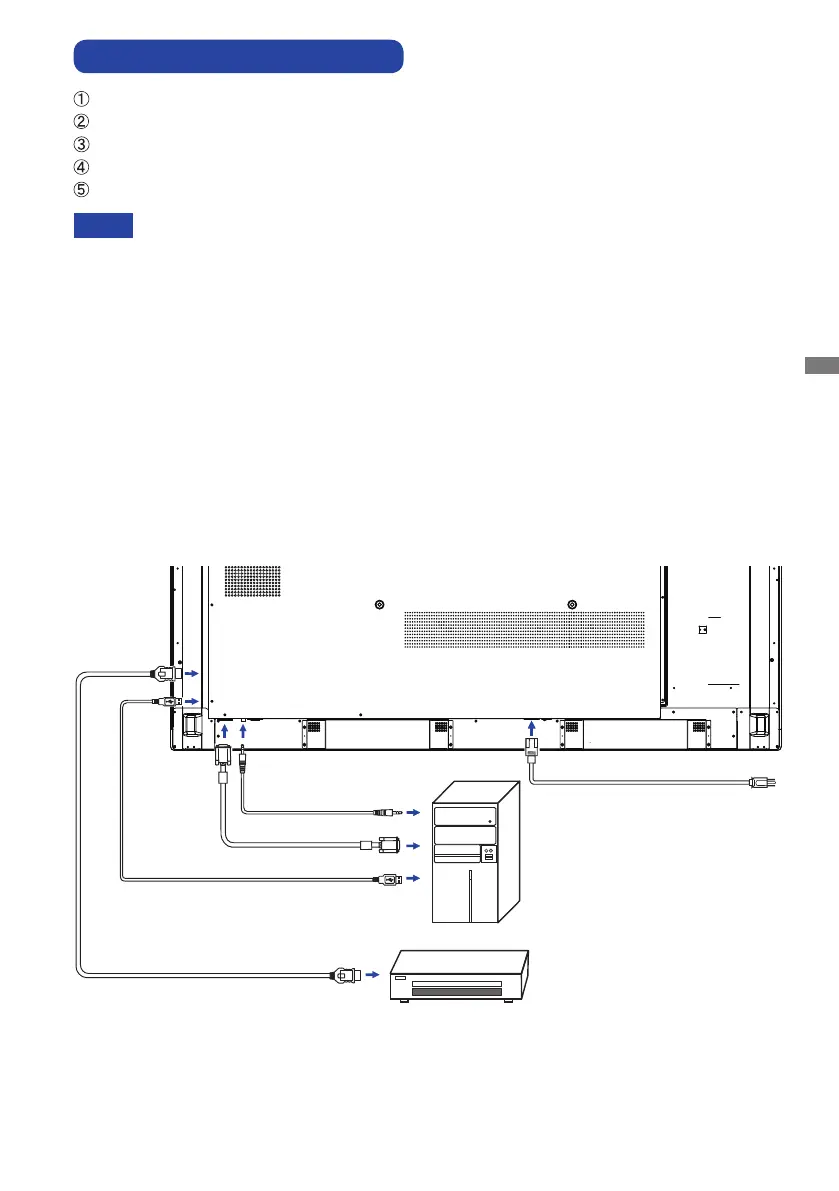ENGLISH
BEFORE YOU OPERATE THE MONITOR 17
CONNECTING YOUR MONITOR
Ensurethatboththecomputerandthemonitorareswitchedo.
Connect the computer to the monitor with the signal cable.
Connect the computer to the monitor with the Touch USB Cable.
ConnectthePowerCabletothemonitorrstandthentothepowersource.
Turnonyourmonitor(MainPowerSwitchandPowerButton)andcomputer.
The signal cables used for connecting the computer and monitor may vary with the
type of computer used. An incorrect connection may cause serious damage to both
the monitor and the computer. The cable supplied with the monitor is for a standard
connector. If a special cable is required please contact your local iiyama dealer or
regionaliiyamaoce.
For connection to Macintosh computers, contact your local iiyama dealer or regional
iiyamaoceforasuitableadaptor.
MakesureyoutightenthengerscrewsateachendoftheSignalCable.
The touch function is ready for use about 5 seconds after connecting the USB cable and
canbeoperatedwithapen,ngeroranyotherpointer.
The Class I pluggable equipment Type A must be connected to protective earth.
The socket-outlet shall be installed near the equipment and shall be easily accessible.
Excessive sound pressure from ear-/headphones can cause hearing damage/hearing loss.
[Example of Connection]
<Back>
NOTE
* VGA cable is not supplied with the monitor. If you use low quality VGA cable, it may cause a result
of electro-magnetic interference. Please contact the iiyama Support Centre in your country if you
wish to connect the monitor via the VGA input.
Touch USB Cable (Accessory)
Computer
AV Equipment
VGA Cable (Not included)*
Audio Cable (Not included)
Power Cable (Accessory)
HDMI Cable (Accessory)