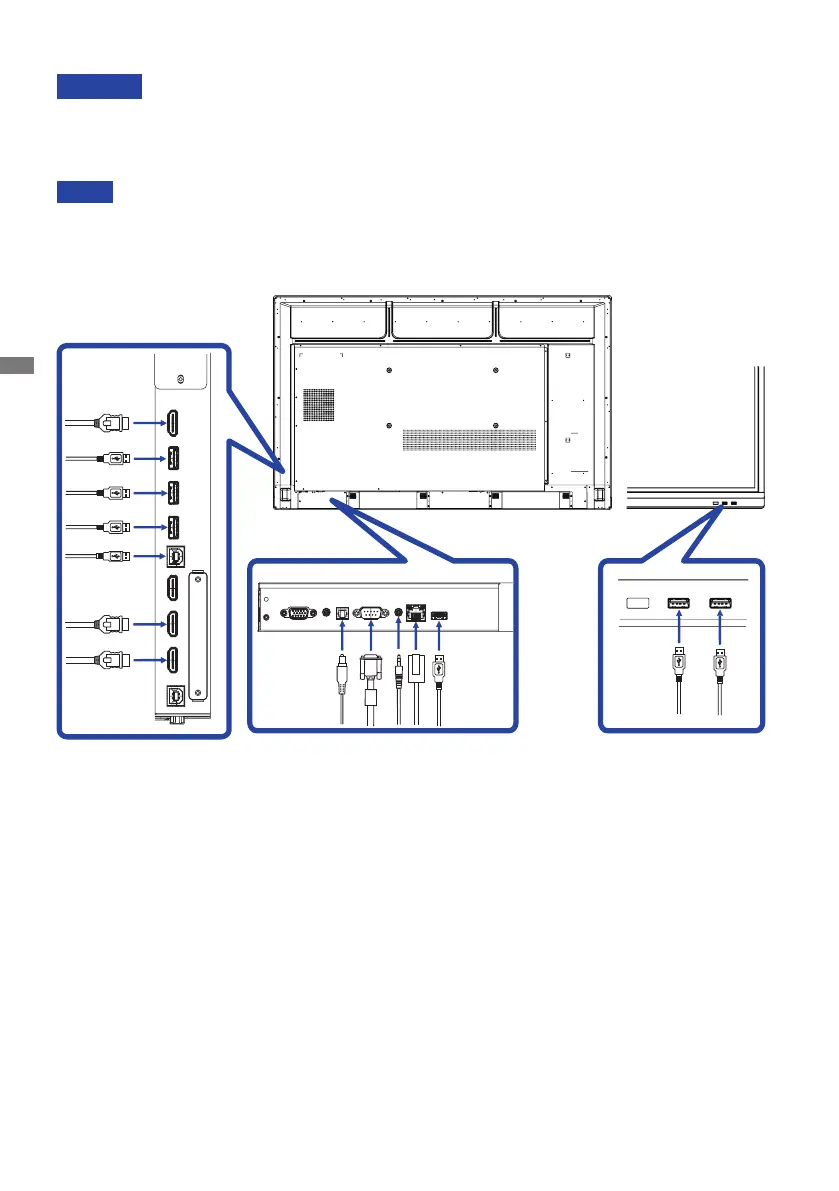ENGLISH
18 BEFORE YOU OPERATE THE MONITOR
[ Connection example with the peripheral device ]
CAUTION
Turn othe power switch and unplugthe monitorand peripheralsbefore connectionto avoidan
electric shock or a damage.
NOTE
Refer to the user manual of peripherals at the same time.
Ensure you have the necessary cables as required.