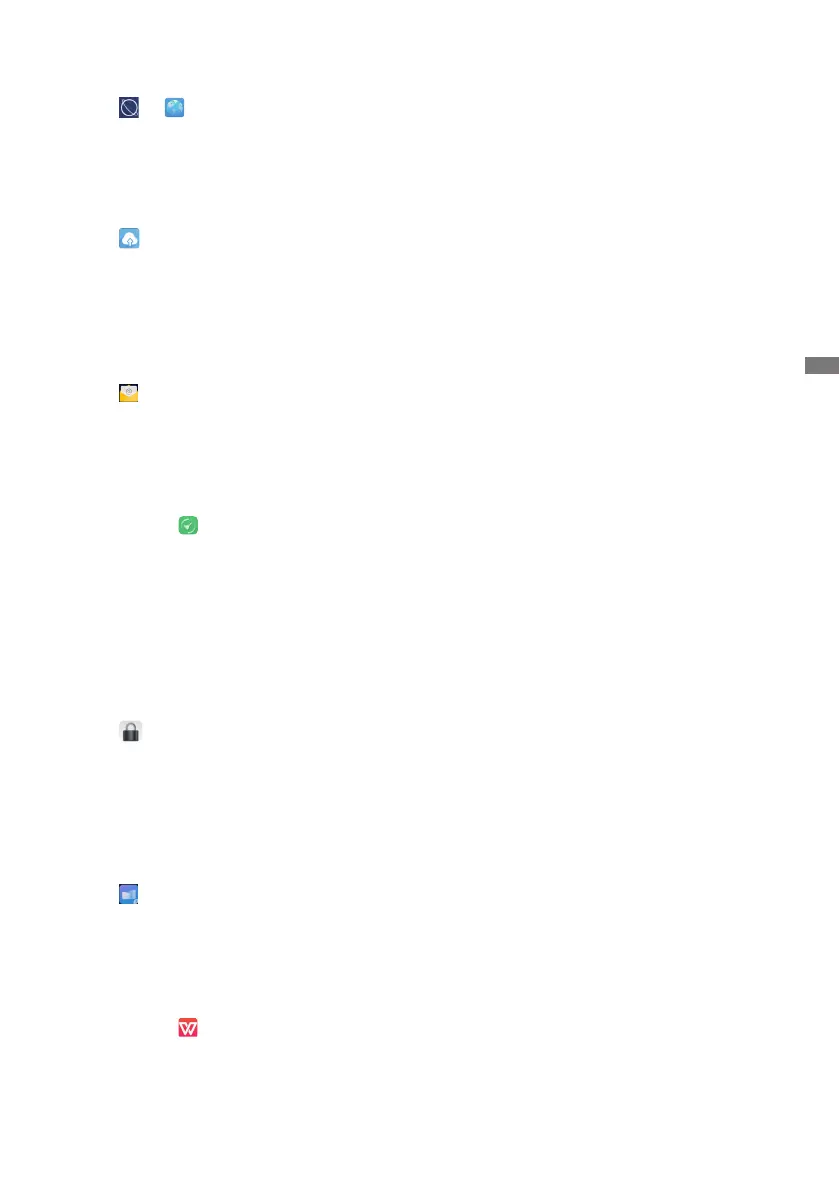ENGLISH
OPERATING THE MONITOR 39
[WPS Oce]
ThisisthesoftwaretousetheleoftheOce.
Double click with the touch pen.
[Web Browser (Browser)]
Connect the network, and browse the web.
Click or with the touch pen.
[Keeper]
This is the software to clean up the running application.
Double click with the touch pen.
One Key Optimize : Memory and Garbage clean
Memory Clean : Clean memory
Garbage Clean : Clean storage
[Cloud Drive]
Connect the network, and the Cloud Drive.
Click with the touch pen.
[ScreenLock]
Lock/unlock touch menu.
Click with the touch pen.
A screen for entering password appears. Enter the preset 4-digit password.
[ScreenShare Pro]
This is the software that can wirelessly share the screen with other notebook etc..
Click with the touch pen.
[Email]
This is email software.
Please setup an email account before usage.
Click with the touch pen.