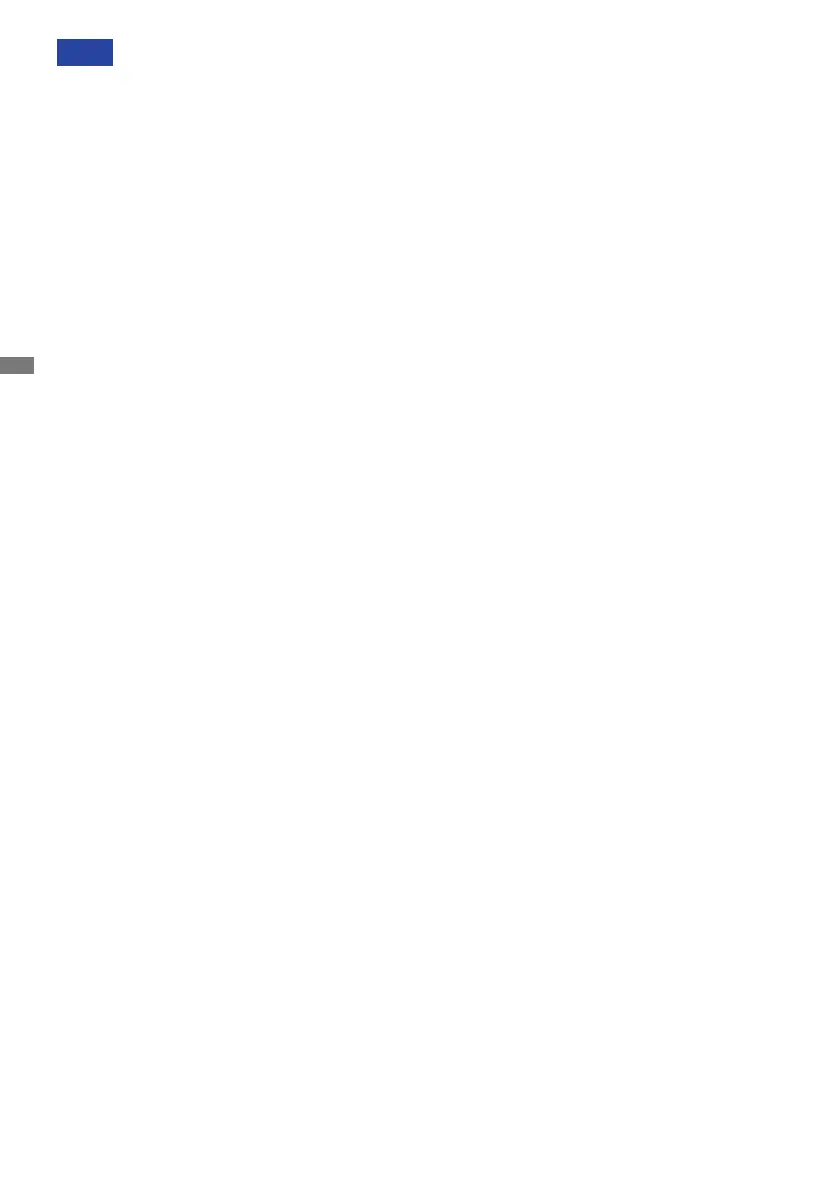ENGLISH
14 BEFORE YOU OPERATE THE MONITOR
NOTE
Refer to the above instructions when taking out the batteries.
Replace with new batteries when the Remote Control does not work close to the monitor.
Use AAA dry batteries. Risk of explosion if battery is replaced by an incorrect type.
Operate the Remote Control by pointing it toward the Remote Sensor on the monitor.
Other manufacturers remote control will not work with this monitor. Use the provided
Remote Control ONLY.
Usedbatteriesneededtofollowthecityruletobediscarded.(suggestion:todisposeof
usedbatteriespleasefollowcorrectpolicyasperyourcouncilregulations)
Batteriesshallnotbeexposedtoexcessiveheatsuchassunshine,reorthelike.
If you do not intend to use the remote control for a long period, remove the batteries.