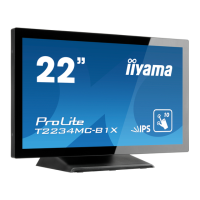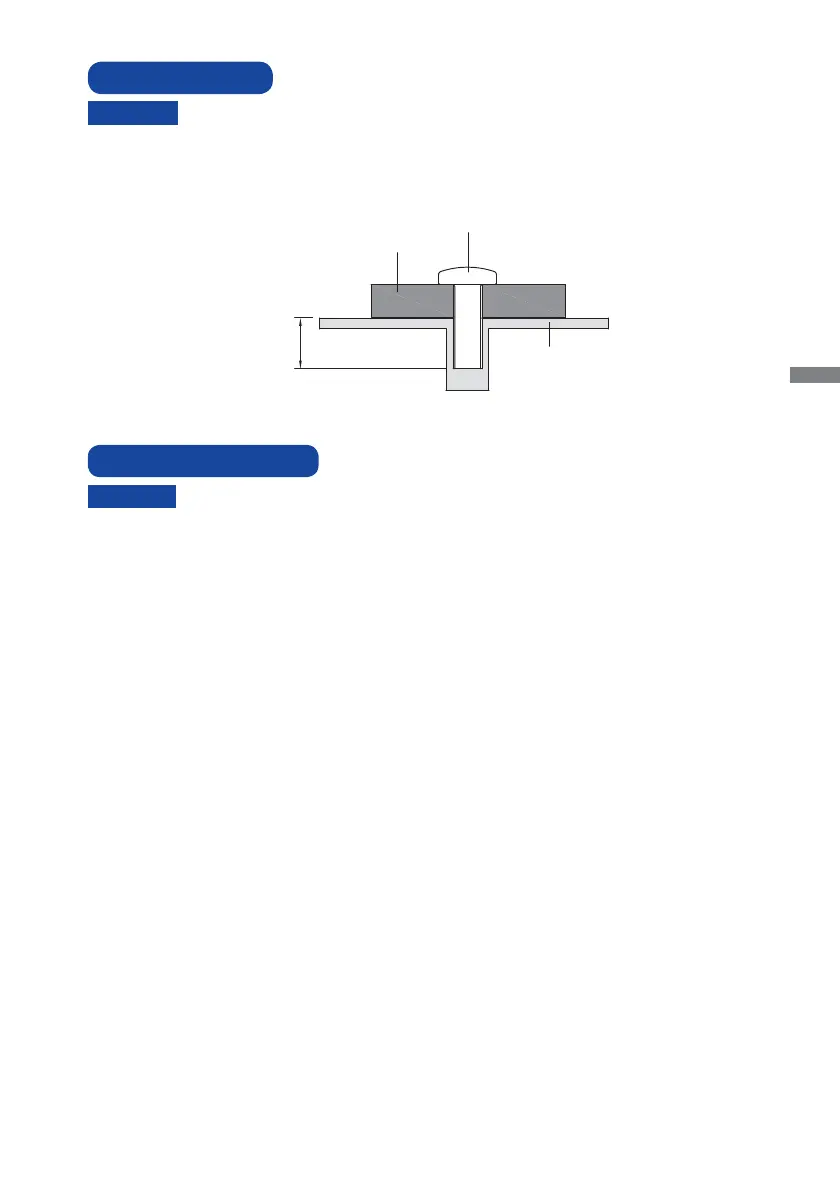 Loading...
Loading...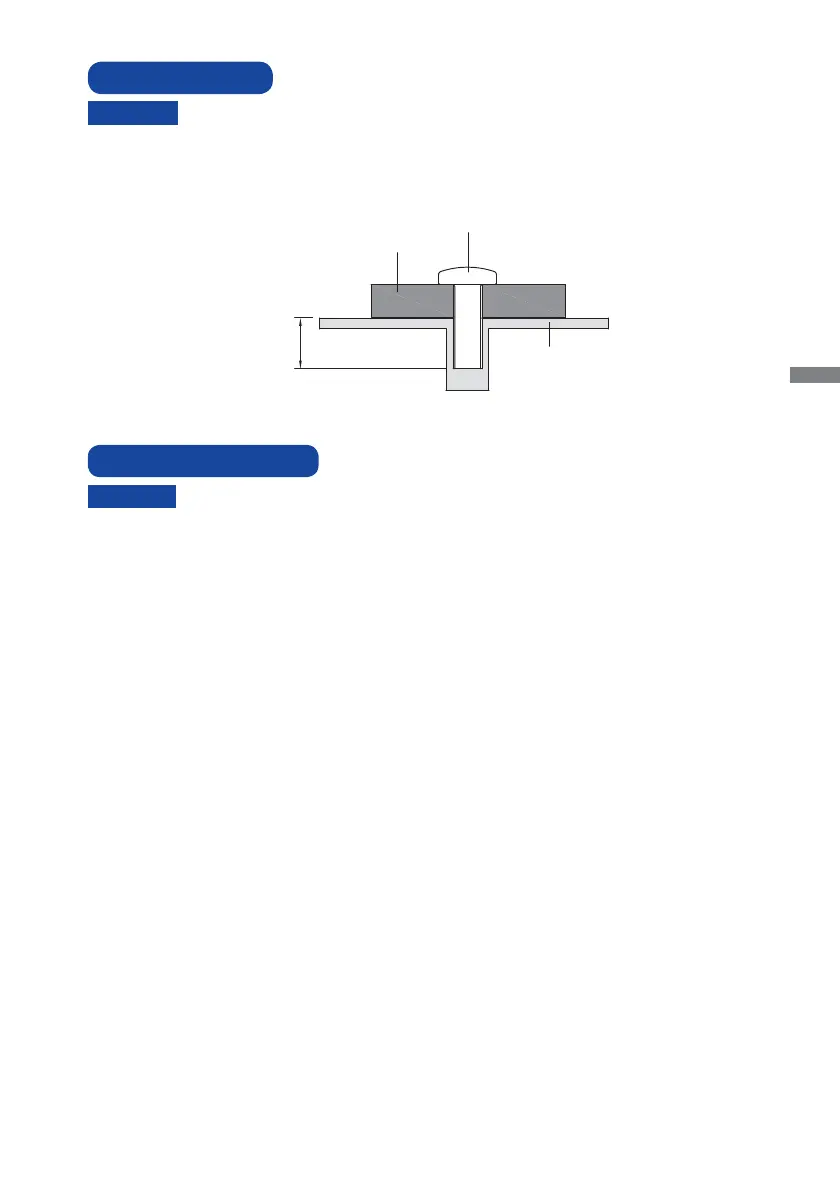
Do you have a question about the Iiyama ProLite TF2234MSC and is the answer not in the manual?
| Touch Points | 10 |
|---|---|
| Aspect Ratio | 16:9 |
| Brightness | 250 cd/m² |
| Contrast Ratio | 1000:1 |
| Response Time | 5 ms |
| Panel Type | IPS |
| HDCP | Yes |
| Screen Size | 22 inches |
| Touch Technology | Projected Capacitive |
| Resolution | 1920 x 1080 |
| Connectivity | VGA, HDMI, DisplayPort |