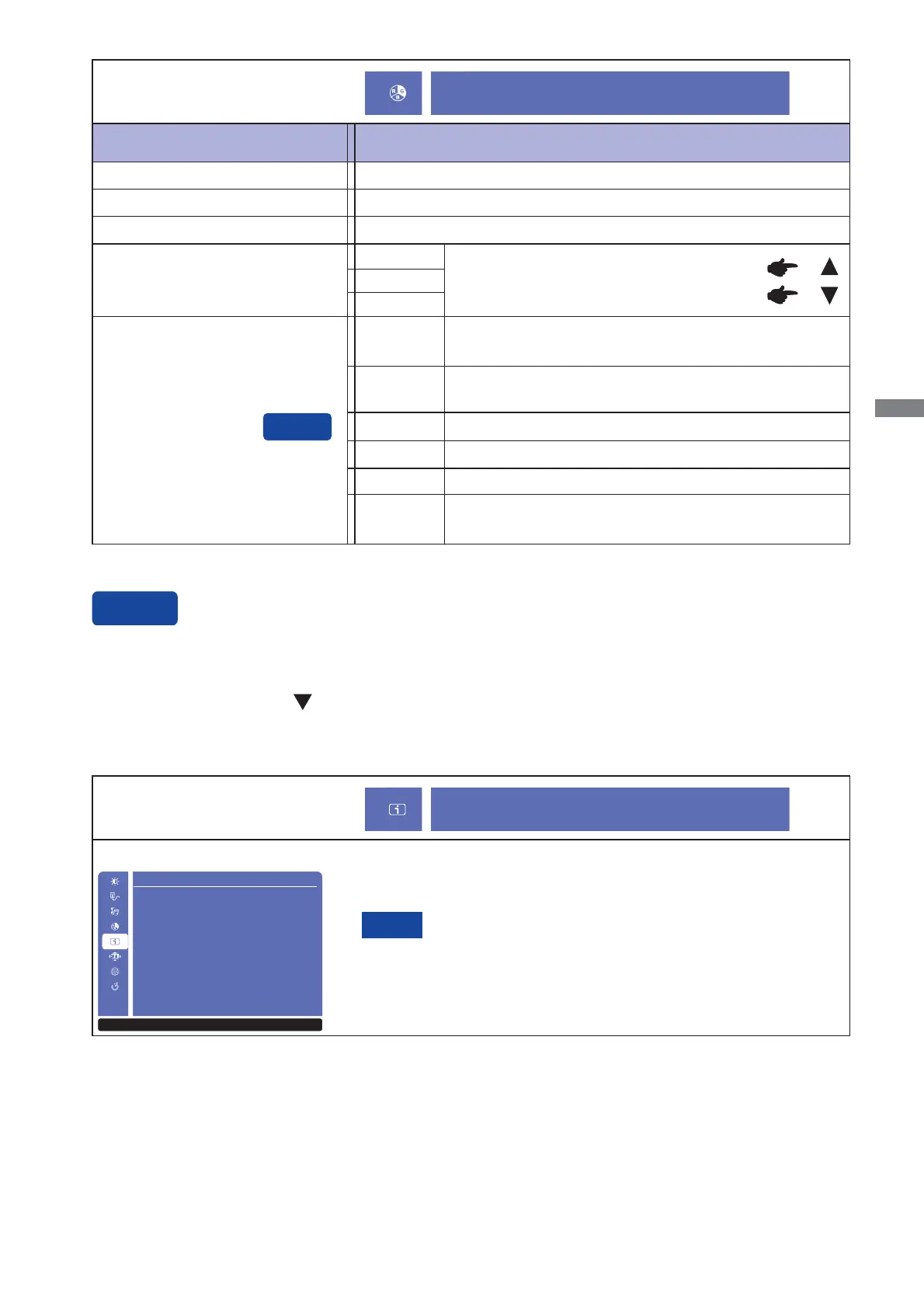ENGLISH
OPERATING THE MONITOR 13
Information
See your graphic card user guide for more information
about changing the resolution and refresh.
Displays information regarding the current input signal coming
from the graphic card in your computer.
NOTE
Too weak
Too strong
Adjustment Item Problem / Option Button to Press
Color Adjust *
User Color
You can skip the Menu items and display an adjustment scale directly by using the following button
operations.
i-Style Color: Press the
Button when the Menu is not displayed.
Bluish white
Red
Green
Blue
Cool
Reddish white
Normal
Greenish white
Warm
i-Style Color
Standard
For general windows environment and monitor
default setting.
Text
For text editing and viewing in a word processing
environment.
Game
For PC game environment.
Cinema
For movie and video environment.
Scenery For displaying outdoor scenery images
Off
Return to a state set by color adjustment except
i-Style Color.
<Example>
Color Adjust
Information
Resolution:
H.Frequency:
V.Frequency:
Pixel Clock:
Model Number:
Information
1920x1080
67.56KHz
60.0Hz
148.5MHz
TF2738MSC
1 : E x i t
S e l e c t : 2
* Color Adjust is disabled when Blue Light Reducer is activated.
