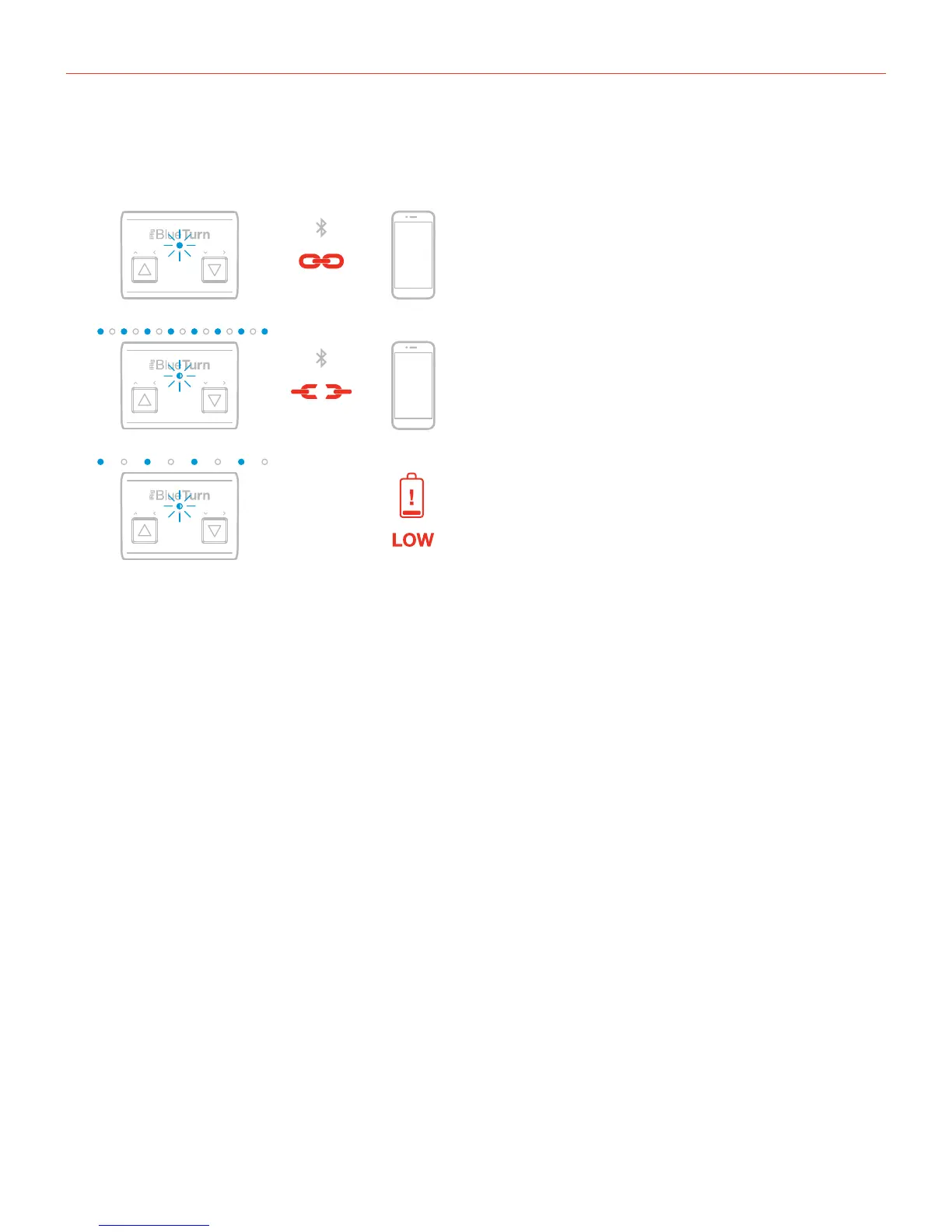English
10
Status LED
This LED indicates the working status of iRig BlueTurn:
• OFF: iRig BlueTurn is OFF or the batteries are completely exhausted.
• Continuous flashing: iRig BlueTurn is ON and it is waiting to be paired with the device. After 30 seconds, if
not paired, iRig BlueTurn will enter sleep mode. To reactivate the unit, turn ON the power switch.
• Continuous ON: iRig BlueTurn is ON and paired with the device.
• Mostly OFF with fast ON flashes: iRig BlueTurn batteries are LOW and should be replaced as soon as
possible.
Remember to turn OFF iRig BlueTurn every time you finish using it to save battery life.
Troubleshooting
iRig BlueTurn is not turning ON.
Try replacing the batteries and check that their placement matches the polarity indicators.
I can’t connect iRig BlueTurn to my app.
Make sure that the app you are using supports HID message over external Bluetooth device. Make sure that
your device supports Bluetooth LE.
I can’t pair my BlueTooth device.
iRig BlueTurn is discoverable for 30 seconds upon start-up (only after a mode has been selected). After this
time, if no device has been connected, iRig BlueTurn turn will hide and must be turned off and on again.
