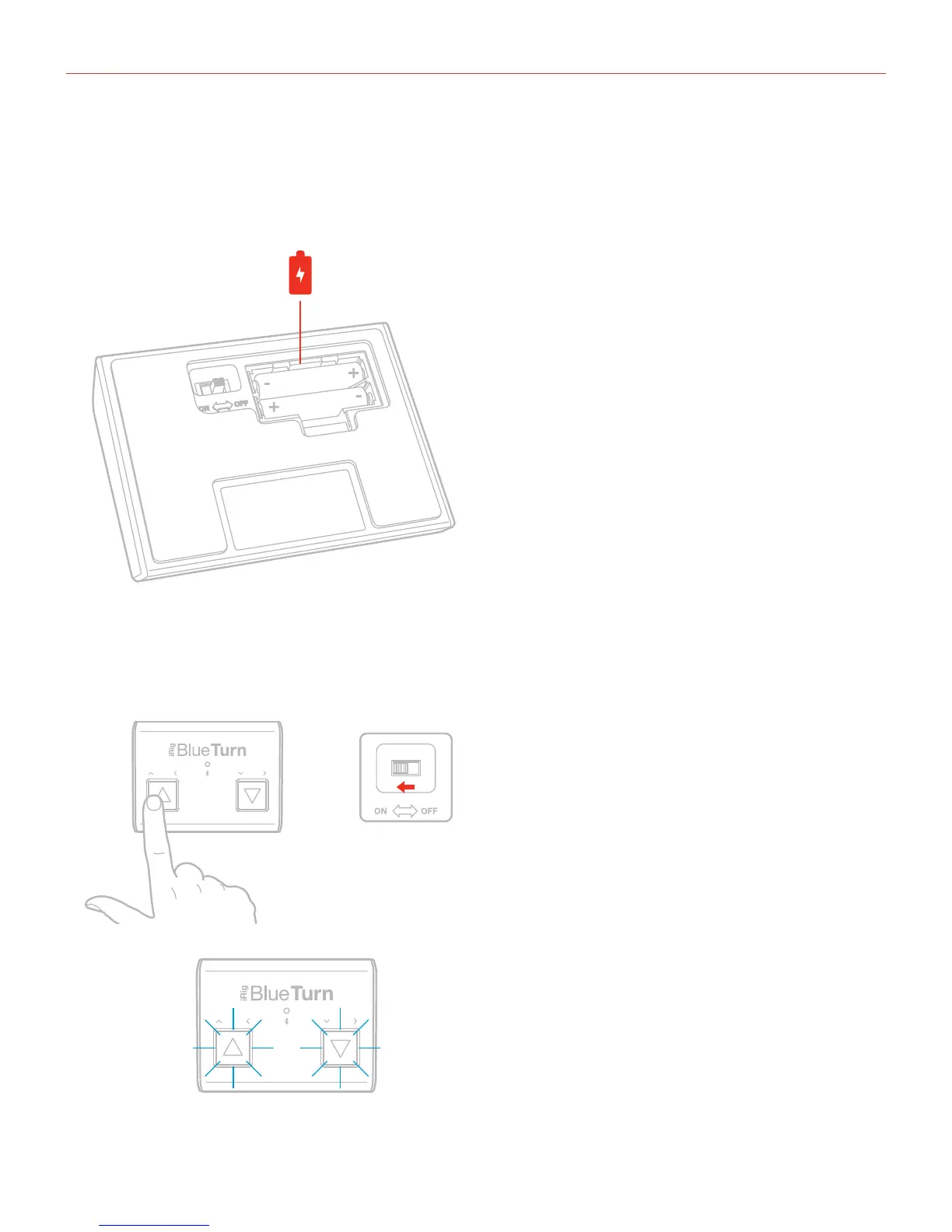English
4
Installation and setup
1. Install the two AAA batteries into iRig BlueTurn’s battery compartment. It is very important to follow the
polarity indicators for the batteries that are indicated on the internal part of the battery compartment. iRig
BlueTurn works with Bluetooth LE technology. This allows for extra-low current consumption and very long
battery life.
2. Power ON the iRig BlueTurn : Push and hold one of the two foot switches plus the ON switch on iRig
BlueTurn (for the complete startup procedure, please refer to the “iRig BlueTurn modes” section in this
manual).
HOLD ON
