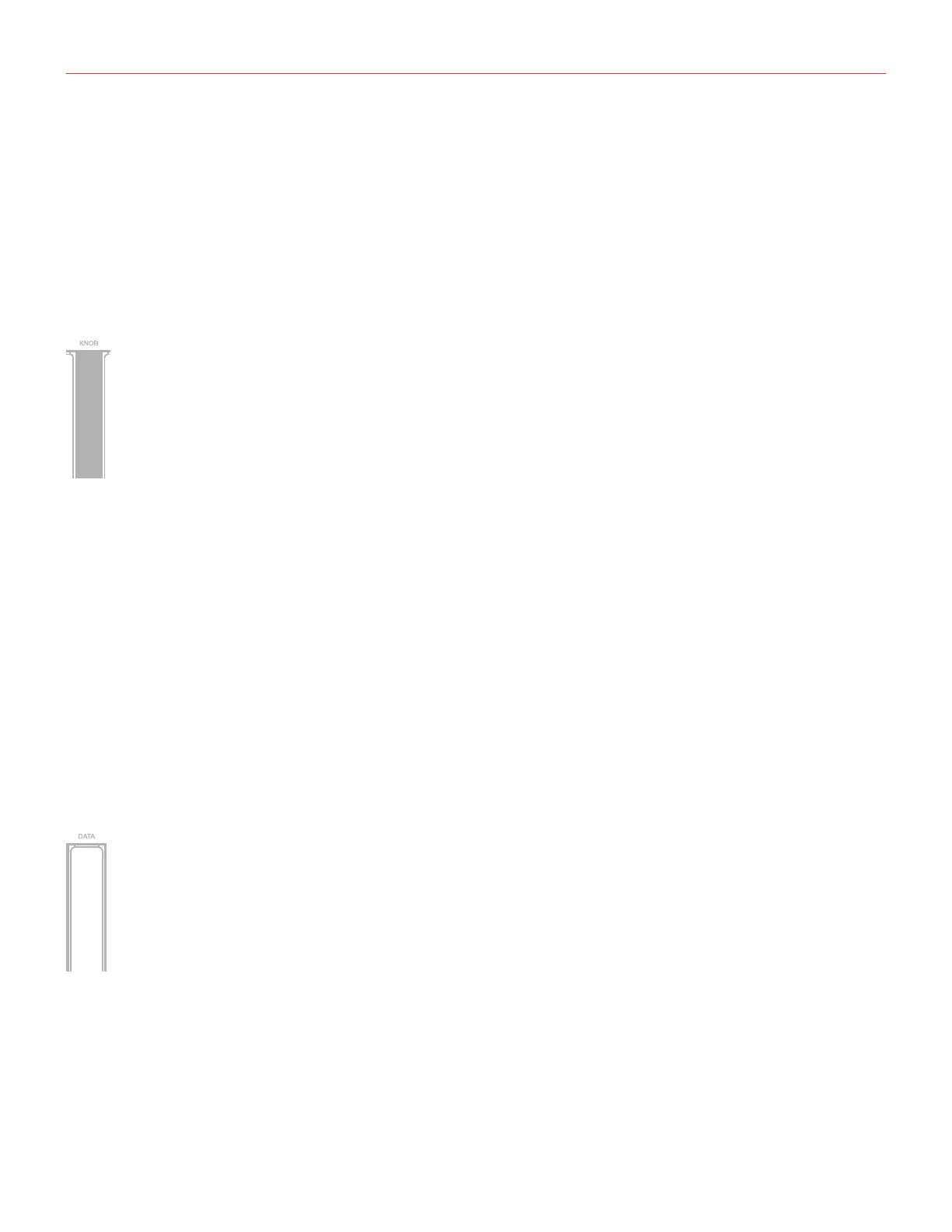English
14
To set the velocity response:
• Enter EDIT mode (see beginning of Chapter 4).
• Press the key (VEL), both OCT buttons will flash.
• Enter your velocity response selection by using the keys marked from 0 to 5.
• Press the key (ENTER/YES) to confirm your input. Both PROG buttons will flash to show the setting has
been accepted, and iRig Keys 2 will automatically exit EDIT mode.
4.3 Assign a specific MIDI control change number to the knobs 1 to 8
You can customize the MIDI Control change number that is associated with each knob.
To assign a Controller number to the knobs:
• Enter EDIT mode (see beginning of Chapter 4).
• Press the key (KNOB), both OCT buttons will flash.
• Enter the knob’s number you want to edit using the keys marked from 1 to 8. For example: if you enter the
number 7, it means that you want to edit the knob 7, and so on. Invalid input will be shown by an alternating
flashing of both OCT and PROG buttons. Press the key (ENTER/YES) to confirm your input.
• Enter the MIDI CC number you need using the keys marked from 0 to 9. Valid numbers are from 0 to 119,
so you can enter up to three digits consecutively when needed. Invalid input will be shown by an alternating
flashing of both OCT and PROG buttons.
• Press the key (ENTER/YES) to confirm your input. Both PROG buttons will flash to show the setting has
been accepted, and iRig Keys 2 will automatically exit EDIT mode.
4.4 Assign a specific MIDI control change number to the DATA knob
You can customize the MIDI Control change number that is associated with the DATA knob.
To assign a Controller number to the DATA knob:
• Enter EDIT mode (see beginning of Chapter 4).
• Press the key (DATA), both OCT buttons will flash.
• Press the key (ABS) or (REL) to assign an Absolute or Relative behavior to the DATA knob.
