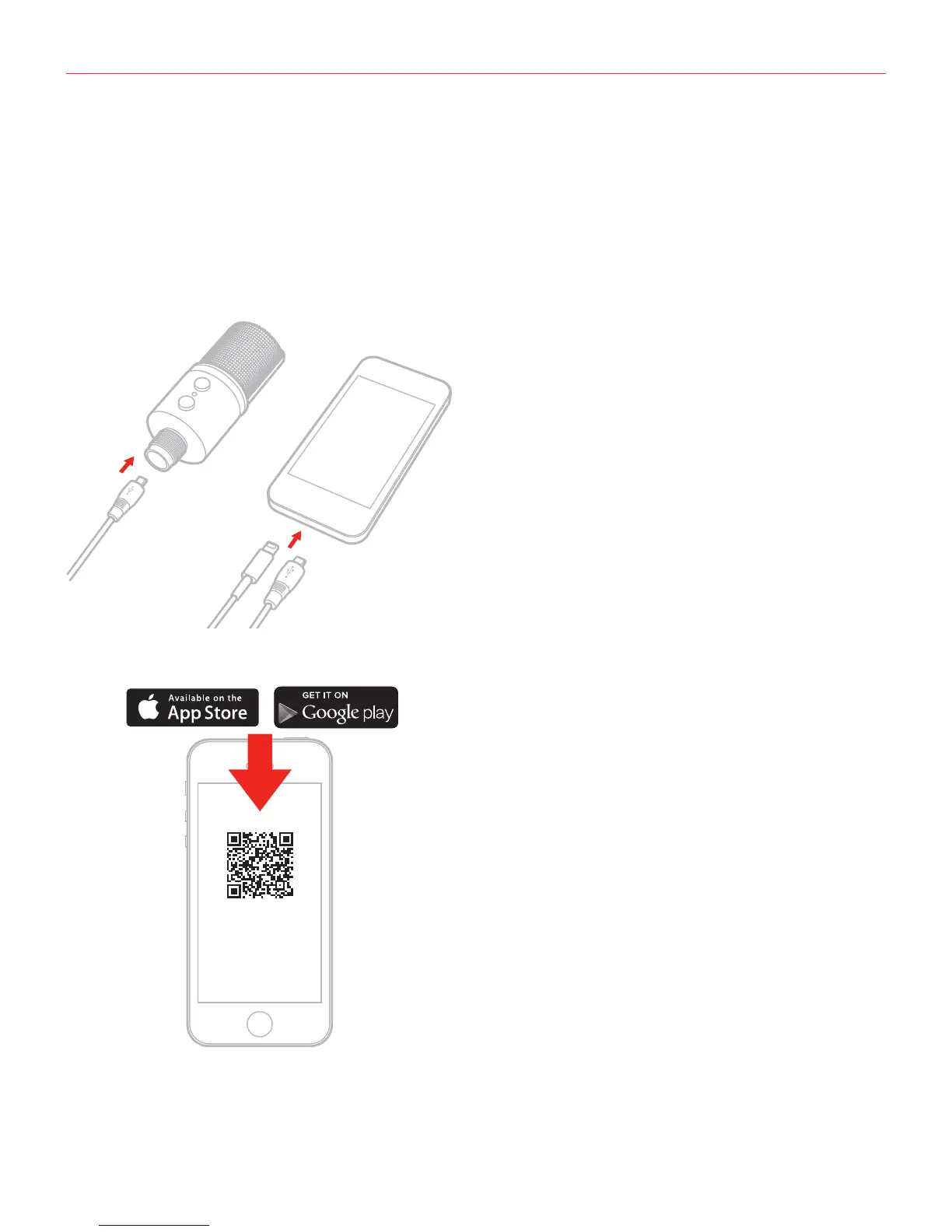English
5
Installation and setup
iOS/Android devices
1. Connect the included “Lightning to Micro-USB cable” (for iOS) or “OTG to Micro-USB cable” (for Android) to
the Micro-USB port on iRig Mic Studio.
2. Connect the Lightning or OTG cable to the port on your iOS or Android (that supports USB host mode)
device. The status LED on iRig Mic Studio will turn dark blue.
3. Download your preferred audio processing or recording app like VocaLive, EZ Voice or iRig Recorder, and
launch it. The status LED on iRig Mic Studio will turn bright blue.
1
2
iPhone
iPod touch
iPad
Android
VocaLive
EZ Voice
iRig Recorder
ikdownloads.com/irigmicstudio
