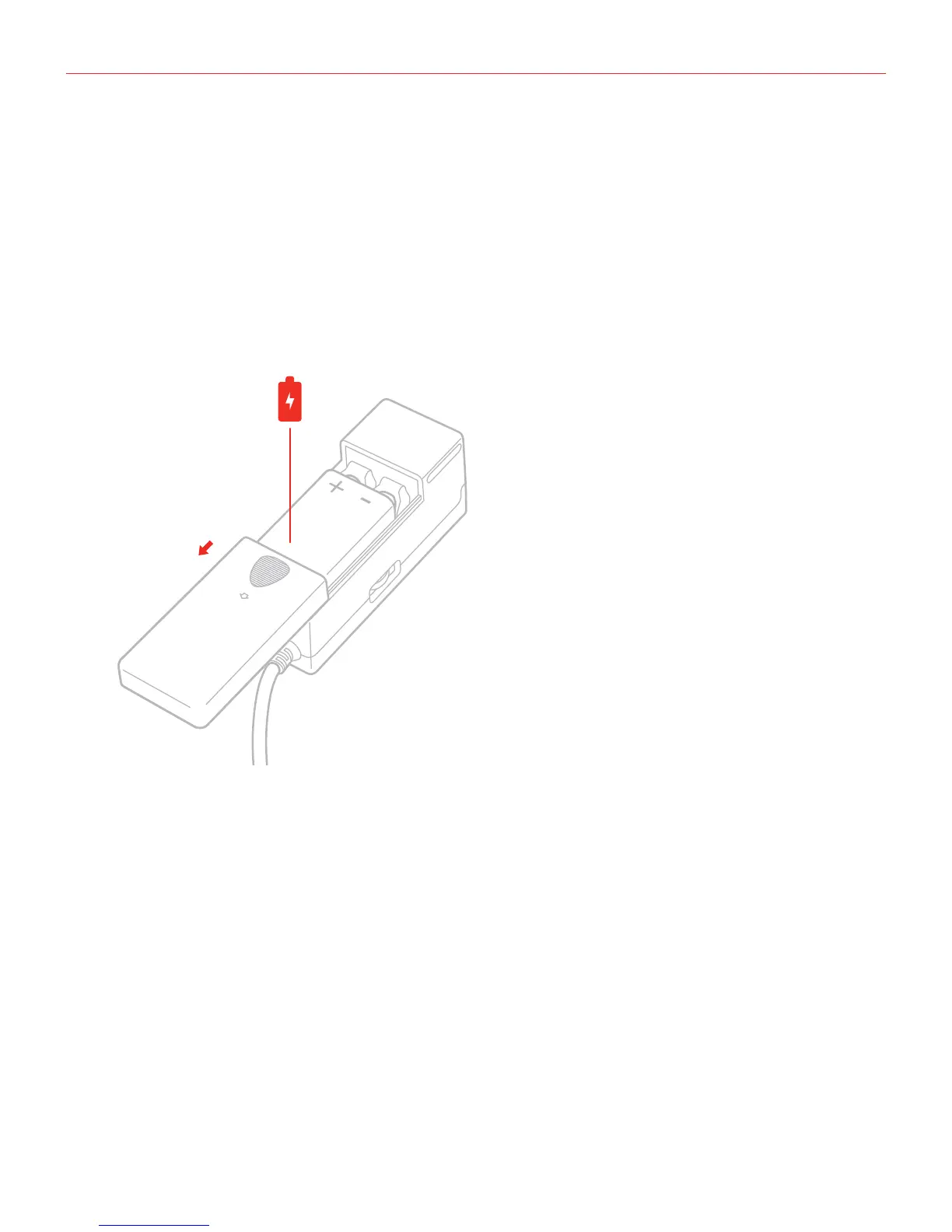Deutsch
33
Erste Schritte
Das iRig PRE kann mit einem iPhone/iPod touch/iPad oder Android-Gerät verwendet werden.
1. Legen Sie die 9V Batterie in den dafür vorgesehenen Slot auf der Bodenplatte des Gerätes ein. Öffnen Sie
das Batteriefach vorsichtig, indem Sie es in Pfeilrichtung schieben (neben der Schrift “OPEN“). Nachdem Sie
das Fach geöffnet haben, legen Sie die 9V Batterie vorsichtig ein, wobei Sie auf die richtige + und – Polarität
achten müssen. Abhängig von der Marke und Batterietyp kann es vorkommen, dass Sie sie festhalten
müssen, wenn Sie das Fach schließen.