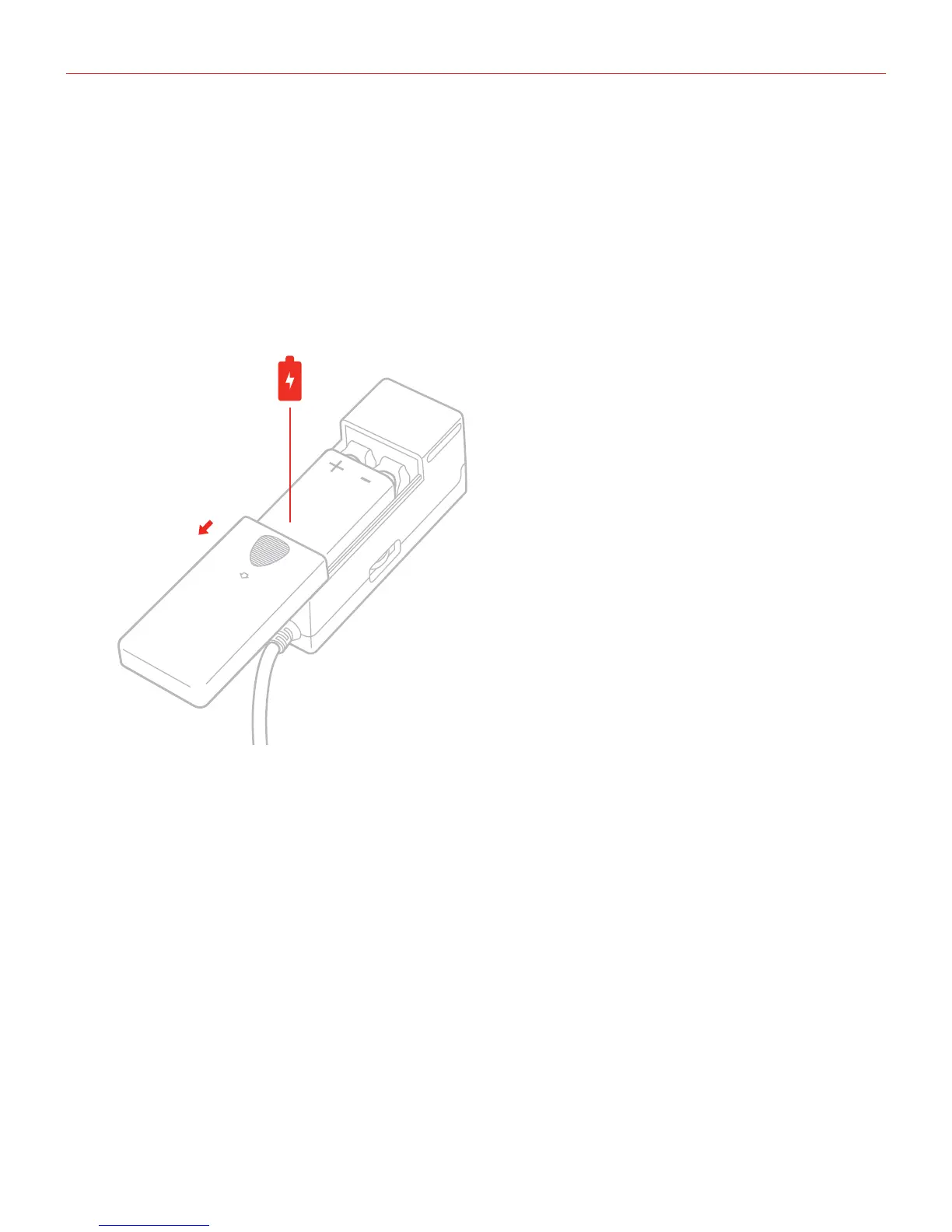English
5
Installation and setup
iRig PRE can be used with your iPhone, iPod touch, iPad or Android device.
1. Insert the 9V battery into the Battery compartment on the bottom side of iRig PRE. Gently open the battery
cover by sliding it in the direction of the arrow near the “OPEN” text. Once the compartment is open, gently
push the 9V battery into place aligning + and - polarity as shown. Depending on the brand and type of
battery, it may be necessary to hold it in place while sliding in the cover again.