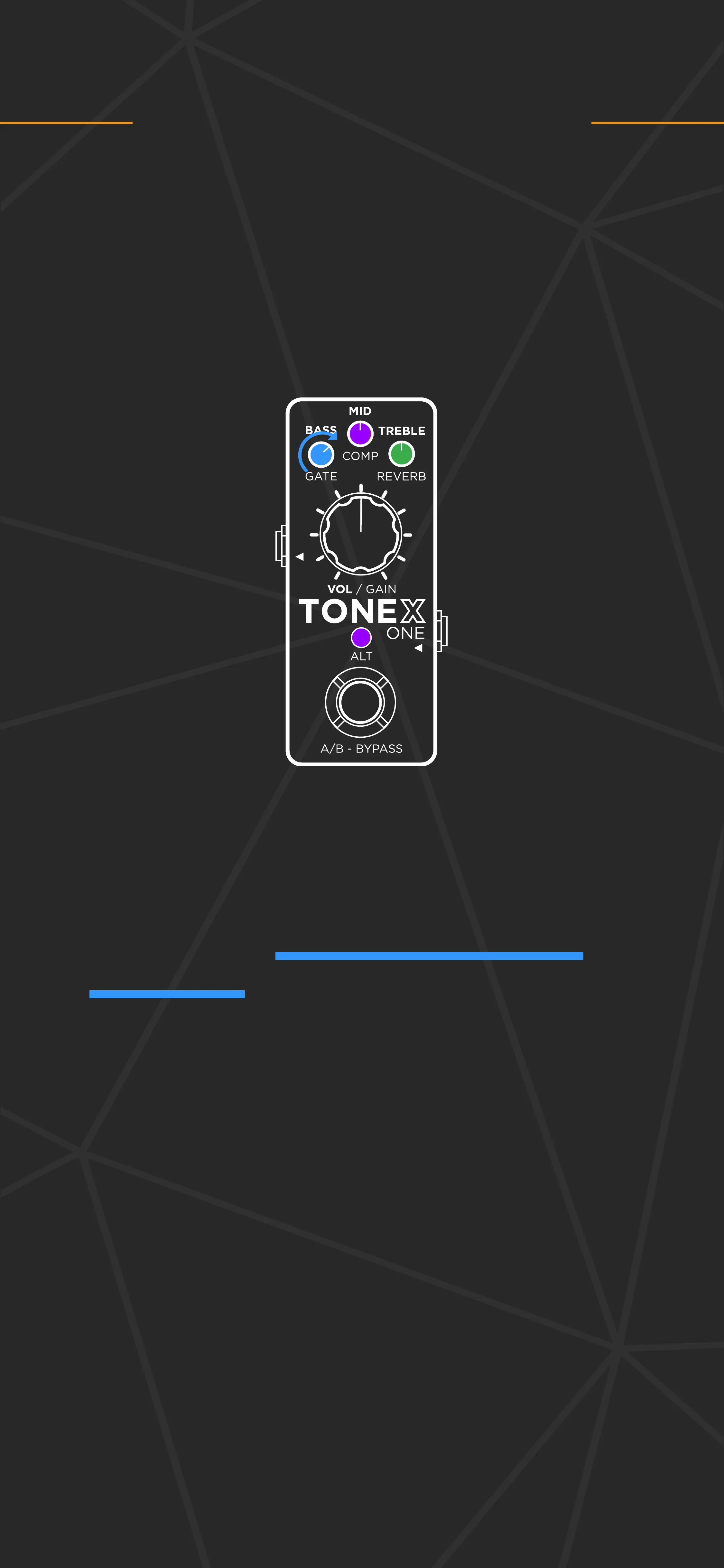Once in browsing mode, the blinking
micro knob indicates the selected preset
slot.
To change the preset loaded in the
selected slot, turn the corresponding
micro knob. The micro knob will change
color according to the selected preset.
You can also use the volume/gain knob
to adjust the selected preset volume/
gain using ALT to toggle between the
two parameters.
To select the next preset slot, press the
footswitch.
Once all preset slots are assigned as
needed, press ALT + footswitch to go
back to play mode.
20 PRESETS INSIDE
