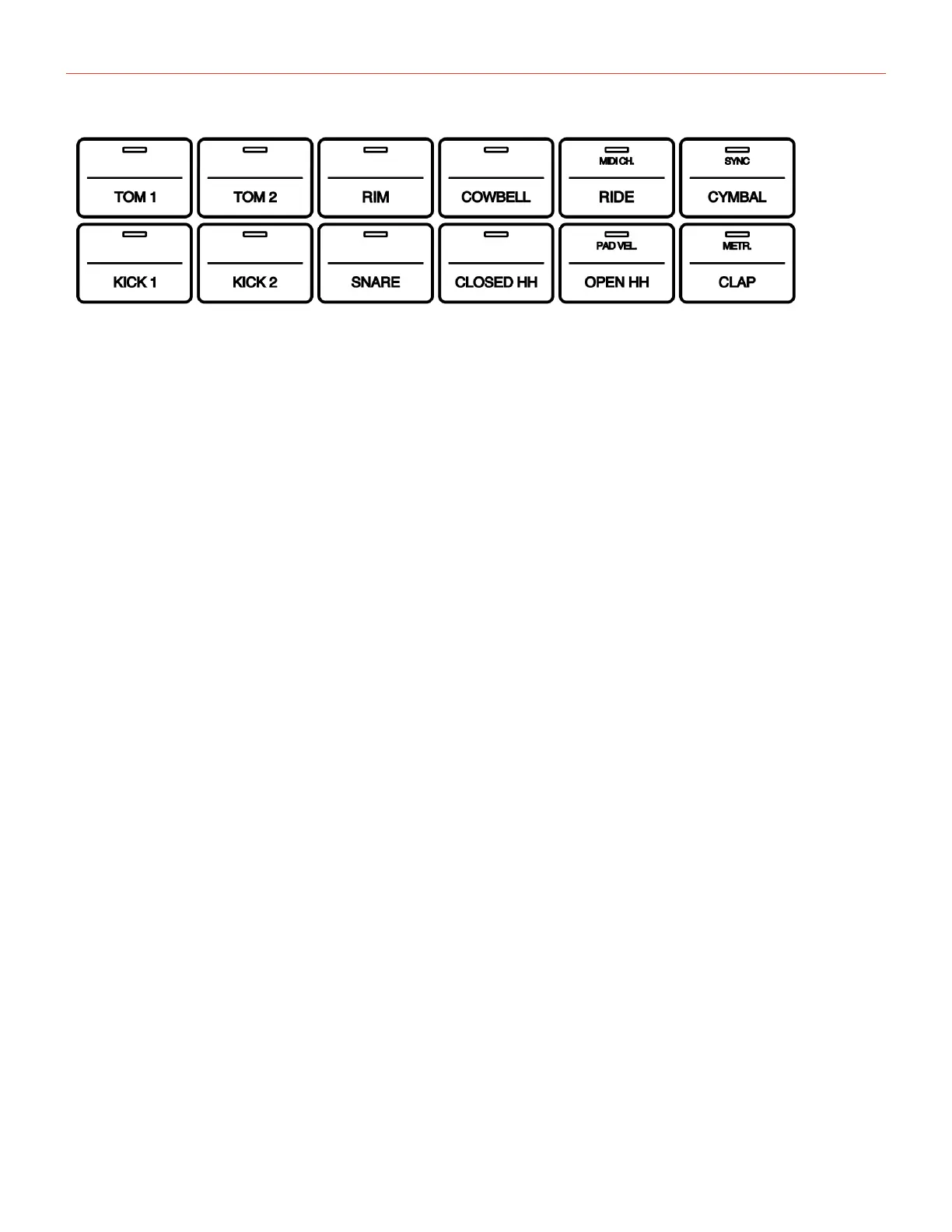UNO Drum
4 – Front panel interface
14
Each of the 6 analog elements have their own parameters while the PCM element have the same type of
controls.
Each elements parameter is different based on its electronics and musical nature:
Analog Sounds:
KICK1: (Modern type sound with FM modulation)
Tune: adjust the tuning of the carrier from around 30Hz to around 100Hz
Decay: adjust the decay time
FM Tuning: adjust the tuning of the modulator
FM Amount: adjust the amount of the FM modulation
Sweep Time: adjust the sweep time of the carrier and the modulator
Snap: adjust the volume of the added initial transient
Level: adjust element volume
KICK2: (Vintage type with add on transient)
Tune: adjust the tuning from around 31Hz to around 80Hz
Decay: adjust the decay time
Snap: adjust the volume of the added initial transient
Level: adjust element volume
SNARE (Vintage modern style)
Tune: adjust the tuning of the body part of the snare
Decay: adjust the decay time
Snap: adjust the style and volume of the initial transient